Teams
A team is a part of an organization accumulating specific projects. Using teams, you can group users around dedicated projects in Qodana Cloud.
Create a team
On the organization page, click .

This will open the dialog.
In the dialog, specify the team name and click .

Navigate teams
You can navigate to a team by clicking its name on an organization page, or its pictogram in the left sidebar.
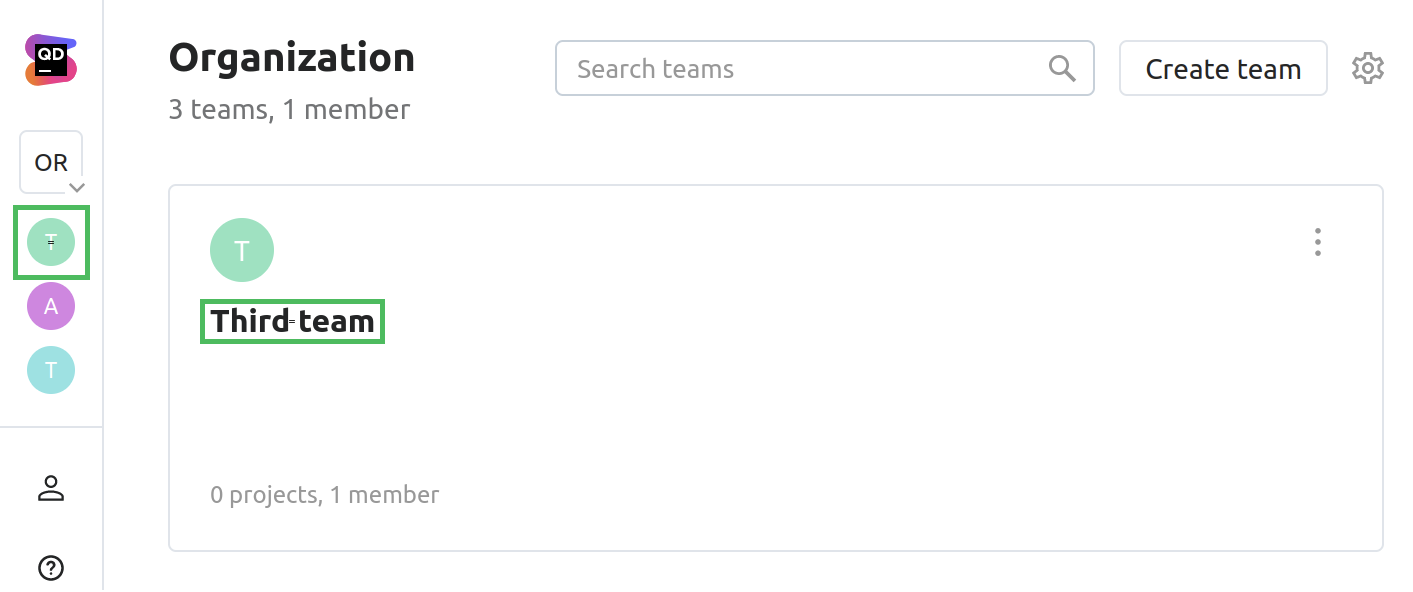
Configure teams
To configure a team, click the upper-right corner of a team.
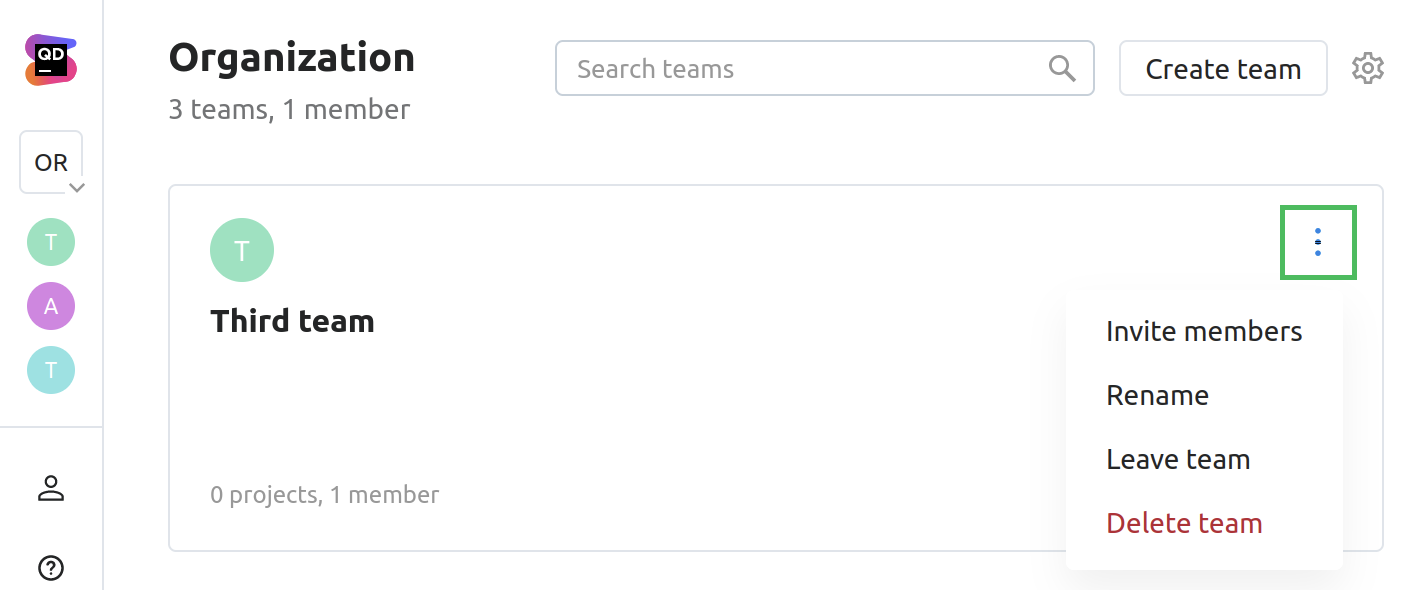
You can click to add new members to a team, configure user roles of the existing team members, or delete them.
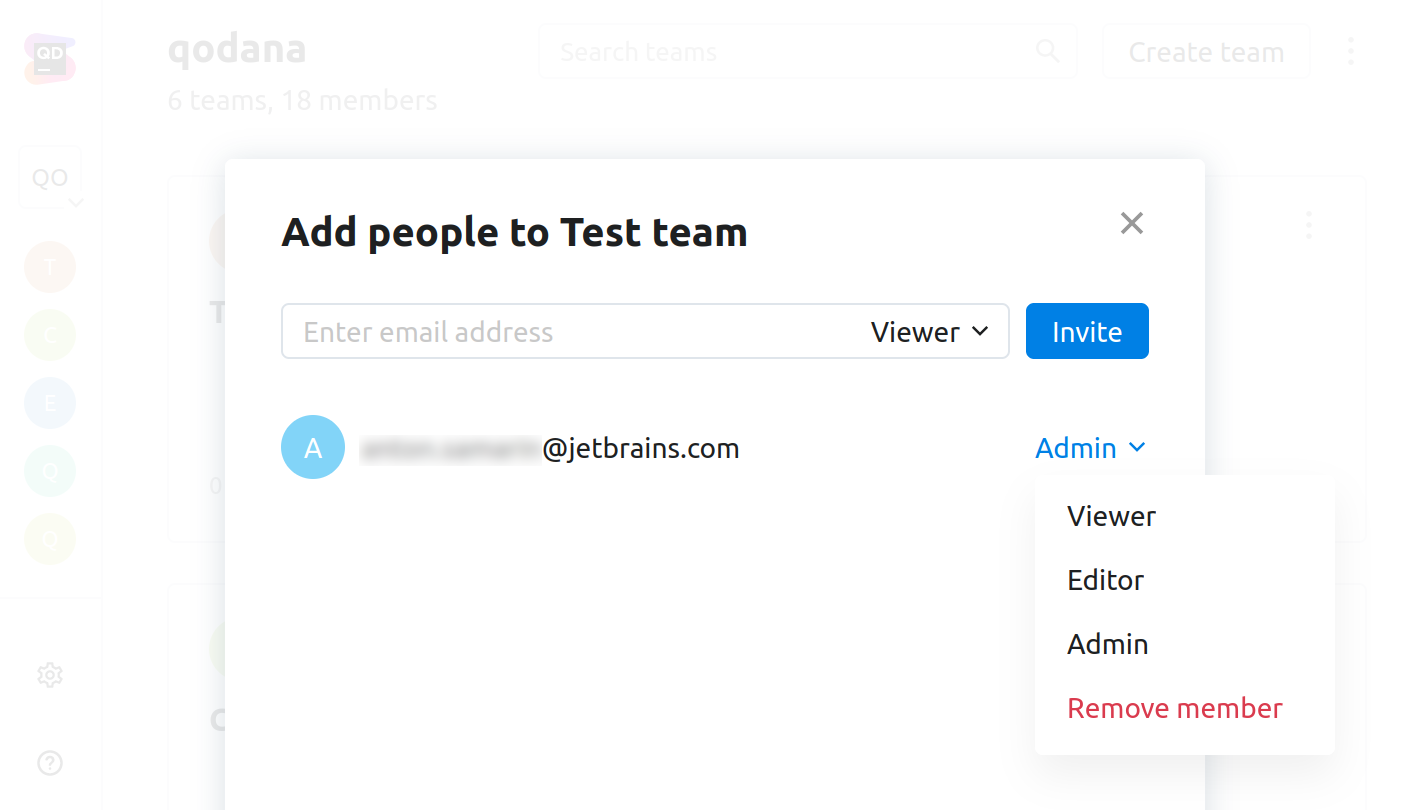
Last modified: 28 April 2023