Navigate implicit imports
If there are implicit imports that affect the current file, ReSharper displays the corresponding action indicator ![]() at the top of the gutter.
at the top of the gutter.
You can click this indicator or press Alt+Enter when the caret is at the first line to view the whole list of implicitly imported namespaces as well as files where they are located:
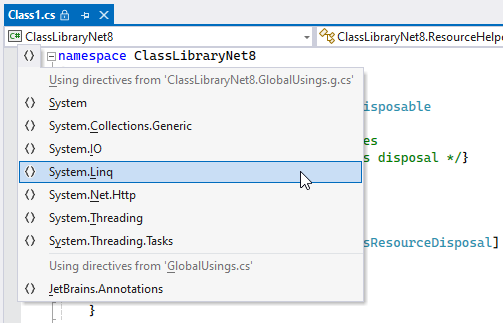
Select any namespace in this list to navigate to its declaration.
This feature is supported in the following languages and technologies:
The instructions and examples given here address the use of the feature in C#. For more information about other languages, refer to corresponding topics in the Languages and frameworks section.
25 September 2024