JSON Schema Catalogs
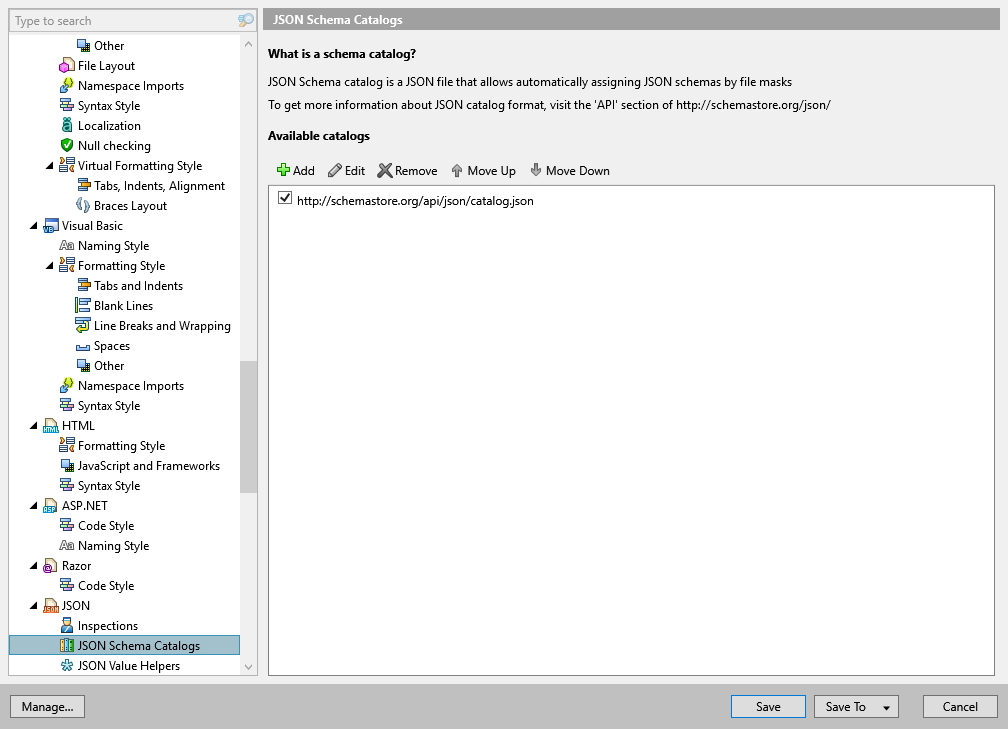
On this options page, you can specify custom JSON schema catalogs. These can be either a file, or a URL, which will be downloaded in the background, and periodically updated.
The specified catalogs allow ReSharper to find the proper schema for a JSON file by the file mask. The schema in its turn, allows ReSharper to provide validation, completion and other features for specific JSON properties.
By default ReSharper includes the JSON API catalog from schemastore.org. This catalog contains schemas for almost all known JSON file formats. The default catalog can be neither edited nor removed, but you can disable it by clearing the checkbox next to it.
11 February 2024