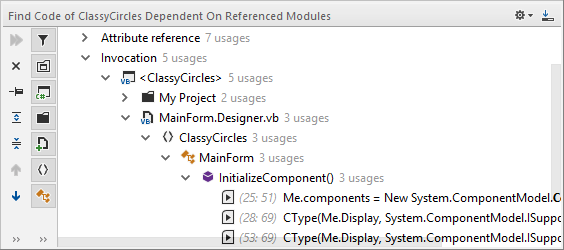Navigation and search in Visual Basic
Last modified: 02 August 2022All JetBrains Rider's navigation and search features available in C# are also supported in Visual Basic. You can find the detailed information on these features in the corresponding topics of the Navigate and search section.
In this topic, you can find some examples of using navigation and search features in Visual Basic.
File structure
File Structure helps overview the structure of the current file that is open and active in the editor.
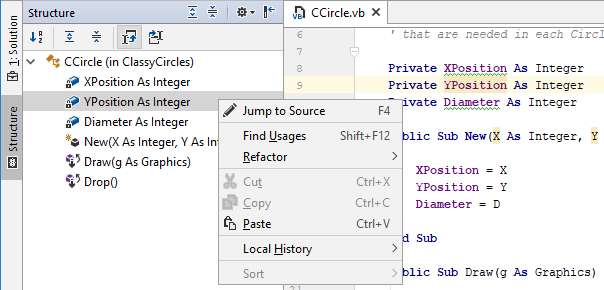
Double-click a node in the File Structure window to navigate to the declaration of the selected member. Moreover, from the context menu you can find usages and apply refactorings.
Navigation by name
Various "Go To ..." features such as: Go to Class, Go to Symbol, Go to File Member, and so on work for VB.NET as well.
Search Everywhere lets you navigate to types, symbols, files, recent files, as well as run configurations, actions, tool windows, and preferences.
Find usages
Find usages help you locate all usages of namespaces, types, methods, and so on in your source code. Applying the Find Usages feature is the quickest way to find all code usages in the solution.
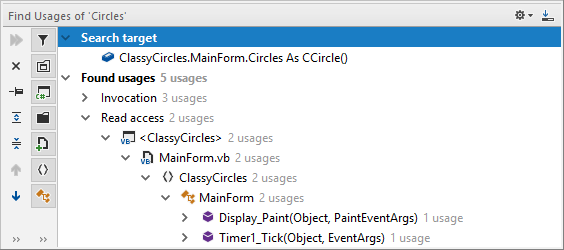
Highlight usages in file
The Highlight usages in file feature helps focus your attention at a particular member or local variable and its occurrences. Note that write accesses are highlighted in red, and read accesses are highlighted in blue.
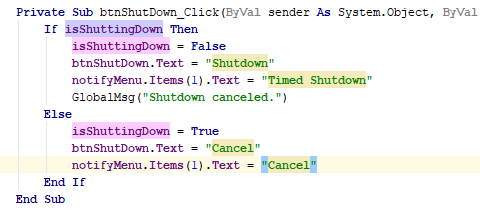
Find usages of projects and assemblies
Find dependent code helps find usages of a specific project or assembly reference.