Editor breadcrumbs
Editor breadcrumbs help you quickly understand where your caret is with regard to the structure of the current document as well as navigate that structure. With editor breadcrumbs enabled, you will always see the path from the root code element to the current caret position right in the editor.
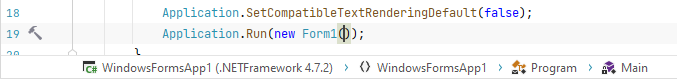
The first element in a C#/VB.NET file includes the project name where the file is included and the framework that is used for the design time inspection in the project. If the project targets multiple frameworks, you can click the first element and change the framework; if the file is included in several projects, you can click and change the project in whose context the file is analyzed.
To jump to a parent element in the source code, click the breadcrumb with its name. If you click the namespace element in a C#/VB.NET file, you will be able to navigate to all the files where this namespace is used.
By default, breadcrumbs are shown at the bottom of the editor. To display them at the top or hide them altogether, right-click the breadcrumb bar and choose Breadcrumbs | Top or Breadcrumbs | Don't show.
You can also do that as well as configure in which languages and with which colors editor breadcrumbs should be displayed on the Editor | General | Breadcrumbs settings page CtrlAlt0S.