File header style
Using file headers for copyright notices and other identifying messages is a common practice. JetBrains Rider allows you to configure the default header text and automatically insert it into source files or use it to replace existing file headers.
You can configure file header style either in JetBrains Rider settings or in .editorconfig files and then add it to new files created with file templates and insert or replace file headers in existing files using code cleanup.
To make sure that files created and edited by different team members have the same header style, share file header settings with your team.
If you are not sure whether to configure file header style in JetBrains Rider settings or in .editorconfig files, consider the following table.
Advantages | Disadvantages | |
|---|---|---|
JetBrains Rider settings |
|
|
.editorconfig |
|
|
Configure file header in JetBrains Rider settings
Press Ctrl+Alt+S or choose (Windows and Linux) or (macOS) from the menu , then choose on the left.
In the File header text tab, type the text that you want to insert at the beginning of your source files.
You do not have to include comment delimiters in the file header text. JetBrains Rider will automatically insert proper delimiters for the specific language when the header template is applied.
To add variable information, such as date, time, or contributor name, use corresponding macros. The list of available macros is shown in the right part. To use a macro, type it in the header body or click the corresponding macro in the right part to insert it at the current caret position.
In the File header variables tab, you can specify constant values to be reused in the header text. For example, you can add a variable with the name
companyNameand the valueMy company, and then use it in the header template as$Variable.Named("{companyName}").When applying file header template, by default JetBrains Rider will automatically detect initial comments in the file, if any, as an existing file header and replace them with the specified file header.
If you want to restrict this behavior and only consider specific comments as file headers, edit the regular expression in the File header start detection regex field. For example, you can change it to
Copyright .*to match only initial comments starting withCopyright.If you want to reuse the existing header that was matched by the regular expression, add the
${OldHeader.Text}macro in the desired position within the file header template.Optionally, to surround the file header with
#region .. #endregionin C#, enter the name of the region in the Embrace File Header into Region with Name field.Click Save in the Settings dialog to apply the modifications and let JetBrains Rider choose where to save them, or save the modifications to a specific settings layer by choosing this layer from the Save selector. For more information, see layer-based settings.
Configure file header via EditorConfig
Open the .editorconfig file where you want to configure file header, or create a new one.
Add the
file_header_templateproperty to the file, for example:file_header_template=Your Company. \nSome info about {fileName}
Add file header to newly created files
Create a new file template or edit an existing template where you want to add a file header.
In the beginning of the template add a template parameter and associate it with the 'File header' macro.
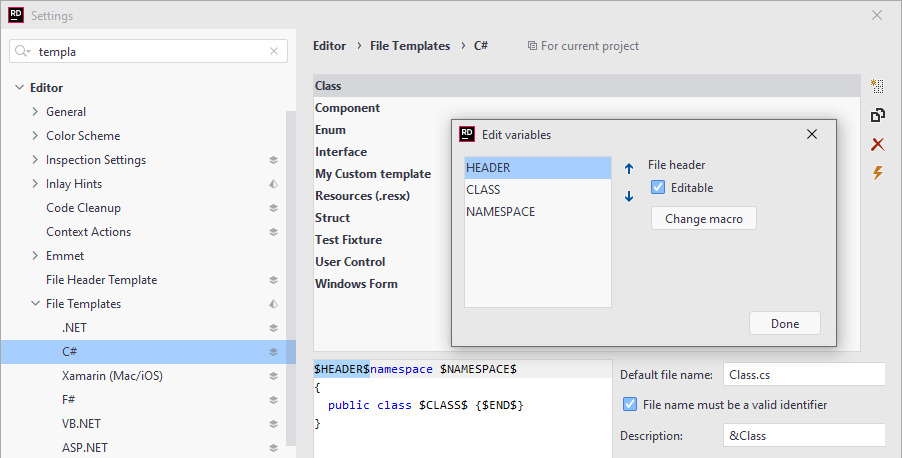
Save the template.
New files created with this template will have the specified file header.
Insert file header into existing files with Code Cleanup
Press Ctrl+Alt+S or choose (Windows and Linux) or (macOS) from the menu .
Go to the cleanup profiles settings page: .
Create a new profile as described in the Create a new custom cleanup profile section. In the profile preferences on the right, make sure that the checkbox is selected. Optionally, you can enable other code cleanup tasks in this profile.
Click Save in the Settings dialog to apply the modifications and let JetBrains Rider choose where to save them, or save the modifications to a specific settings layer by choosing this layer from the Save selector. For more information, see layer-based settings.
Select the scope where you want to update file header:
Place the caret anywhere in the file to update file header to the file.
Select one or more items in the Solution Explorer to update file header in the files under these nodes and their child items.
Press Ctrl+R, C or choose from the main menu.
In the Reformat and Cleanup Code dialog that opens, select the newly created profile and choose another scope if needed. .
Click OK. JetBrains Rider will update file header in the selected scope.
If you want to update file header without opening the Reformat and Cleanup Code dialog to choose a profile, you can bind the created profile to the silent cleanup and run it by pressing Ctrl+R, G. You can also create a custom cleanup profile that would combine inserting file headers with other code style tasks.
You can update file header in code that you have recently modified and are going to commit to Git. JetBrains Rider will run the selected cleanup profile before committing.
Clean up code before committing it to Git
Press Ctrl+K or select from the main menu.
In the Commit tool window, click
and in the Commit Checks area, select the Cleanup with... checkbox.
Click Choose profile and choose your custom Code Cleanup profile.
Click Commit or Commit and Push. JetBrains Rider will run code cleanup in files staged for the commit, and then commit the changes.
You can update file header every time you save changes in a file to make sure that your edits always comply with your code style. Note that this will only happen when you save changes explicitly with Ctrl+S or Ctrl+S and will not be triggered by auto-saving. However, all auto-saved files are placed to the 'reformat and cleanup' queue and will be processed on the next explicit save.
Automatically update file header on saving changes
Press Ctrl+Alt+S to open settings and then select .
Select Reformat and Cleanup Code, choose your custom Code Cleanup profile and whether to apply it to the whole file or only to the changed lines.
The next time you finish editing and save the file or all files , JetBrains Rider will clean up the affected files using the selected profile.
Share file header style within a team
If you are configuring file header via .editorconfig, make sure that the corresponding .editorconfig file is added to a version control system.
If you are configuring file header via JetBrains Rider settings, save your configuration changes to the 'Solution team-shared' settings layer: after making the desired changes, choose Solution 'solutionName' team-shared in the Save selector in the Settings dialog.
Make sure that the <SolutionName>.sln.DotSettings file is added to a version control system.