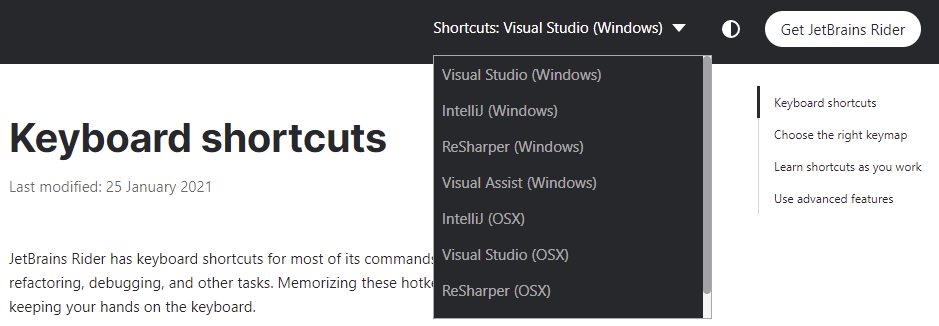Get started
JetBrains Rider is a full-fledged, cross-platform .NET IDE that works with a wide variety of .NET Framework, Mono, and .NET Core project types. It supports most languages used in .NET development, including C#, VB.NET, F#, ASP.NET syntax, XAML, XML, JavaScript, TypeScript, JSON, HTML, CSS, and SQL. A large set of powerful features that also work across different languages let you deliver quality code faster than ever.
If you are new to Rider, you can get started with the first-steps guide or with the quick-start tips.
If you are already using Rider and have questions about specific features, try browsing the table of contents on the left or use the help search above.
If you want to configure Rider to your liking or learn more about less known features, go to the Streamline your work with JetBrains Rider section.
If you think that something is not right with your Rider installation, visit our support portal, where you can search through the knowledge base, join the community forum, and submit your problems to our support team.
You can also watch this 25-minute overview video where Maarten Balliauw explains what Rider is about and guides you through its initial setup and main features.
When consulting this page and other pages in JetBrains Rider documentation, you can see keyboard shortcuts for the keymap that you use in the IDE — choose it using the selector at the top of a page.