Update YouTrack Profiles
As an administrator, you have access to the YouTrack profile for every registered user in YouTrack. To open the YouTrack profile for a specific user, select an account in the Users list, then click the YouTrack link in the Connected Profiles pane.
The Profile page contains three tabs that let users customize their YouTrack experience. The following settings and features are available:
| Tab | Description |
|---|---|
| General | Lets users view the attributes that are stored in their Hub account and set their personal preferences for YouTrack. |
| Workspace | Lets users view and customize their personal experience in YouTrack: select dark or light theme, fields panel location of a single issue view, select whether to show user's online status, and so on. |
| Tags and Saved Searches | Lets users manage and share their tags and saved searches. Users can also view tags and saved searches that have been shared with them. |
| Notifications | Lets users manage their personal notification scheme to receive important updates from YouTrack over email or Jabber. |
Generally, users will want to manage their own preferences, especially their notification scheme. However, there are situations where an administrator needs to step in and clean up unused tags and saved searches or help a new user configure their notifications.
To update the YouTrack profile for another user:
Update the preferences on the General tab. Here, you might need to overwrite the user's time zone setting if set incorrectly.
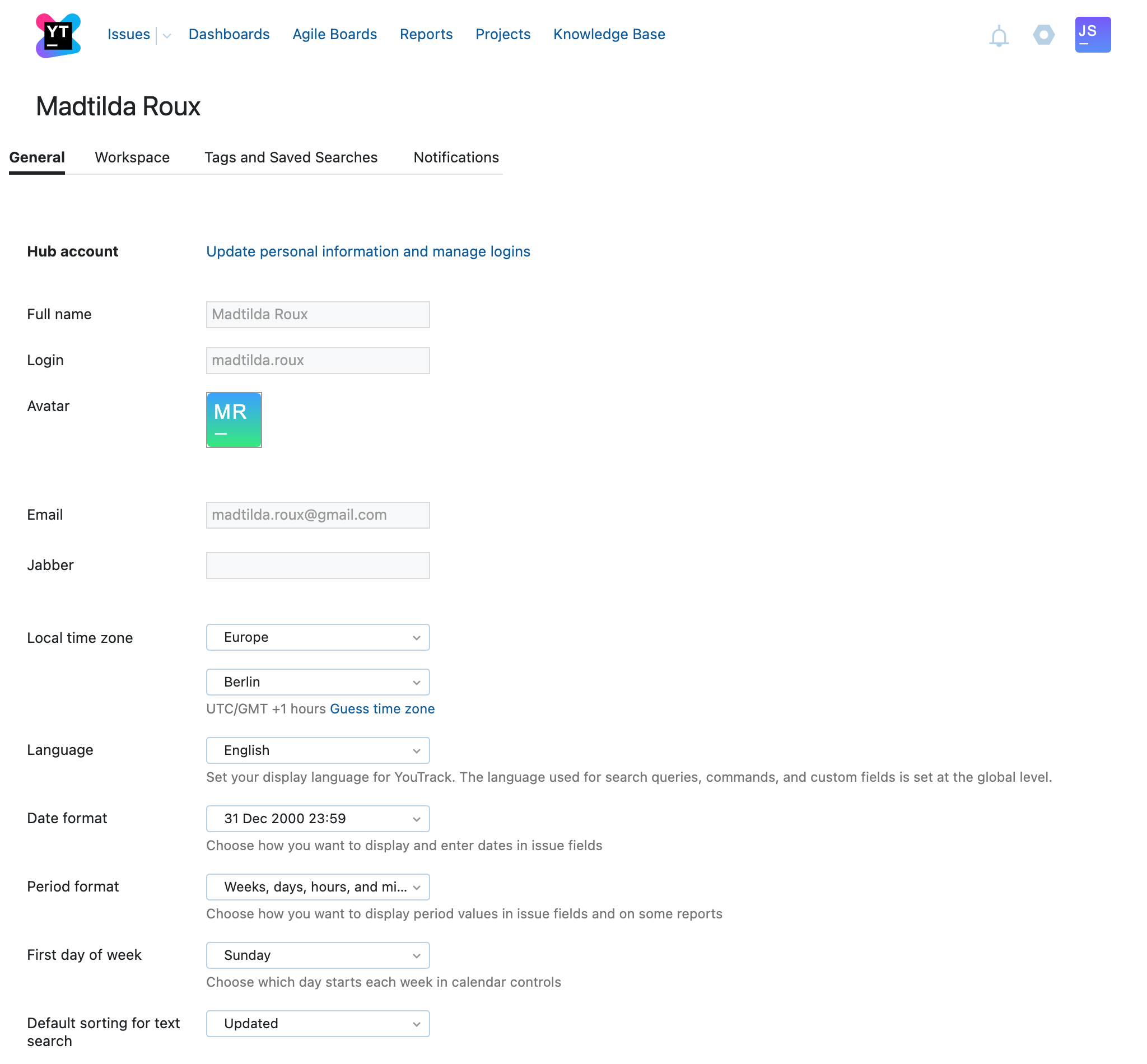
For more information, see General Profile Settings.
Update preferences on the Workspace tab. Most likely, you won't need to change any settings here as this tab is about personal preferences for working environment. Never the less, you might provide assistance in configuration if required.
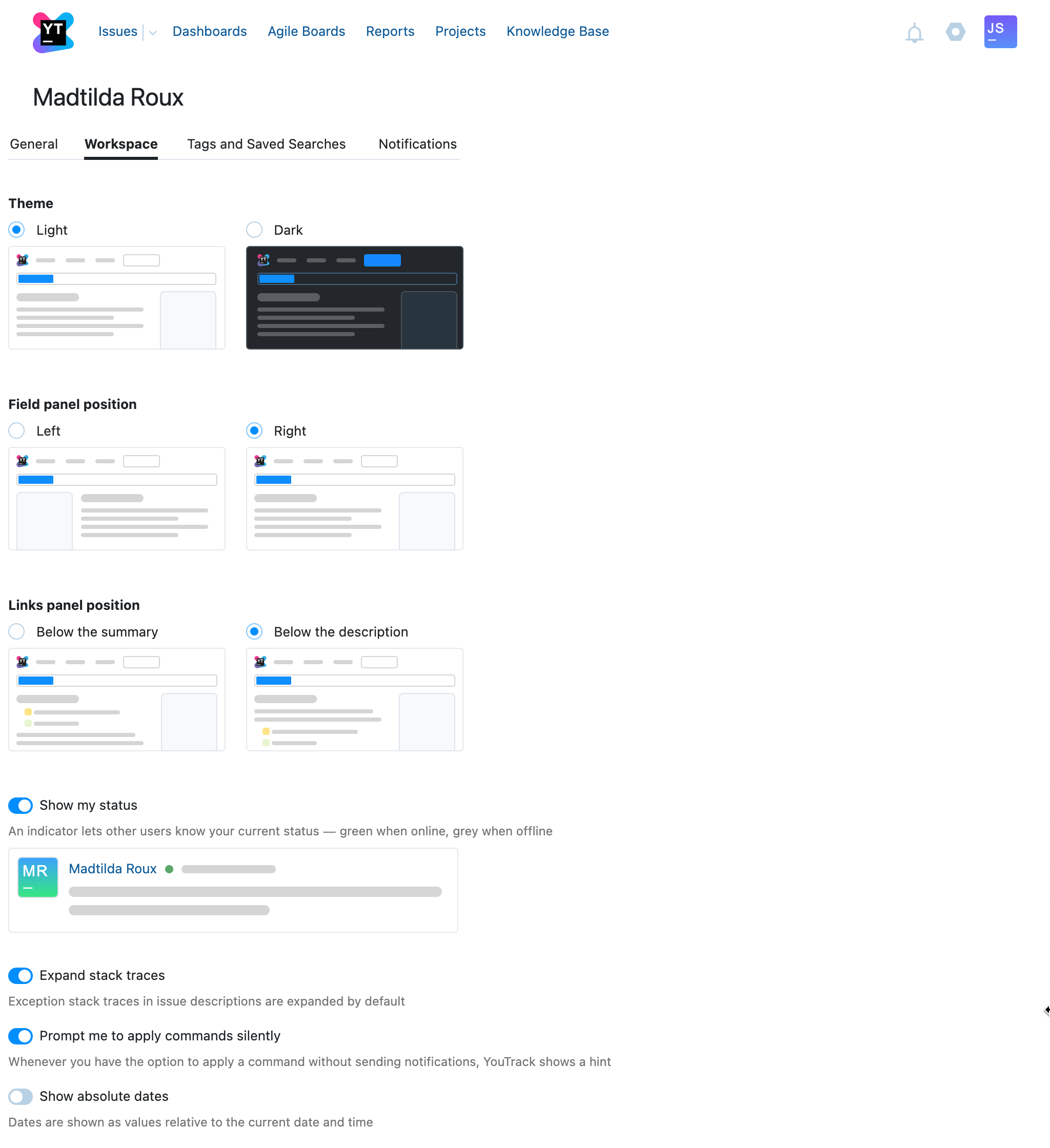
For more information, see Workspace Settings.
Create, update, or delete tags and saved searches on the Tags and Saved Searches tab. When you have permission to update profiles for other users, you can modify these settings even when you are not a member of the group that is specified in the Can edit setting.
If, for example, you need to delete an account for a user who has created a number of shared tags and saved searches that are no longer relevant, you can delete them from the account in question before you delete the user. Otherwise, you can delete them from the replacement account that assumes ownership of the tags and saved searches when you delete the original owner.
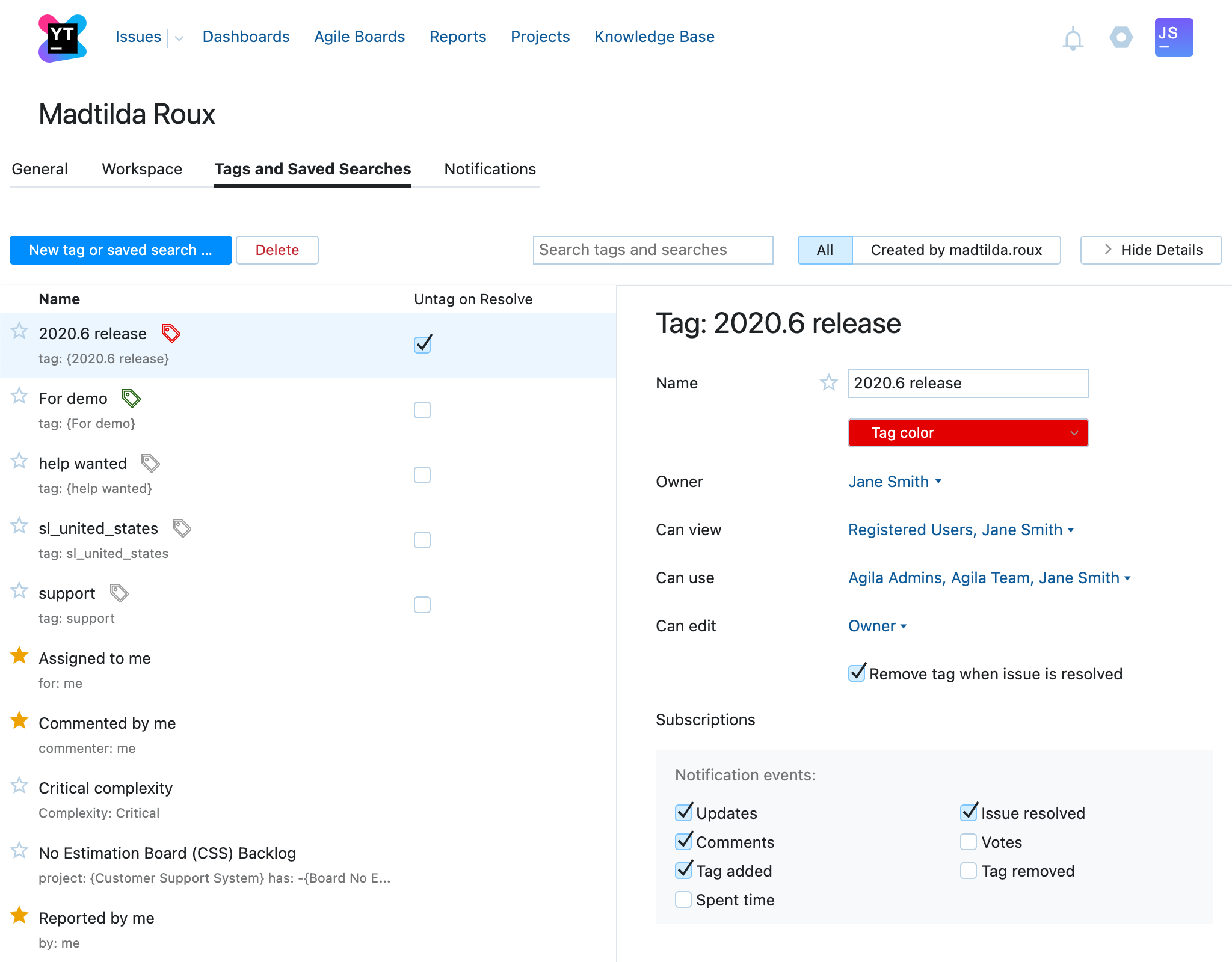
For more information, see Tags and Saved Searches.
Configure the general notification scheme, add subscriptions, and update subscription settings on the Notifications tab. You might want to access these settings when users complain that they receive too many notifications from YouTrack. Here, you can see which options they have enabled and verify how they have set up their subscriptions.
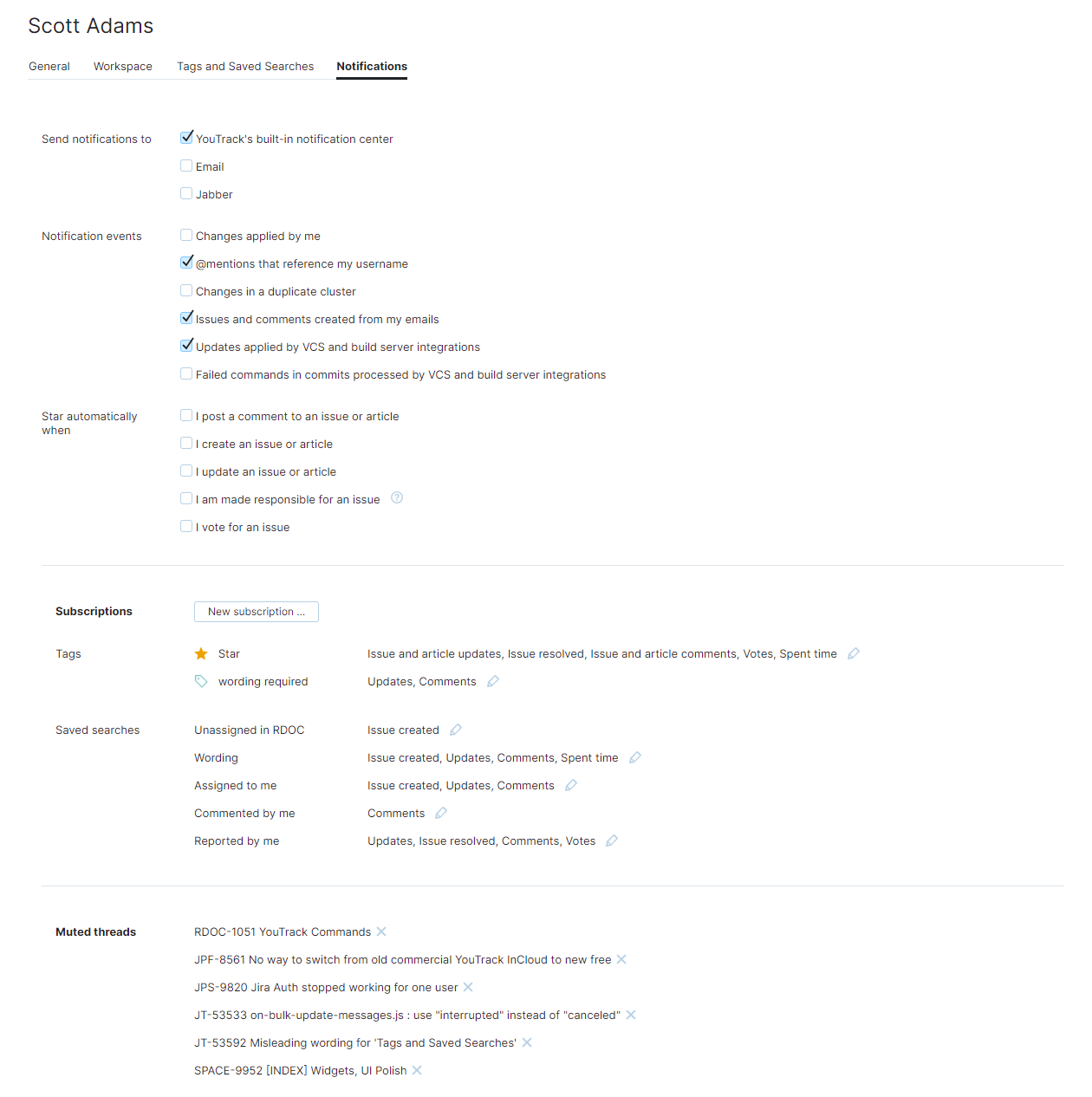
For more information, see Notifications.