Issues
YouTrack is all about issues.
An issue can mean different things to different people. For your team, an issue can represent a bug, a task or a defect. For other teams, an issue can represent a feature for a product and the tasks required to build it.
Issue tracking is a common practice for development teams and customer support organizations. No matter what your goal is, YouTrack helps you manage an issue from the minute it is reported to the second it is resolved. As the issue moves through different stages in its lifecycle, you can track, measure, and report your progress.
The topics in this chapter help you learn more about how to work with issues in YouTrack.
The Issues link in the main navigation menu lets you access a list of issues in YouTrack.
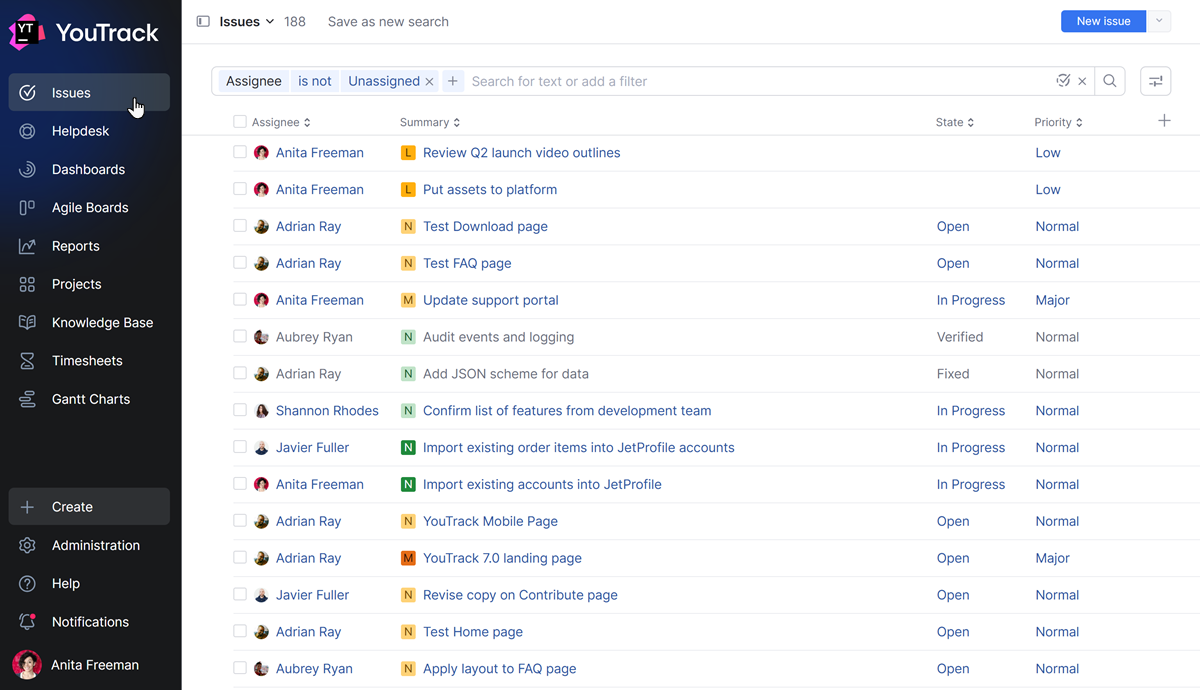
For a detailed description of the options that are available on this page, see The Issues List.