Attach Files
You can attach files directly to an issue or in a comment. You can upload and attach images and other file types. The option to attach a file to an issue is displayed in the issue toolbar in the list view and single issue view.
When you attach a file from the Issues list, the attachment is added to the currently highlighted issue in the list.
Files can be attached directly to the issue or added with a comment.
When attached to the issue, the files only appear in the Attachments section of the page.
Files that are attached to comments are shown in the Attachments section of the issue and are also displayed as thumbnails directly under the comment text.
The instructions on this page describe how to attach files directly to an issue. To learn more about attaching files to comments, see Attach Files to Comments.
tip
Requires permissions: Read Issue, Update Issue, Add Attachment
There are multiple ways to attach a file to an issue:
Drag and drop one or more files anywhere over the middle of the page.
From the
Show more menu in the issue toolbar, select one of the following options:
Option
Description
Attach files
Opens a dialog where you can locate and upload files from your local directory. The attachments inherit the visibility setting from the issue.
For more information, see Visibility for Attachments.
Attach files privately
Opens a dialog where you can select one or more files and restrict the visibility of the attachments to a specific group. Use this option when the files contain sensitive information like user accounts or log files.
Click the Attach files link under the description.
You can use keyboard shortcuts to attach files to an issue. These shortcuts are available in the list view and single issue view.
These keyboard shortcuts vary by operating system. To make sure you see information that is relevant to your experience, select Windows/Linux or macOS from the switcher at the top of the page to view shortcuts for your operating system.
Shortcut | Description |
|---|---|
Ctrl + Alt + A | Opens a dialog where you can locate and upload a file from your local directory. The attachment inherits the visibility setting from the issue. |
Ctrl + V | Attach an image from the clipboard to the issue or comment. |
Ctrl + Alt + Shift + V | Opens a dialog to attach and set visibility for files. |
You can attach a file simply by dragging it to an issue. You can drag and drop multiple files and attach them all at once.
Open an issue in preview mode or single issue view, then drag one or more files to the drop zone.
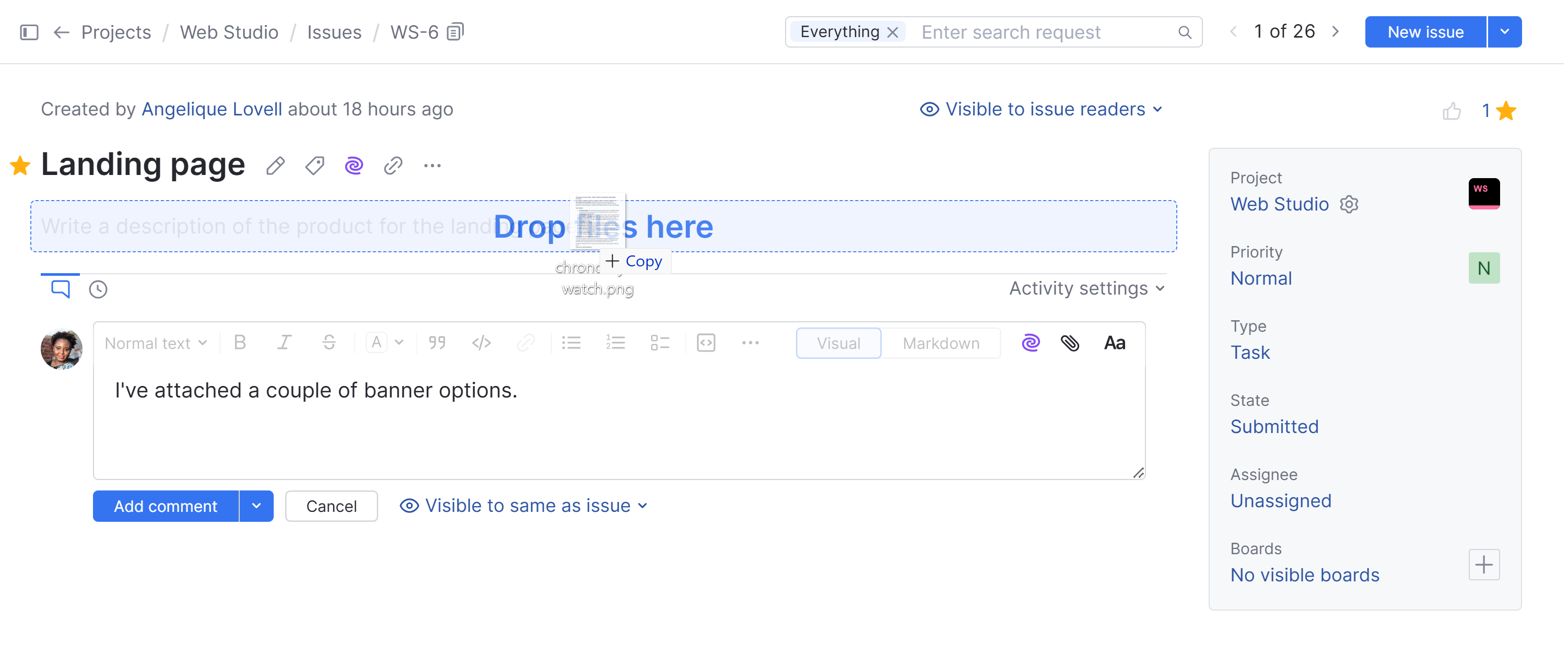
All the files that are attached to an issue are shown as in the attachments section as thumbnails or list items. You can select to view attachments as thumbnails or list items in the Attachment options in the attachments section under the issue description.
YouTrack provides different levels of interaction based on the type of file.
File Type | Behavior |
|---|---|
Image | For image files, the thumbnail contains a preview of the image. In list mode, an icon displays the file type.
You can also display attached images inline with the body of the issue description or comment text using Markdown. For more information, see Image Attachments. |
Video | For video files in MPEG-4, Ogg, and WebM format, clicking the attachment opens and plays the video in a new browser tab. You also have the option to embed video files in these formats into the issue description or comment text using Markdown. For more information, see Embedded Videos. |
You can view the following file details for each attachment of an issue.
File name
File size
Uploaded by
Upload date
tip
Requires permissions: Read Issue
Open the
More actions menu:
In thumbnail view, the More actions menu is located on the attachment thumbnail.
In list view, the More actions menu becomes visible when moving the pointer over the attachment.
Select View file details.
The attachments section, located under the issue description, has a settings menu called Attachment options.
These settings give you the following controls for attachments in the issue:
Action | Description |
|---|---|
View as list | Displays attached files as a list. This is more compact than thumbnail view, so it can be helpful when there are several files attached to an issue. It can also be useful for locating an attachment by its filename. When selected, this option is replaced with the option to View as thumbnails. |
View as thumbnails | Displays attached files as thumbnails. Thumbnails display previews for image files, which makes it easier to find a specific image attachment. When selected, this option is replaced with the option to View as list. |
Download all | Download all attachments for the issue, including comment attachments, to a local directory. |
Sort by date: newest first | Displays attachments in reverse-chronological order. |
Sort by date: oldest first | Displays attachments in chronological order. |
Sort by type | Displays attachments in alphabetical order according to file type. |
Show inline images and videos | Toggles the display of attachments located within the issue description or comment box. When hiding inline attachments, the number of hidden attachments is displayed in the attachments panel. |
Show files attached to comments separately | Toggles the display of attachments located within the comments of the issue. |
Delete all | Deletes all attachments, including comment attachments, from the issue. This action cannot be undone. |
You can download any attachment to your local directory by clicking the Download icon on the attachment thumbnail. In list view, move the pointer over the attachment to display the
Download icon.
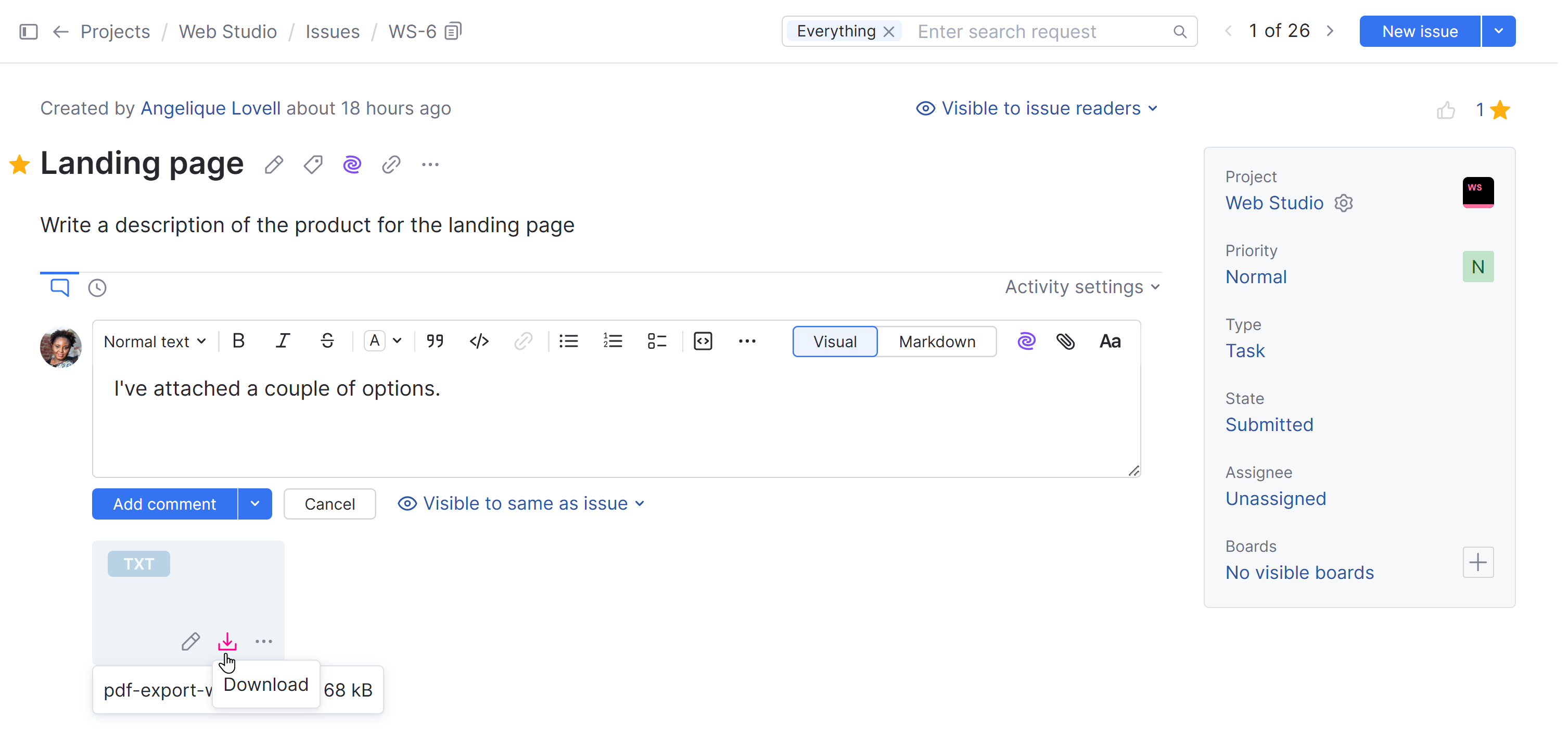
Image and video attachments can also be downloaded in lightbox mode after opening the file in YouTrack.
For all file types except images and video files, clicking the thumbnail or list item downloads a copy of the file to your local directory.
You can download all attachments at once by selecting Download all from the
Attachment options.
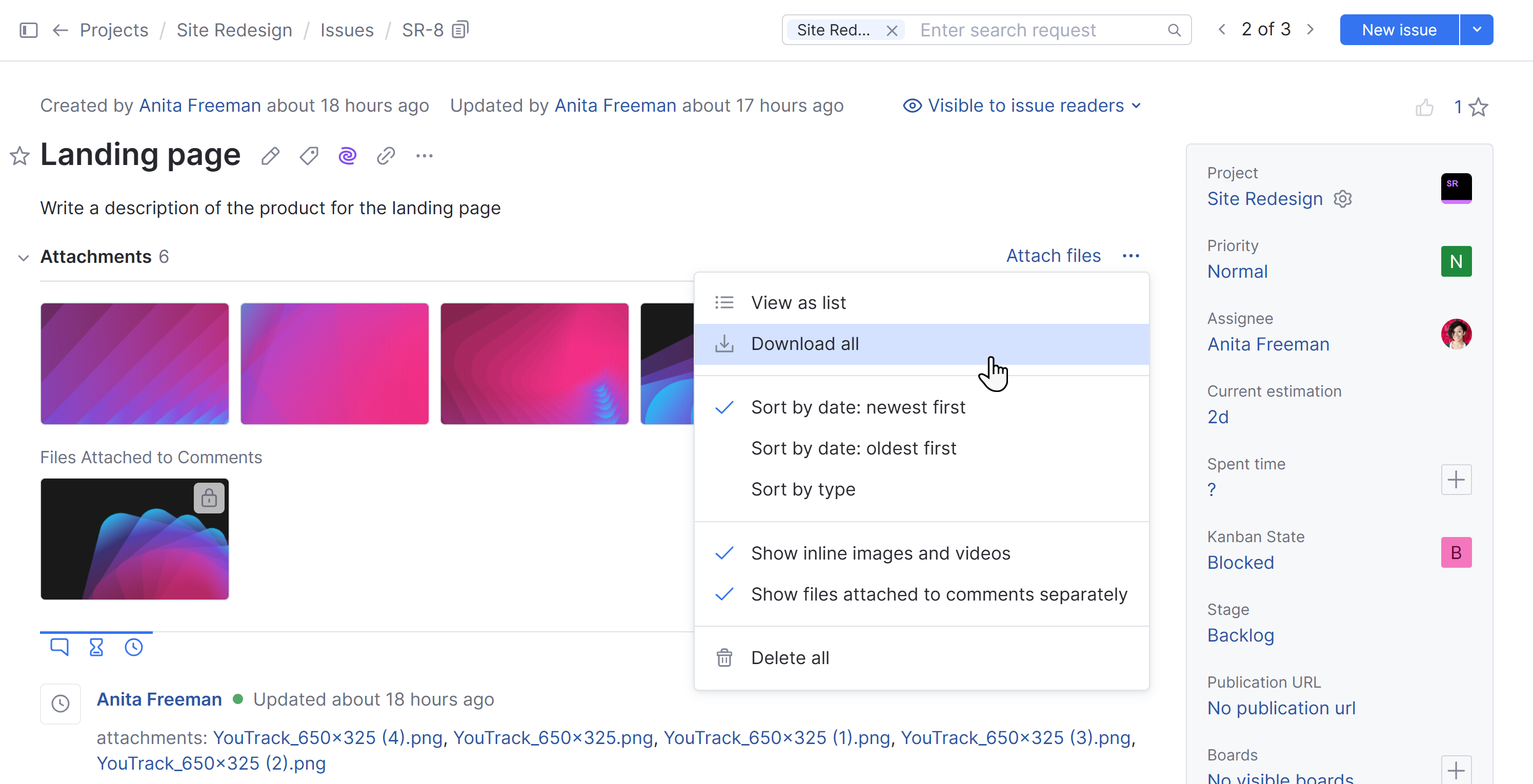
If you're working with YouTrack in a Chromium-based web browser like Google Chrome, Microsoft Edge, or Opera, you can drag files directly from the attachments panel and download them to a folder in your local environment or upload them to another app on your workstation, like an email client.
Just select and drag the attachment with your mouse and drop the file where you want to save or copy it.
An additional control lets you collapse the Attachments panel. This can be especially handy for issues that contain a large number of screenshots or other attachments.
Use this control to hide the thumbnails, so you can follow the thread between the issue description and the comments section below.
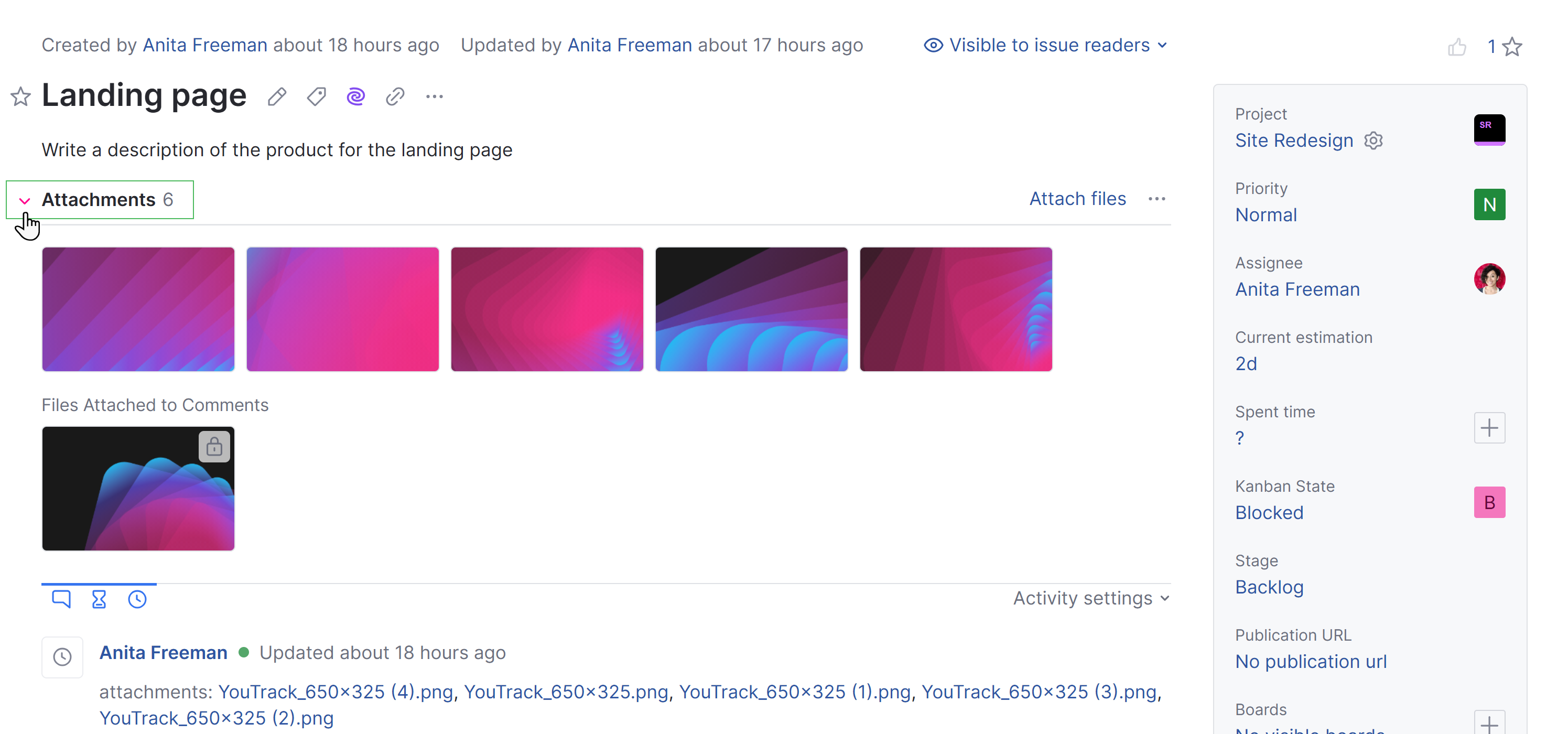
You can update the file name and change the visibility of an issue at any time.
tip
Requires permissions: Read Issue, Update Issue, Add Attachment, Delete Attachment
Open the issue in preview mode or single issue view.
Click the
edit icon on the attachment thumbnail or in the row of the attachment in list view you want to update.

If the attachment is an image, the file opens in the Image Editor. For more information, see Edit Images.
If the attachment is not an image, the Edit Attachment dialog opens.

Use the following options to update the attachment properties:
Option
Description
New name
Change the name of the file.
Visible to
Select a group to change the visibility setting for the attachment.
Cancel
Discard changes and close the dialog.
Click the Save button to apply your changes and close the dialog.
You can remove individual attachments from an issue by clicking the More actions icon for the attachment and selecting
Delete.
You can remove all attachments, including comment attachments, from an issue by clicking the Attachment options icon and selecting
Delete all. Click Delete to confirm you understand this action cannot be undone.
YouTrack lets you generate direct links to attachments. These links allow anyone who is sent the link to access the file. For security reasons, links that are generated and shared manually expire after three days.
Every file attached to an issue is assigned a web address. If this address is accessible from outside your local network, it can be shared with people who wouldn't otherwise have access to files that are stored in your YouTrack installation. If authorized users generate and share these links, anyone who follows this link has unrestricted access to the information that is stored in the attachment.
Direct links to issue attachments in YouTrack are generated in these situations:
Any user who has access to view attachments in an issue can copy the link address for a file attachment and share this URL online.
In notifications, attachment references are converted into links automatically. These notifications and the links they contain can be shared with a broader audience.
In projects that use the Mailbox integration, attachment links are generated when files are attached to comments that are converted into email replies. Unregistered users who receive links to files in these email messages can post the URL that points to the attachment wherever they want or forward the email that contains the links.
To simplify access, direct links to file attachments contain a signature. This signature grants access to the file based on the permissions that are available to the user who attached the file to the issue. This gives users direct access to these files without having to log in to YouTrack. YouTrack supports this behavior for the following reasons:
In projects that use the Mailbox integration, this lets email recipients open links to files even when they don't have a registered account in YouTrack.
For notifications, users can conveniently view attachments even when they don't have an active YouTrack session in the browser. It also means that image attachments can be reliably embedded into email messages.
To reduce the accidental oversharing of sensitive information through attachment links, the signatures are generated in the following ways:
URL signing involves two secrets, one user-specific and one file-specific. This means that a URL signature will only work for a particular file.
The signed URL contains information about the user who created it. YouTrack checks the current permissions for this user every time the data is accessed, no matter who requests to access the file.
When the user who attached the files loses permission to access the issue or comment, the generated links become invalid and no longer work.
Signatures in links that are generated online expire after three days.
Signatures in links that are generated for notifications and workflow messages expire after two weeks.
If you encounter a situation where a user has attached a file that contains sensitive information, and you believe that the link may be accessible to unauthorized users, you can invalidate the link as follows:
Restrict the visibility of the issue or comment to exclude the user who attached the file or files.
Delete the files from the issue.
tip
Requires permissions: Read Issue
Open the YouTrack issue with the attachment you want to share.
In the activity stream, activate the Change history tab.
Locate and right-click the link to the attachment you want to share.
Select the Copy link address option.

The attachment link address is copied to your clipboard.
If this address is accessible from outside your local network, it can be shared with people who wouldn't otherwise have access to files that are stored in your YouTrack installation.
If you generate and share a link, anyone who follows this link has unrestricted access to the information that is stored in the attachment.
YouTrack comes with a built-in optical character recognition (OCR) service that lets you work with text from image attachments. With the text recognition feature activated, you can view and copy the text found in image attachments. To learn how to activate and use this feature, see Text Recognition.
When YouTrack has finished processing an image and found text, the View text icon appears on the image thumbnail in the attachment preview. In list view, the
View Text icon appears when moving your pointer of the attachment.
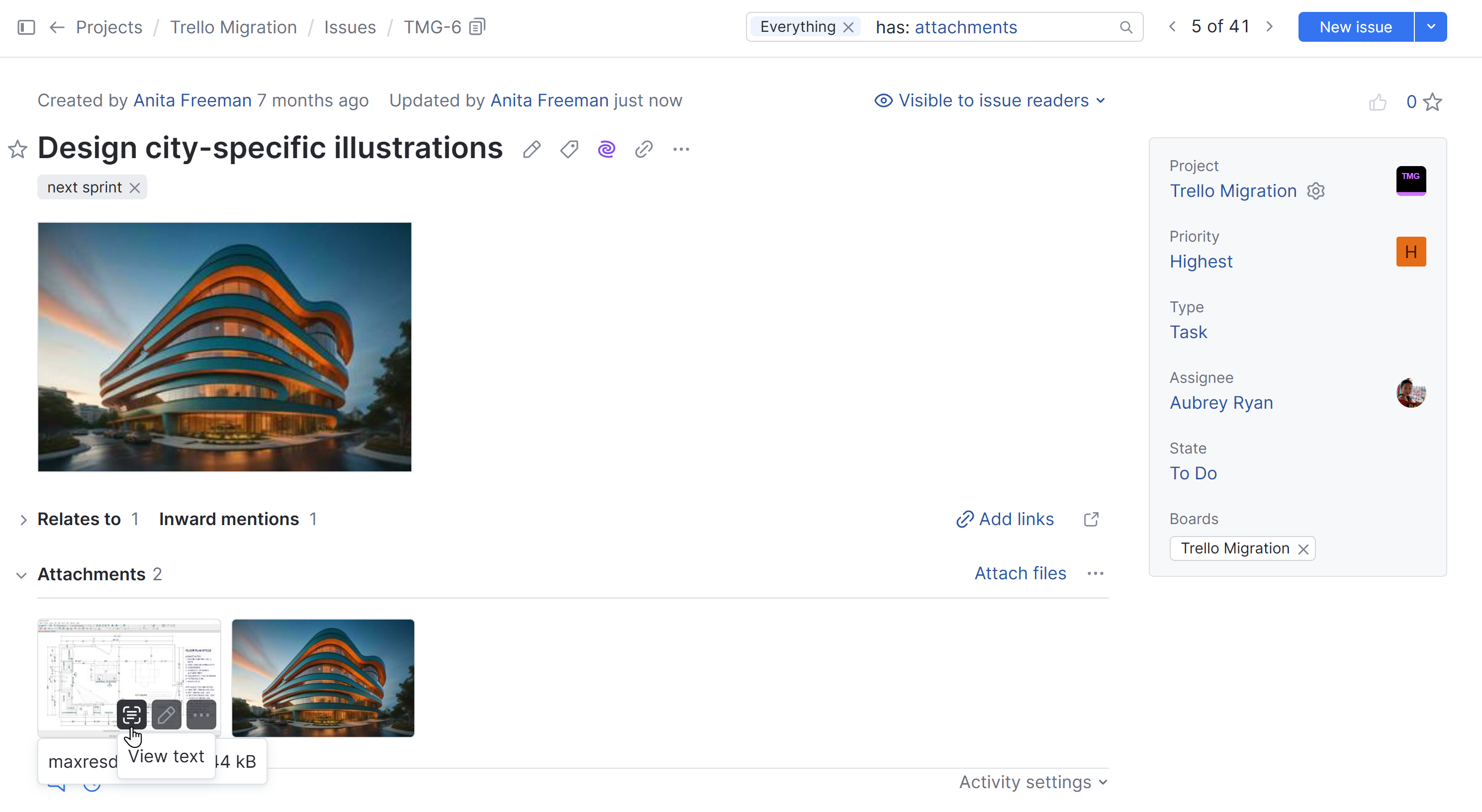
The View text icon is also shown on the inline images.
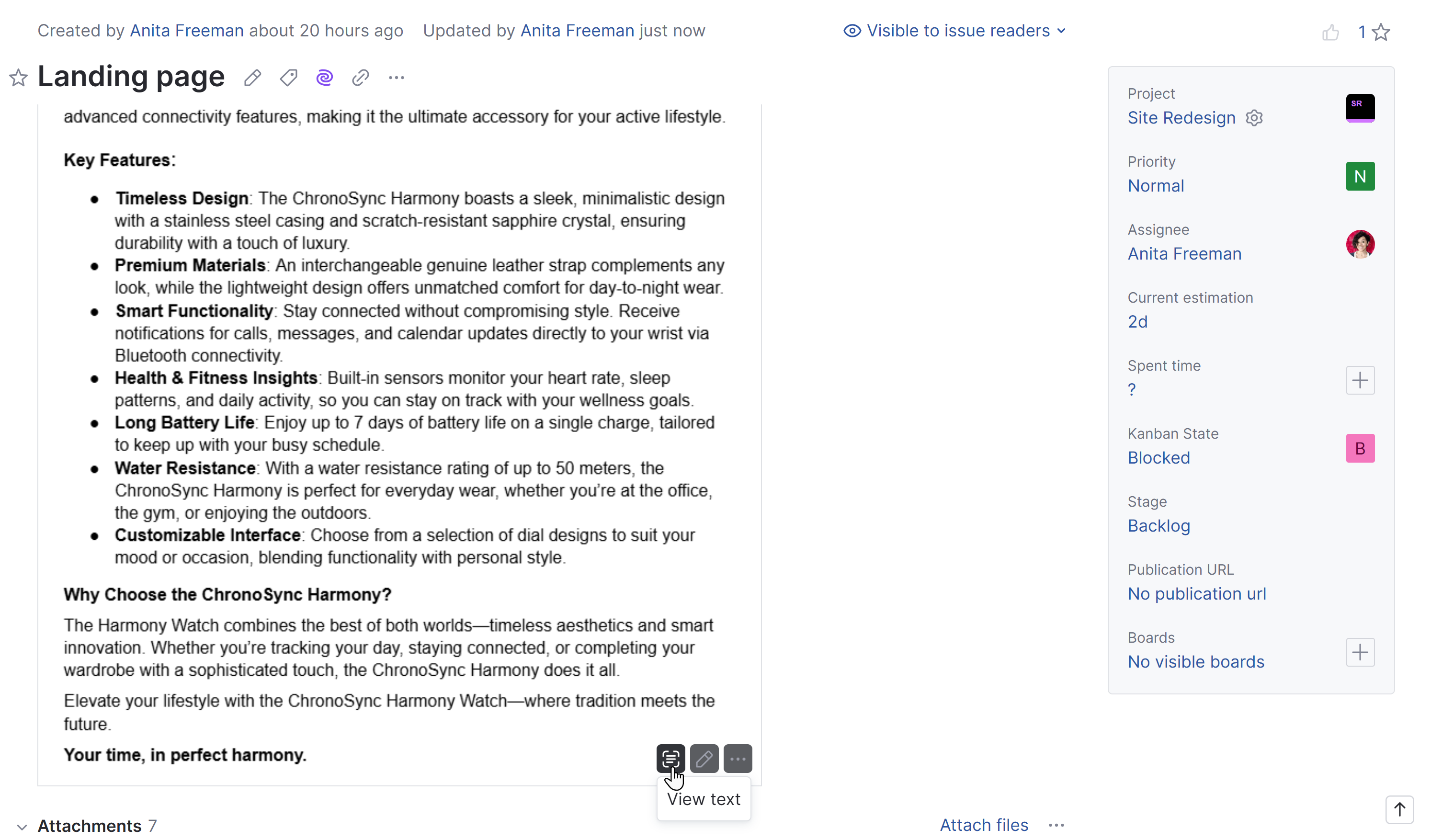
When you click the View text icon, the text view opens. Here, you can view, select, and copy the text recognized from the image.
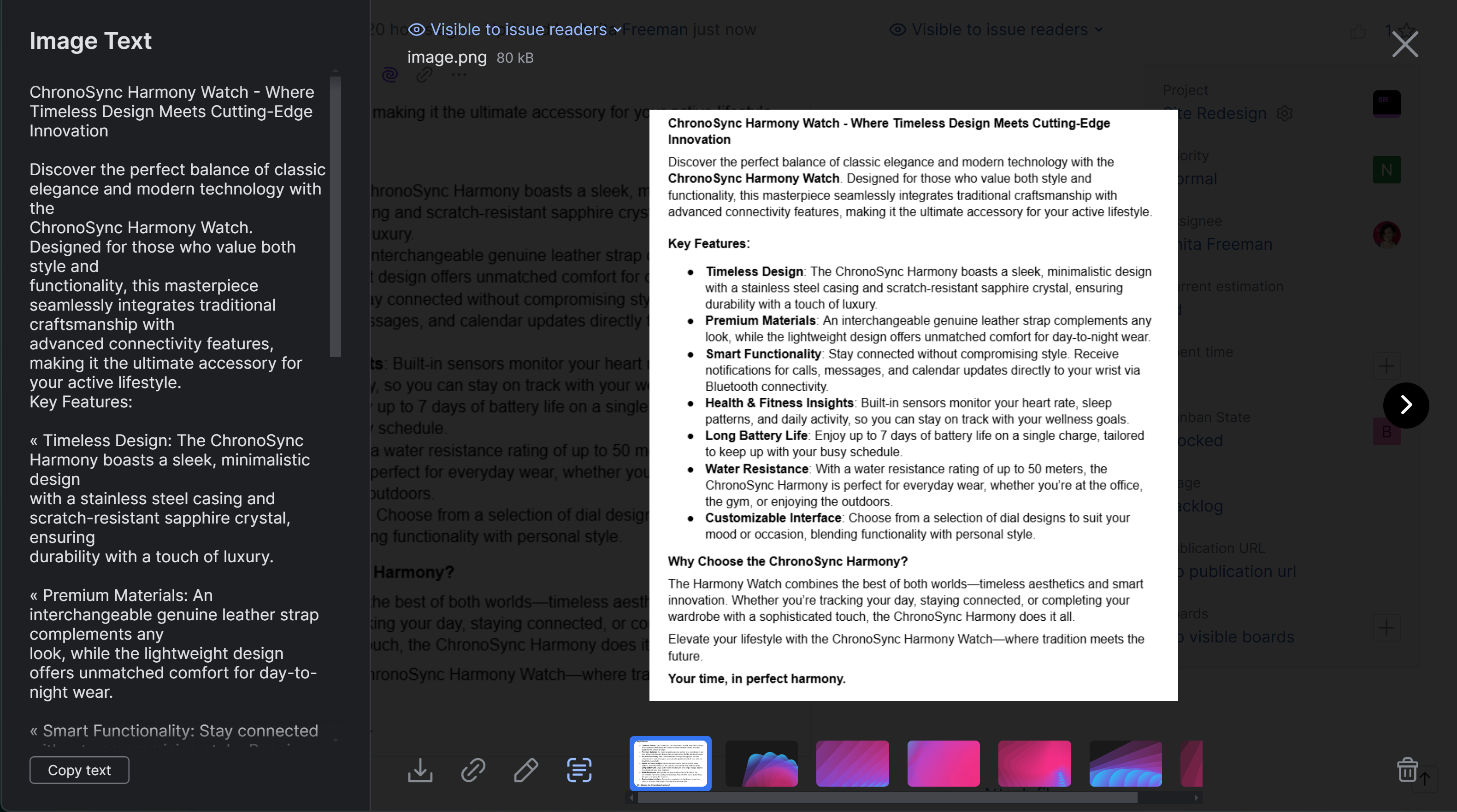
You can also search for issues and articles with images containing specific text using the attachment text search attribute or its alias image text.
Sample search query: attachment text: sample text
For details about the related search attributes, see attachment text.
Thanks for your feedback!