DDL mappings
note
You need to create and open a project from the Welcome Screen. Only after that you will see the DataGrip interface and will be able to create connections.
DDL mapping functionality sets the relation between the regular data source and the DDL data source. By using mapping, you can explicitly select schemas in the real data source to synchronize objects with the DDL data source. And, alternatively, any changes in the DDL data source can be applied to a regular data source.
For more information about using DDL data source and DDL mapping to keep your regular data source under VCS, refer to the Databases in the Version Control System tutorial.
note
DDL mapping functionality is not supported for MongoDB databases.
For example, you can create the actor_1 table in your PostgreSQL data source, and later by using the DDL Mapping | Update from PostgreSQL action in the context menu, add the actor_1.sql file to your DDL data source folder with SQL files. Or, add actor_1.sql file to the DDL data source, select DDL Mapping | Apply to PostgreSQL in the context menu, and the actor_1 table will appear in the PostgreSQL data source.

Open data source properties. You can open data source properties by using one of the following options:
Navigate to File | Data Sources....
Press CtrlAltShift0S.
In the Database Explorer (View | Tool Windows | Database Explorer), click the Data Source Properties icon (
).

Click the DDL Mappings tab.
Alternatively, you can get to this tab by right-clicking a data source in the Database Explorer (View | Tool Windows | Database Explorer) and selecting DDL Mapping | Create DDL Mapping.
Click the <Choose Data Source> for Data Source.
Select or create a data source to map.
Click the <Choose Data Source> for DDL Data Source.
Select or create a DDL data source to map.
In the Scope tree, select the schemas or databases that will be used in mapping.
Ensure that the DDL mapping is created.
In the Database Explorer (View | Tool Windows | Database Explorer) , right-click a DDL data source and select DDL Mapping | Update from data_source_name.
Ensure that the DDL mapping is created.
In the Database Explorer (View | Tool Windows | Database Explorer) , right-click a DDL data source and select DDL Mapping | Apply to data_source_name.
In the Migration dialog, select changes that you want to apply.
If necessary, modify scripts generated in the Script Preview tab. Leave only those scripts that you plan to execute.
For more information about migration in DataGrip, refer to Schema migration and Controls of the Migration dialog.
Click Execute.
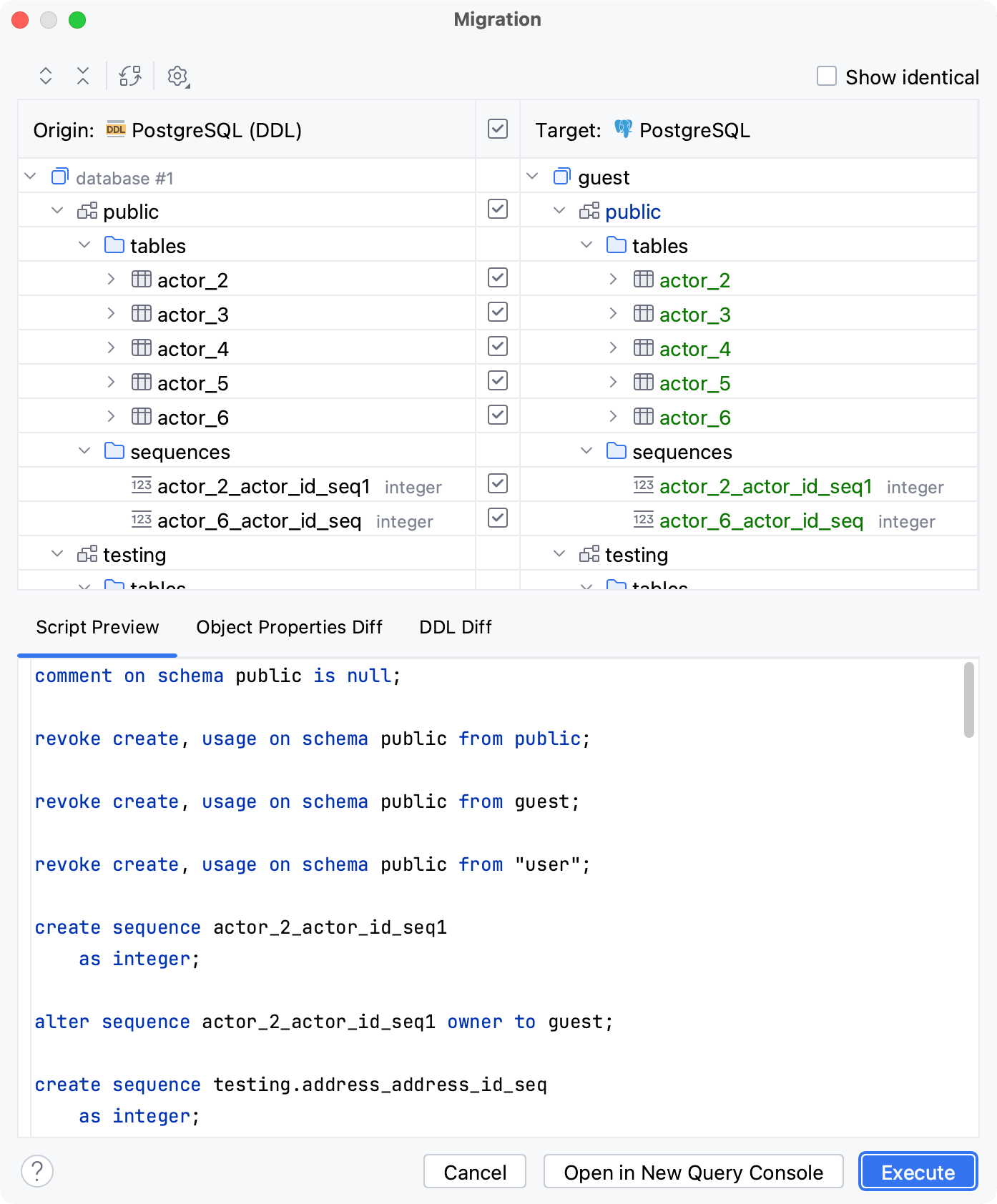
Ensure that the DDL mapping is created.
In the Database Explorer (View | Tool Windows | Database Explorer) , right-click a data source and select DDL Mapping | Dump to DDL_data_source_name.
If there are objects in the DDL data source that are missing in a regular data source. You will see a warning that those files will be deleted.

Name | Description |
|---|---|
Name | Name of the mapping. |
Comment | You comment for the mapping. |
Data Source | Select or create a data source that will be mapped to a DDL data source. |
DDL Data Source | Select or create a DDL data source to map to the real data source. |
Scope | Select the schemas or databases that will be used in mapping. |
Thanks for your feedback!