TODO tool window
View | Tool Windows | TODO
DataGrip constantly scans your project for comments in the source code that match specific TODO patterns and displays them in the TODO tool window.
The TODO tool window (View | Tool Windows | TODO) consists of the following tabs:
Project: Shows TODO items for the whole project.
Current File: Shows TODO items for the currently open file in the editor.
Scope Based: Shows TODO items for a certain scope, selected from the list.
Default Changelist: Shows TODO items in the active changelist (available only if version control integration is enabled).
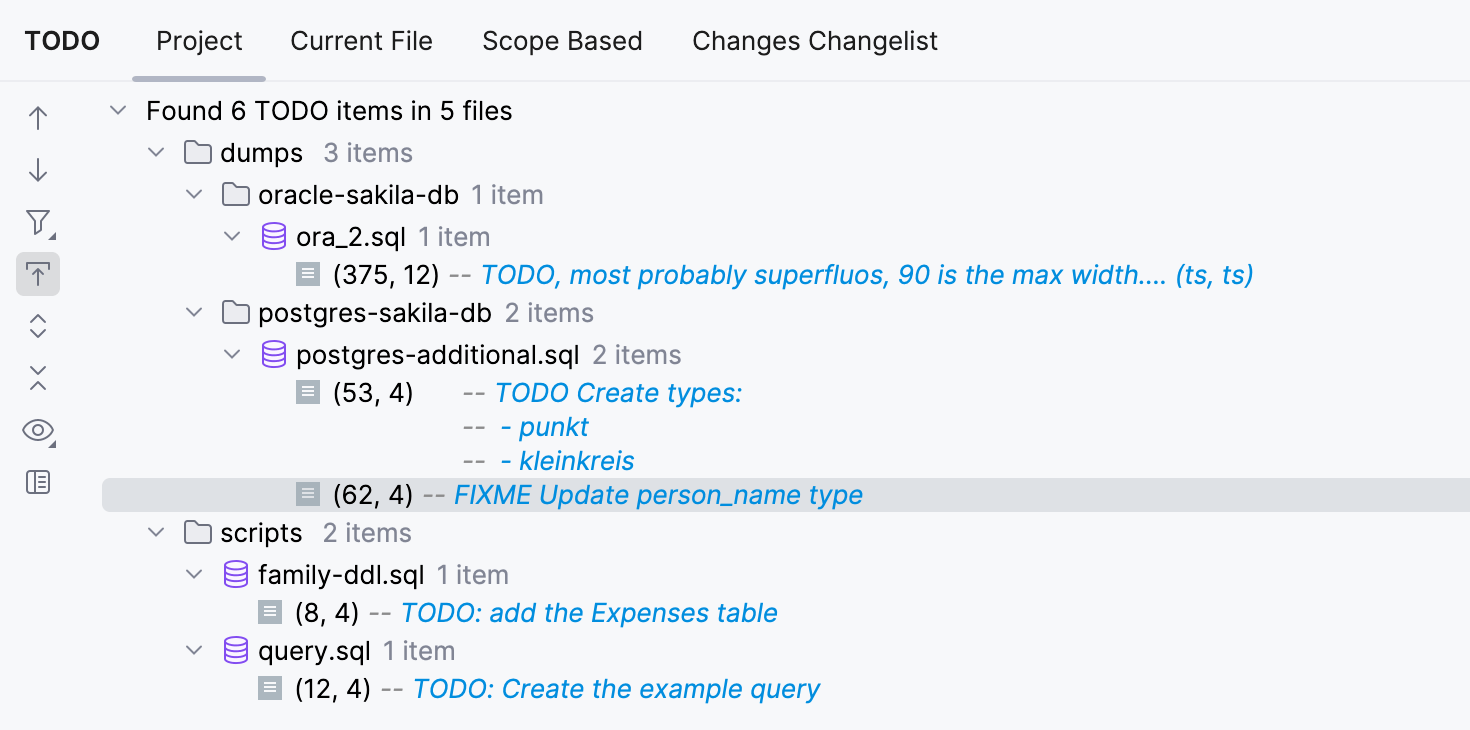
Icon | Tooltip and shortcut | Description |
|---|---|---|
Previous TODO CtrlAlt0↑ | Select the previous TODO item in the list. | |
Next TODO CtrlAlt0↓ | Select the next TODO item in the list. | |
Filter TODO Items | Select a filter or open the TODO dialog where you can edit the list of TODO patterns and filters as necessary. | |
Navigate with Single Click | When this toggle is selected, you can click items to open items in the editor. Otherwise, you can locate items in the editor by double-clicking them or pressing F4. | |
Expand All CtrlNumPad + | Click this button to expand all nodes. | |
Collapse All CtrlNumPad - | Click this button to collapse all nodes. | |
Group by Project | Use this toggle to group TODO items by containing projects. Not available for the Current File tab. | |
Preview Source | Show a preview pane with the source code of the selected item in the corresponding file. |
Item | Description |
|---|---|
Jump to Source F4 | Jump to the location of the relevant comment in the source code. Available only when you right-click a TODO item or a file. |
Local History | Show the Local History submenu:
|
Thanks for your feedback!