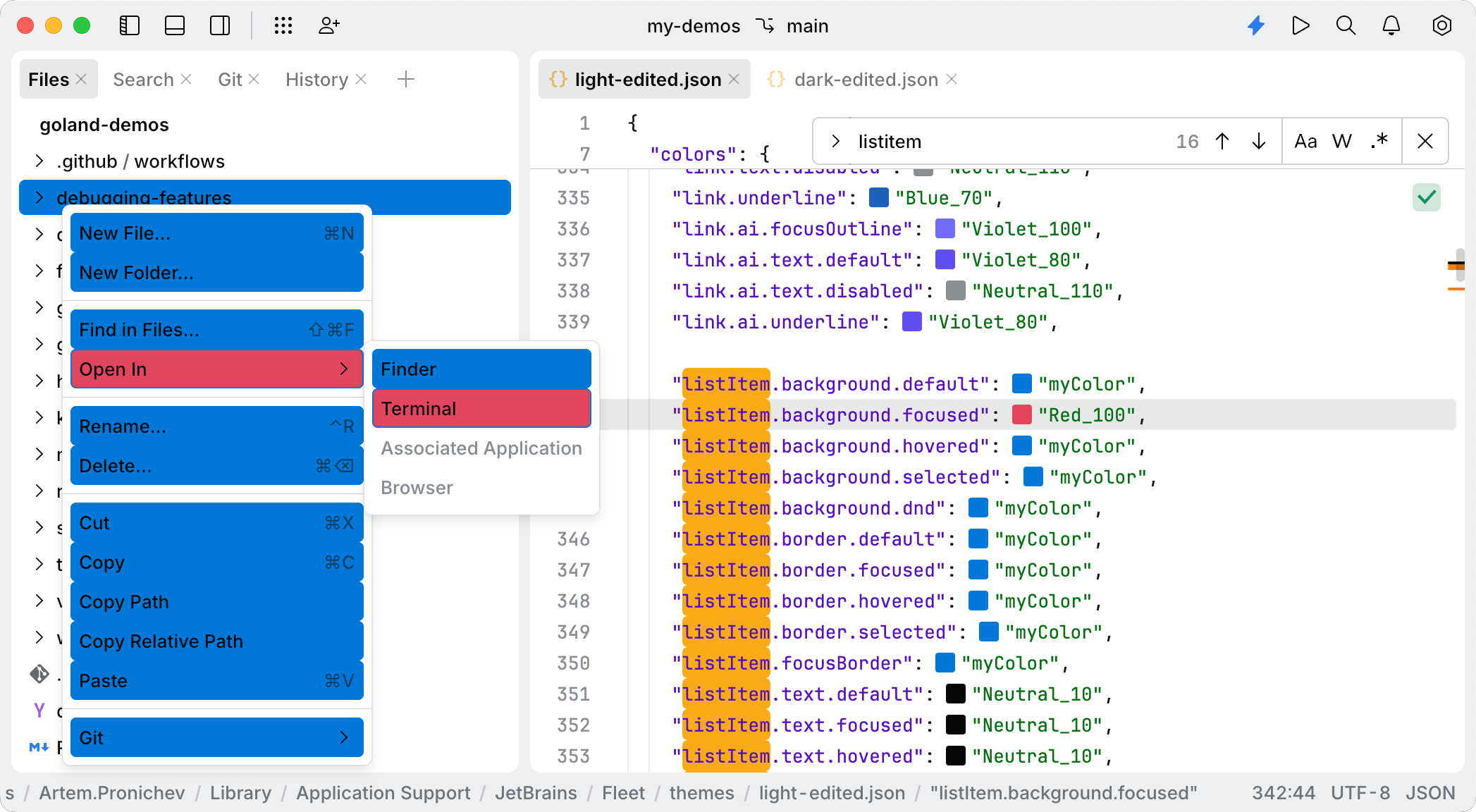Key changes to theme plugin keys
JetBrains Fleet 1.44
JetBrains Fleet 1.44 introduces significant updates to theme keys. These changes streamline color management in the editor and user interface. This document outlines the new keys, deprecations, and usage details for developers customizing the JetBrains Fleet interface.
Main changes overview
This chapter highlights the new keys introduced, deprecated keys, and updates to the listItem .* group in JetBrains Fleet 1.44.
New keys:
island.background: controls the background of the editor and tool panels.background.primary: controls the window color underneath panels, including the header.
Deprecated keys:
editor.backgroundandtool.background: useisland .backgroundinstead.tabPanel.background: this key is deprecated as tabs are now placed above the editor or tool panel area.background.default: usebackground.primaryfor better consistency.
Updates to
listItem.*: thelistItem.*keys now control the style of list items across all UI elements, including context menus and completion popups. The following keys are deprecated:editor.interline.listItem.*popup.listItem.*
Use colors with alpha parameters (for example,
"DarkTint_15": "#18191B26") to indicate selected, focused, or hovered list items consistently in various background contexts.
Examples
island.background
The island.background key controls the background of the editor and tool panels.

background.primary
The background.primary key defines the window color around tool panels and the header.
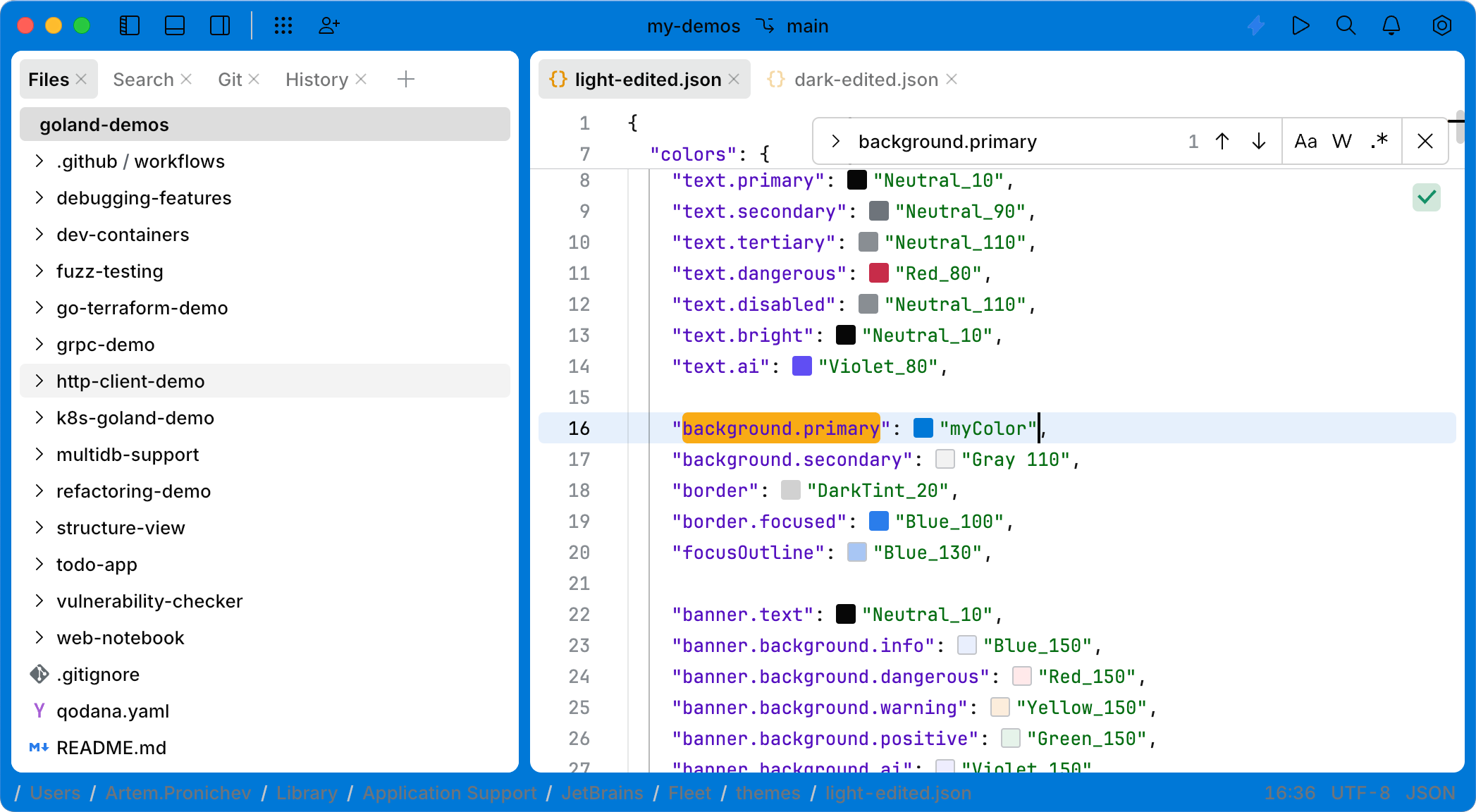
listItem.*
The listItem.* keys provide consistent styling for focused, selected, or hovered list items across different components.