Collaborative development
Collaborative development allows you to work seamlessly with others in real-time. This capability is particularly useful for pair programming, code reviews, and team projects. With Fleet, you can create, join, and manage collaborative sessions with ease.

Navigate to File | Collaboration | Start Session from the main menu. Alternatively, click the Collaboration icon in the toolbar and select Start Session.
JetBrains Fleet creates a session link and copies it to the clipboard. You can share this link with your collaborators.
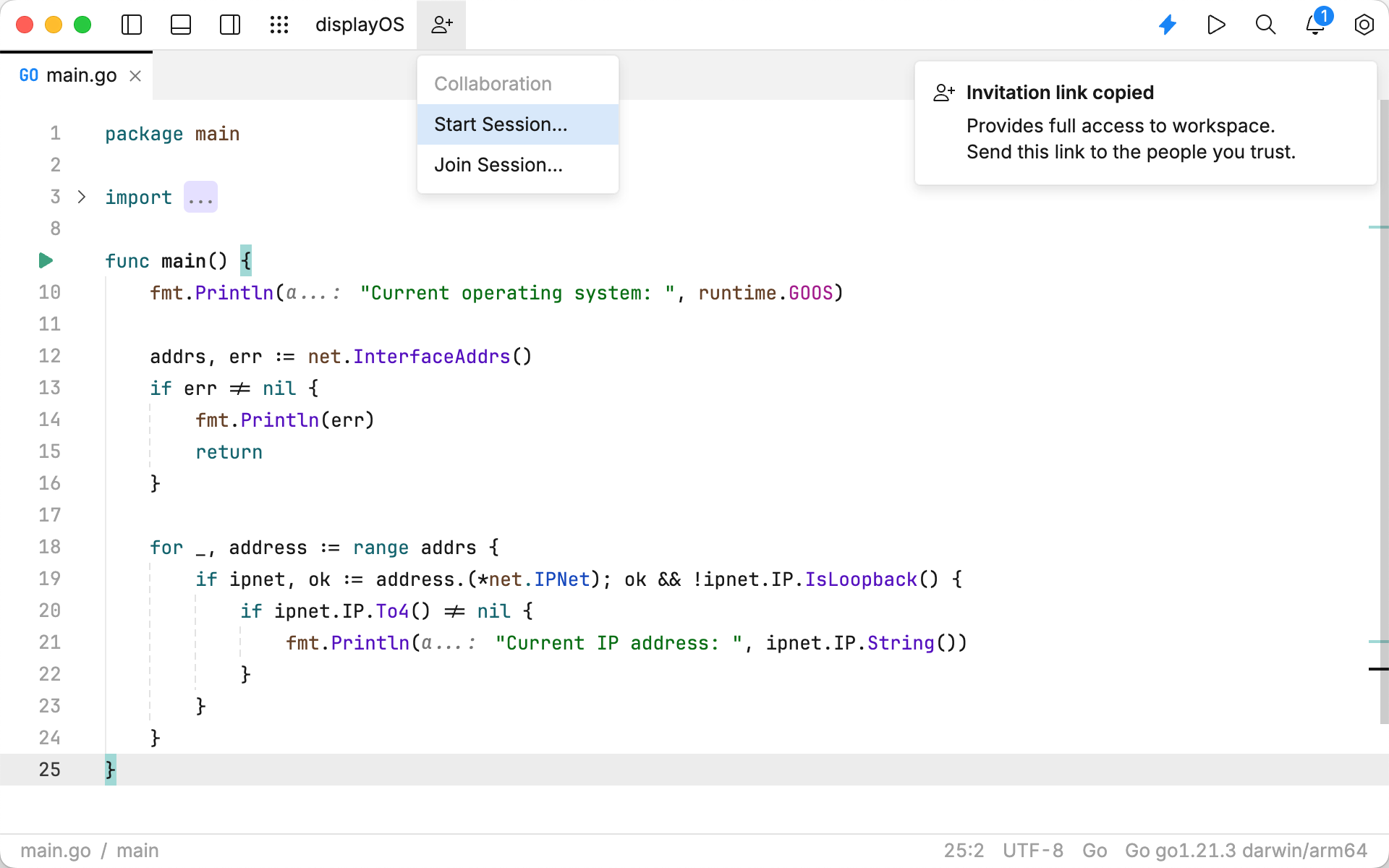
Navigate to File | Collaboration | Join Session from the main menu. Alternatively, click the Collaboration icon in the toolbar and select Join Session.
On the Welcome screen dialog on the Join Session tab, enter the link provided by the host.
Once you request to join, the host must approve your request.
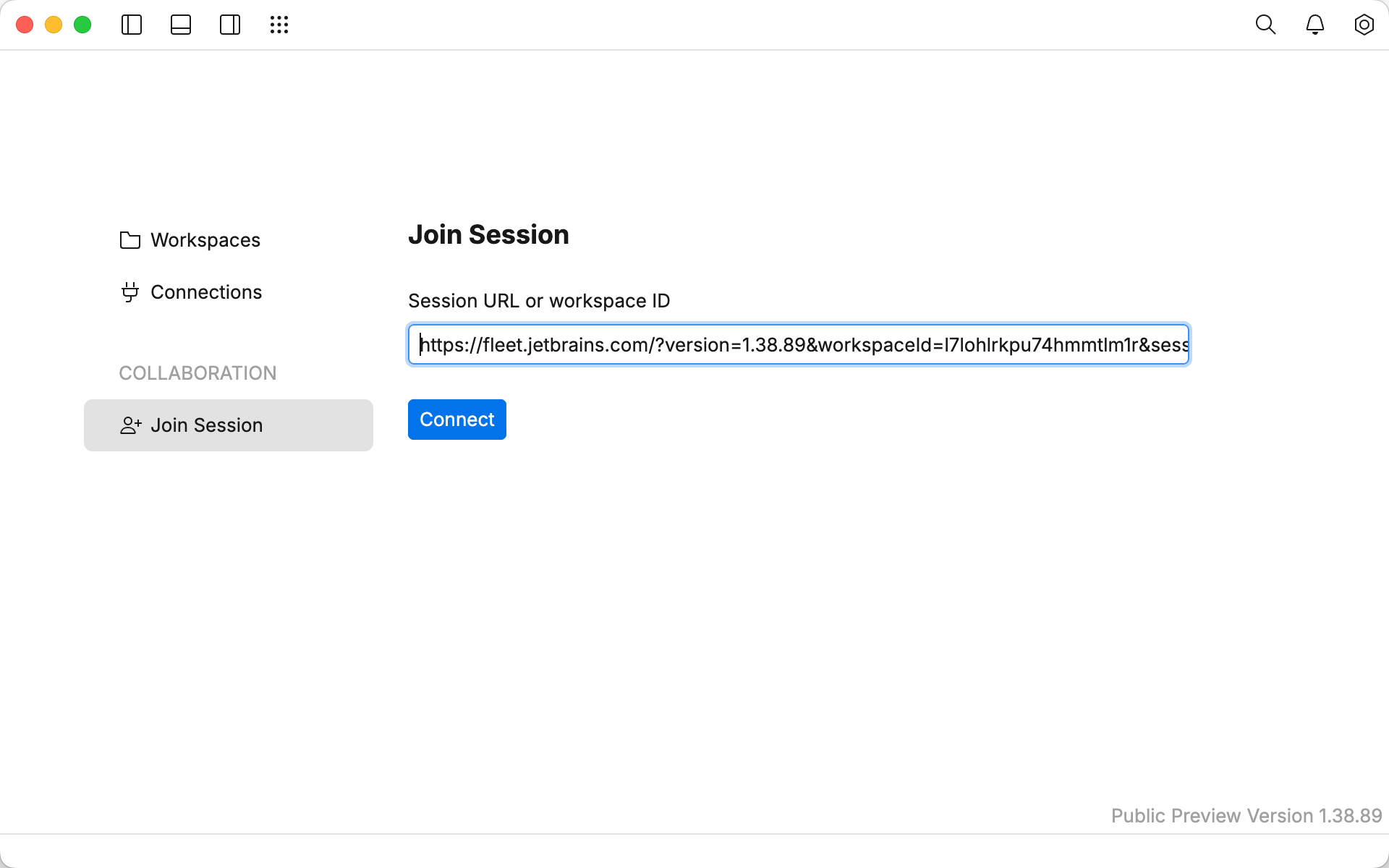
Disconnecting: if you want to leave the session, click the Collaboration icon and select Leave Session.
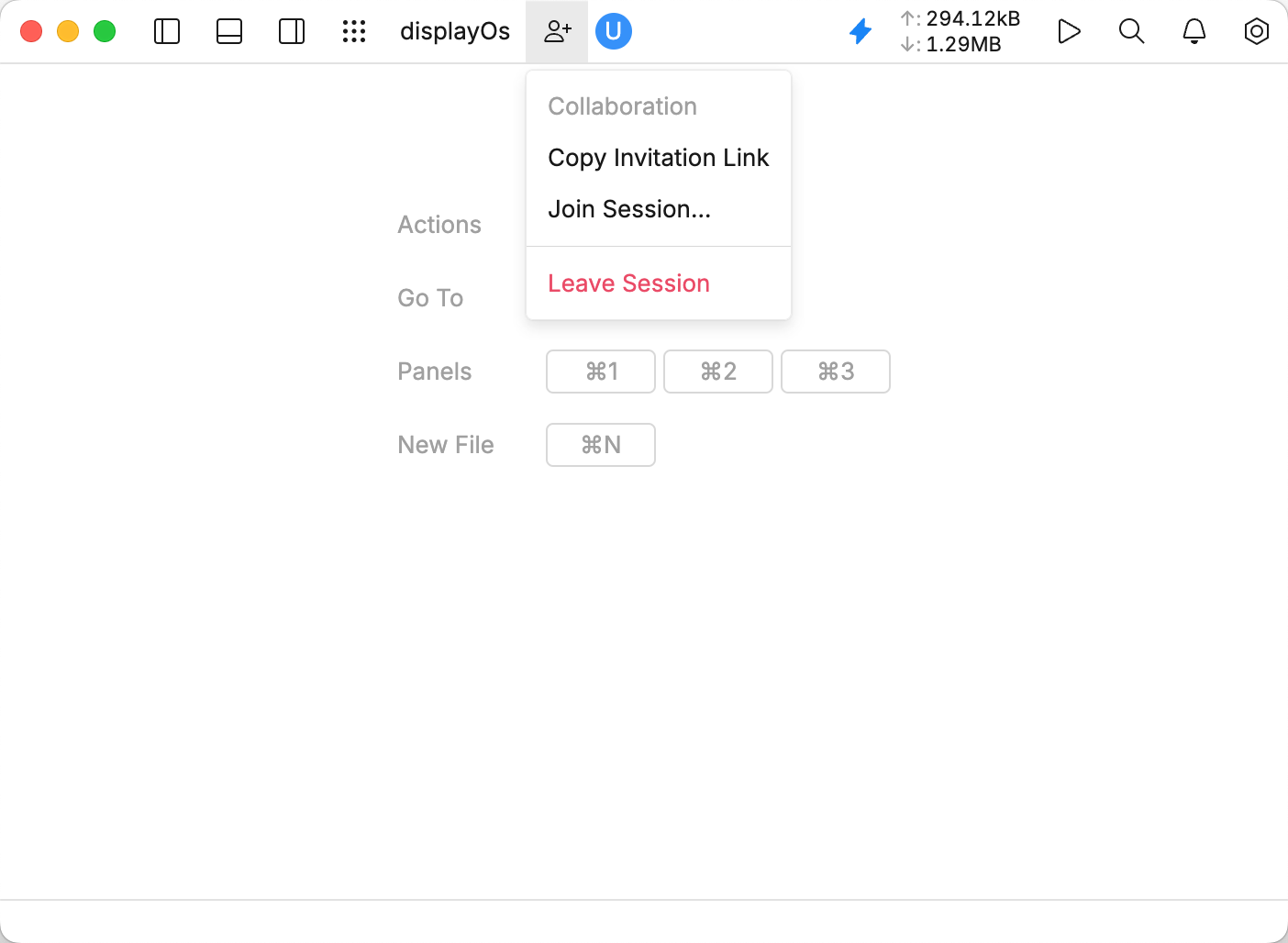
Follow mode :When you are in a session, you can follow another user’s navigation through the code. To stop following a user, click the user’s icon and select Unfollow. To follow the user again, click the user’s icon and select Follow.
You can open the same tabs that the followed user has opened. To use this feature, click the user's icon and select Open the Same Tabs.
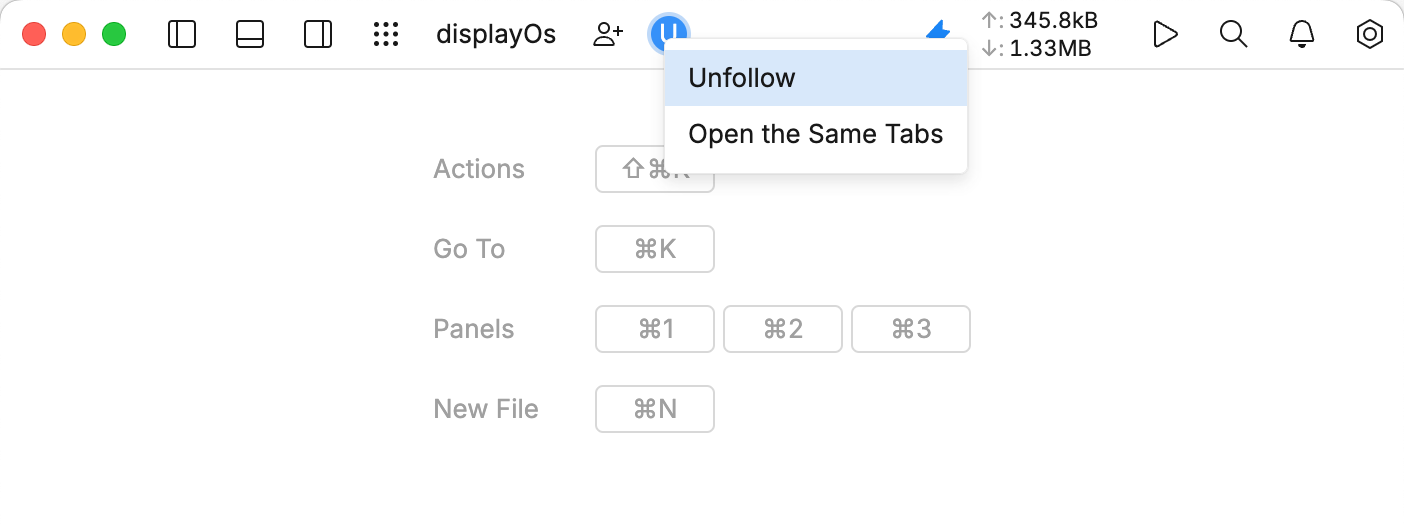
Thanks for your feedback!