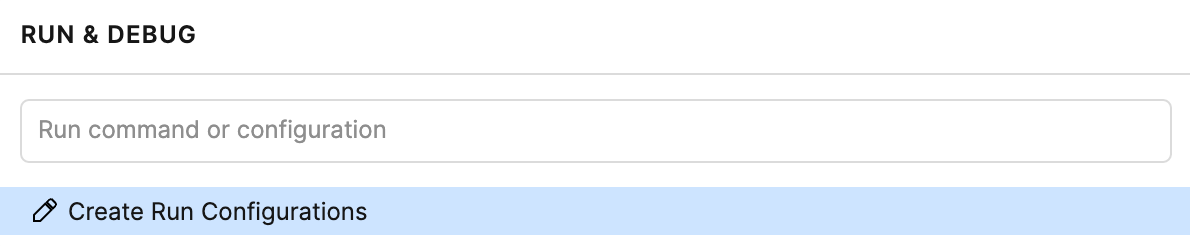Docker run configurations
Last modified: 28 January 2025JetBrains Fleet has run configurations for the following Docker commands:
tip
Builds an image from a Dockerfile. For more information about the command, refer to the official Docker documentation.
Press Ctrl0R. In the popup that appears, select Create Run Configurations.
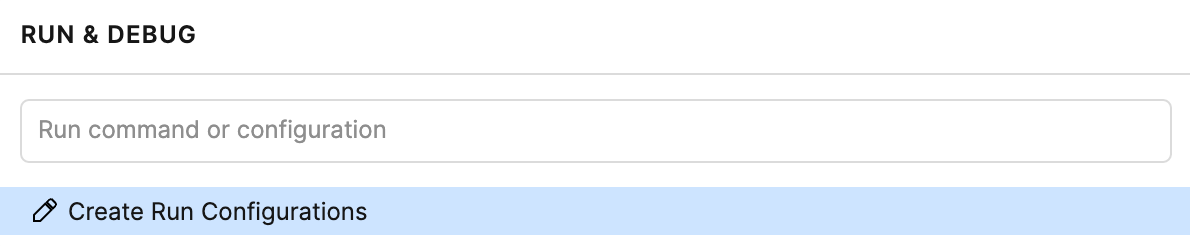
.fleet/run.json opens. This file contains the definitions for the run configurations in the workspace. The file uses JSON format.
In the configurations array, define an object with the type property set to docker-build and provide the following information in it:
For example:
{
"configurations": [
{
"type": "docker-build",
"name": "build my web app",
"file": "$PROJECT_DIR$/Dockerfile",
"buildOptions": "-t example-node-app"
}
]
}
tip
Use the code completion CtrlSpace to explore the general run configuration options. For more information on them, refer to Run configurations.
Runs an image in a container. For more information about the command, refer to the official Docker documentation.
Press Ctrl0R. In the popup that appears, select Create Run Configurations.
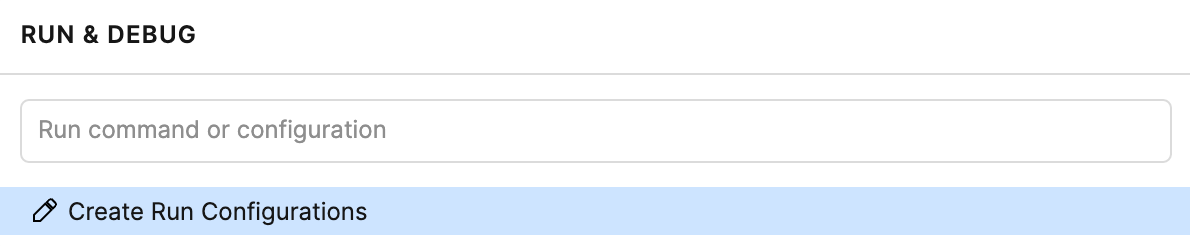
.fleet/run.json opens. This file contains the definitions for the run configurations in the workspace. The file uses JSON format.
In the configurations array, define an object with the type property set to docker-run and provide the following information in it:
For example:
{
"configurations": [
{
"type": "docker-run",
"name": "run my web app",
"imageIdOrName": "example-node-app",
"runOptions": "-p80:3000"
}
]
}
tip
Use the code completion CtrlSpace to explore the general run configuration options. For more information on them, refer to Run configurations.
Starts multiple services. For more information about the command, refer to the official Docker documentation.
Press Ctrl0R. In the popup that appears, select Create Run Configurations.
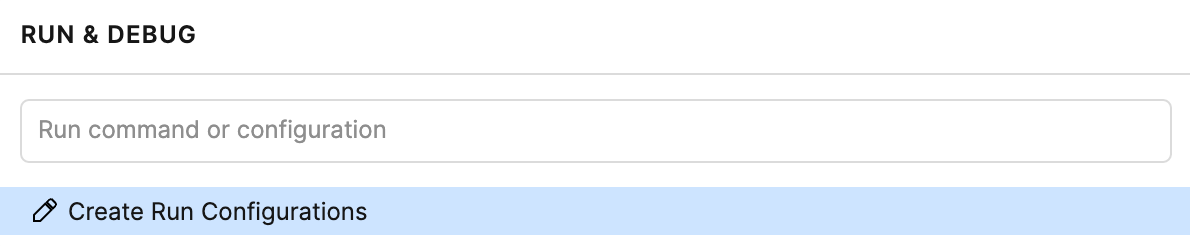
.fleet/run.json opens. This file contains the definitions for the run configurations in the workspace. The file uses JSON format.
In the configurations array, define an object with the type property set to docker-compose-up and provide the following information in it:
For example:
{
"configurations": [
{
"type": "docker-compose-up",
"name": "",
"files": ["$PROJECT_DIR$/frontend/docker-compose.yml","$PROJECT_DIR$/backend/docker-compose.yml"],
"services": ["example", "mysql"],
"upOptions": "-d"
}
]
}
tip
Use the code completion CtrlSpace to explore the general run configuration options. For more information on them, refer to Run configurations.