Use AI prompts to explain and refactor your code
This functionality relies on the AI Assistant plugin that requires an additional license.
For more information about licensing and enabling AI Assistant, refer to JetBrains AI Service licensing and Enable AI Assistant.
Use prompts to explain code and find problems in your code.
Select a code fragment and right-click it to open the context menu.
Select AI Actions and then Explain Selected Code.
The AI Assistant tool window will open to provide you with an explanation.
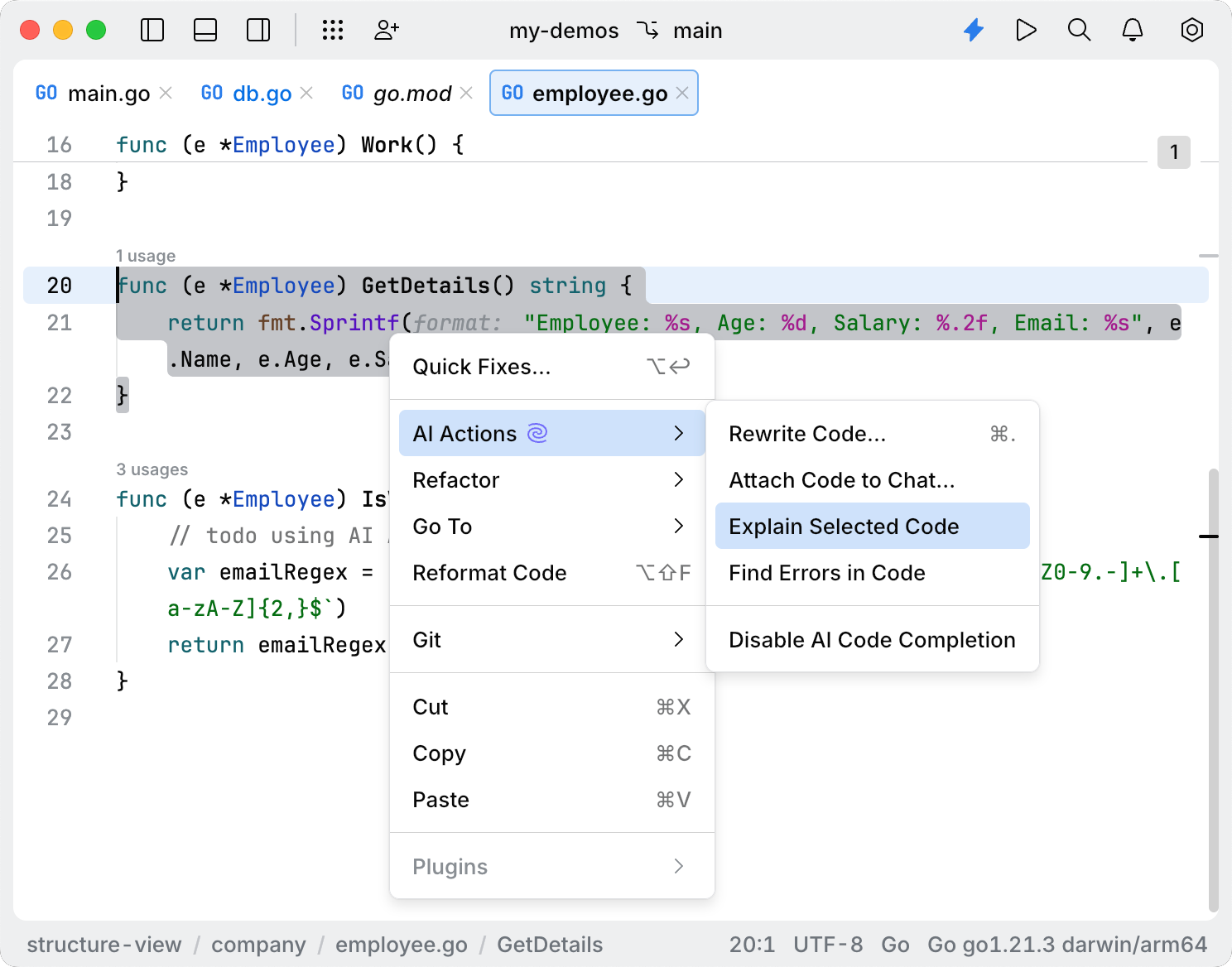
Select a code fragment and right-click it to open the context menu.
Select AI Actions and then Find Problems.
The AI chat will open to show the potential issues you may want to look into.

Thanks for your feedback!
Was this page helpful?