Navigate To: Consuming APIs
ReSharper | Navigate | Navigate To | Consuming APIs
Alt0` | Consuming APIs (ReSharper_ConsumingApiesNavigation)
This command allows you to navigate from a type to all methods in the solution that receive objects of this type in their parameters.
The command becomes available when you invoke Navigate To on a declaration or a usage of any type from the solution or any library type. You can invoke this command from the Solution Explorer, File Structure window, and other tool windows.
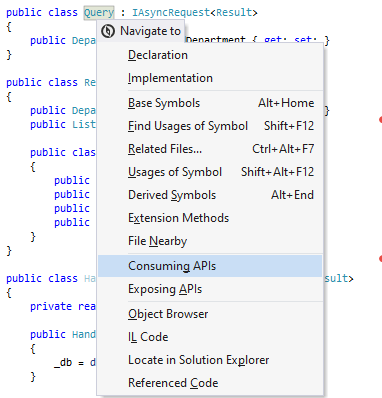
If the command returns a single result, ReSharper navigates directly there. In case of multiple results, they will be listed in a drop-down where you can do one of the following:
Click the desired item to open it in the editor.
Select the desired item by pressing Up and Down and then press Enter to open it in the editor.
Start typing to filter results. Note that you can use CamelHumps here. If necessary, press Esc once to clear the filtering.
To view and analyze the list of matched items in the Find Results window, click Show in Find Results
.png) , press Shift+Enter or + on the numeric keypad .
, press Shift+Enter or + on the numeric keypad . To show the matched items on the type dependency diagram, press Alt+Num+ or click Show on Diagram
.png) .
.
This feature is supported in the following languages and technologies:
The instructions and examples given here address the use of the feature in C#. For more information about other languages, refer to corresponding topics in the Languages and frameworks section.