Keyboard shortcuts: keymaps comparison (macOS)
Among all of the predefined keymaps, you will most probably choose one of the following:
Visual Studio/Visual Studio (macOS) — this keymap is recommended for users who:
have no experience with other IDEs;
have experience with Visual Studio + ReSharper and who preferred the 'Visual Studio' keyboard scheme in ReSharper.
Visual Studio 2022 — this keymap is recommended for Windows users who have experience with plain Visual Studio without ReSharper.
ReSharper/ReSharper (macOS) — this keymap is recommended for users who have experience with Visual Studio + ReSharper and who preferred the 'ReSharper 2.x/IntelliJ IDEA' keyboard scheme in ReSharper.
IntelliJ/IntelliJ (macOS) — this keymap is recommended for users who have experience with IntelliJ IDEA or some of the JetBrains IntelliJ-platform-based IDEs and who preferred to use the IntelliJ/macOS keymap there.
To switch between keymaps, open the Keymap page of the IDE settings Control+Alt+S, pick the desired keymap in the selector at the top of the page, and click Save.
When consulting this page and other pages in JetBrains Rider documentation, you can see keyboard shortcuts for the keymap that you use in the IDE — choose it using the selector at the top of a page.
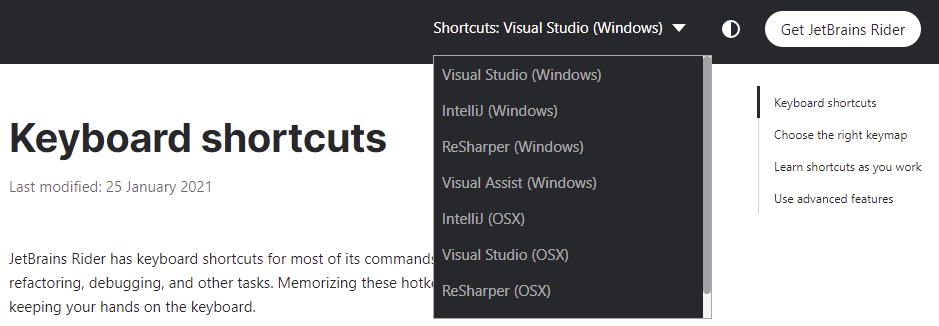
JetBrains Rider's top keyboard shortcuts
Command | Visual Studio (macOS) | ReSharper (macOS) | IntelliJ (macOS) |
|---|---|---|---|
Double Shift | Double Shift | Double Shift | |
Command Shift A | Command Shift A | Command Shift A | |
Control Shift O | Control Shift O | Control Shift O | |
Command O | Command O | Shortcut is missing | |
Control Alt N | Control Alt N | Control Alt N | |
Command Alt L | Command 1 | Command 1 | |
Alt Shift N | Alt Shift N | Shortcut is missing | |
Command Shift B | Command Shift B | Command F9 | |
Alt Enter | Alt Enter | Alt Enter | |
Command Shift G | Command Shift G | Control Shift N | |
Control , | Command E | Command E | |
Shift F12 | Alt F7 | Alt F7 | |
Alt F1 | Alt F1 | Alt F1 | |
Command , | Command , | Command , | |
Command Control N | Command Control N | Command N | |
Control Alt D | Control Alt D | Control Alt D | |
Command Alt B | Command Shift F8 | Command Shift F8 | |
Attach to Process... | Command Alt P | Control Alt F5 | Alt Shift F5 |
Control V | Control V | Control V | |
Command Shift R | Command Shift R | Control T | |
Command Alt Shift A | Command Alt Shift A | Command Alt Shift A | |
Command Alt Enter | Command Alt L | Command Alt L | |
Command E, C | Command Alt F | Shortcut is missing |
Manage projects and solutions
Command | Visual Studio (macOS) | ReSharper (macOS) | IntelliJ (macOS) |
|---|---|---|---|
Control Shift O | Control Shift O | Control Shift O | |
Command O | Command O | Shortcut is missing | |
Control Alt N | Control Alt N | Control Alt N | |
Alt Shift N | Alt Shift N | Shortcut is missing | |
Command 7 | Command 7 | Command Alt 7 | |
Command Shift B | Command Shift B | Command F9 | |
Command Shift F7 | Command Shift F7 | Shortcut is missing | |
Command F9 | Command F9 | Command F9 |
Basic editing
Command | Visual Studio (macOS) | ReSharper (macOS) | IntelliJ (macOS) |
|---|---|---|---|
Command X | Command X | Command X | |
Command C | Command C | Command C | |
Command V | Command V | Command V | |
Command Alt Shift V | Command Alt Shift V | Command Alt Shift V | |
Command Shift V | Command Shift V | Command Shift V | |
Command Shift C | Command Shift C | Command Shift C | |
Command Alt Shift C | Command Alt Shift C | Command Alt Shift C | |
Command Shift S | Command Shift S | Command S | |
Command Z | Command Z | Command Z | |
Command Y | Command Y | Command Shift Z | |
Tab | Tab | Tab | |
Shift Tab | Shift Tab | Shift Tab | |
Control Alt I | Control Alt I | Control Alt I | |
Shift Enter | Shift Enter | Shift Enter | |
Command Enter | Command Enter | Command Alt Enter | |
Command Shift L | Command Shift L | Command Backspace | |
Control Shift J | Control Shift J | Control Shift J | |
Command D | Command D | Command D | |
Command Shift U | Command Shift U | Command Shift U | |
Command Shift N | Command Shift N | Command Shift N | |
Shift F4 | Shift F4 | Shift F4 | |
Show Whitespaces | Command R, W | Shortcut is missing | Shortcut is missing |
Soft-Wrap | Command E, W | Shortcut is missing | Shortcut is missing |
Control Shift . | Control Shift . | Control Shift . | |
Control Shift , | Control Shift , | Control Shift , |
Caret navigation
Command | Visual Studio (macOS) | ReSharper (macOS) | IntelliJ (macOS) |
|---|---|---|---|
Alt ArrowLeft | Alt ArrowLeft | Alt ArrowLeft | |
Alt ArrowRight | Alt ArrowRight | Alt ArrowRight | |
Command ArrowLeft | Command ArrowLeft | Command ArrowLeft | |
Command ArrowRight | Command ArrowRight | Command ArrowRight | |
Command [ | Command [ | Control [ | |
Command ] | Command ] | Control M | |
Command Alt [ | Command Alt [ | Command Alt [ | |
Command Alt ] | Command Alt ] | Command Alt ] | |
Control Shift ArrowDown | Control Shift ArrowDown | Control Shift ArrowDown | |
Control Shift ArrowUp | Control Shift ArrowUp | Control Shift ArrowUp | |
Command PageUp | Command PageUp | Command PageUp | |
Command PageDown | Command PageDown | Command PageDown | |
PageUp | PageUp | PageUp | |
PageDown | PageDown | PageDown | |
Command Home | Command Home | Command Home | |
Command End | Command End | Command End |
Select text
Command | Visual Studio (macOS) | ReSharper (macOS) | IntelliJ (macOS) |
|---|---|---|---|
Command A | Command A | Command A | |
Shift ArrowLeft | Shift ArrowLeft | Shift ArrowLeft | |
Shift ArrowRight | Shift ArrowRight | Shift ArrowRight | |
Alt Shift ArrowLeft | Alt Shift ArrowLeft | Alt Shift ArrowLeft | |
Alt Shift ArrowRight | Alt Shift ArrowRight | Alt Shift ArrowRight | |
Command Shift ArrowLeft | Command Shift ArrowLeft | Command Shift ArrowLeft | |
Command Shift ArrowRight | Command Shift ArrowRight | Command Shift ArrowRight | |
Shift ArrowUp | Shift ArrowUp | Shift ArrowUp | |
Shift ArrowDown | Shift ArrowDown | Shift ArrowDown | |
Command Alt [ | Command Alt [ | Control Shift [ | |
Command Alt Shift [ | Command Alt Shift [ | Command Alt Shift [ | |
Command Alt Shift ] | Command Alt Shift ] | Command Alt Shift ] | |
Command Shift ArrowUp | Command Shift ArrowUp | Command Shift PageUp | |
Command Shift ArrowDown | Command Shift ArrowDown | Command Shift PageDown | |
Shift PageUp | Shift PageUp | Shift PageUp | |
Shift PageDown | Shift PageDown | Shift PageDown | |
Command Shift Home | Command Shift Home | Command Shift Home | |
Command Shift End | Command Shift End | Command Shift End | |
Command Alt ArrowRight | Alt ArrowUp | Alt ArrowUp | |
Command Alt ArrowLeft | Alt ArrowDown | Alt ArrowDown |
Code folding
Command | Visual Studio (macOS) | ReSharper (macOS) | IntelliJ (macOS) |
|---|---|---|---|
Control M, E | Control M, E | Command NumPad-+ | |
Control M, S | Control M, S | Command NumPad-- | |
Command Alt NumPad-+ | Command Alt NumPad-+ | Command Alt NumPad-+ | |
Command Alt NumPad-- | Command Alt NumPad-- | Command Alt NumPad-- | |
Control M, X | Control M, X | Command Shift NumPad-+ | |
Control M, A | Control M, A | Command Shift NumPad-- | |
Control M, O | Control M, O | Shortcut is missing | |
Command . | Command . | Command . |
Multiple carets and selection ranges
Command | Visual Studio (macOS) | ReSharper (macOS) | IntelliJ (macOS) |
|---|---|---|---|
Alt Shift LeftClick | Alt Shift LeftClick | Alt Shift LeftClick | |
Command Shift 8 | Command Shift 8 | Command Shift 8 | |
Double Control + Up | Double Control + Up | Double Control + Up | |
Double Control + Down | Double Control + Down | Double Control + Down | |
Control Shift ArrowUp | Control Shift ArrowUp | Shortcut is missing | |
Control Shift ArrowDown | Control Shift ArrowDown | Shortcut is missing | |
Alt Shift G | Alt Shift G | Alt Shift G | |
Alt Shift . | Alt Shift . | Control G | |
Alt Shift ; | Alt Shift ; | Command Control G | |
Alt Shift , | Alt Shift , | Control Shift G | |
Alt Shift MiddleClick | Alt Shift MiddleClick | Alt Shift MiddleClick | |
Alt LeftClick | Alt LeftClick | Alt LeftClick | |
Command Alt Shift LeftClick | Command Alt Shift LeftClick | Command Alt Shift LeftClick |
Coding assistance
Command | Visual Studio (macOS) | ReSharper (macOS) | IntelliJ (macOS) |
|---|---|---|---|
Alt Enter | Alt Enter | Alt Enter | |
Control Space | Control Space | Control Space | |
Control Alt Space | Control Shift Space | Control Shift Space | |
Alt Shift Space | Control Alt Space | Control Alt Space | |
Command Shift Enter | Command Shift Enter | Command Shift Enter | |
Command Alt Enter | Command Alt L | Command Alt L | |
Command P | Command P | Command P | |
Command K, I | Control Q | F1 | |
Control Alt Shift ArrowUp | Control Alt Shift ArrowUp | Command Shift ArrowUp | |
Control Alt Shift ArrowDown | Control Alt Shift ArrowDown | Command Shift ArrowDown | |
Command Alt Shift ArrowLeft | Command Alt Shift ArrowLeft | Command Alt Shift ArrowLeft | |
Command Alt Shift ArrowRight | Command Alt Shift ArrowRight | Command Alt Shift ArrowRight | |
Shortcut is missing | Shortcut is missing | Alt Shift ArrowUp | |
Shortcut is missing | Shortcut is missing | Alt Shift ArrowDown | |
Command Alt / | Command / | Command / | |
Command Control / | Command Control / | Command Alt / | |
Shortcut is missing | Shortcut is missing | Command Alt T | |
Command Control N | Command Control N | Command N | |
Command E, C | Command Alt F | Shortcut is missing | |
Command E, F | Command Alt Shift F | Shortcut is missing |
Context navigation
Command | Visual Studio (macOS) | ReSharper (macOS) | IntelliJ (macOS) |
|---|---|---|---|
Control Shift ArrowDown | Control Shift ArrowDown | Control Shift ArrowDown | |
Control Shift ArrowUp | Control Shift ArrowUp | Control Shift ArrowUp | |
Command G | Command G | Command L | |
Control Tab | Control Tab | Control Tab | |
Alt F1 | Alt F1 | Alt F1 | |
Alt Shift L | Alt Shift L | Shortcut is missing | |
Control , | Command E | Command E | |
Command Shift , | Command Alt Shift Backspace | Shortcut is missing | |
Command Shift Backspace | Command Shift Backspace | Command Shift Backspace | |
Command - | Command - | Command [ | |
Command Shift - | Command Shift - | Command ] | |
Command Shift ] | Command Shift ] | Command Shift ] | |
Command Shift [ | Command Shift [ | Command Shift [ | |
Command K, K | Shortcut is missing | F3 | |
Control+Shift+com.jetbrains.webhelp.shortcuttery.shortcuts.Key$Custom@7b6ef76e | Control+Shift+com.jetbrains.webhelp.shortcuttery.shortcuts.Key$Custom@71c7d523 | Control+Shift+com.jetbrains.webhelp.shortcuttery.shortcuts.Key$Custom@bf03f32 | |
Alt F3 | Alt F3 | Alt F3 | |
Control ` | Control ` | Command F3 | |
Control+com.jetbrains.webhelp.shortcuttery.shortcuts.Key$Custom@72e27ec5 | Control+com.jetbrains.webhelp.shortcuttery.shortcuts.Key$Custom@b72026 | Control+com.jetbrains.webhelp.shortcuttery.shortcuts.Key$Custom@34d11080 | |
Shortcut is missing | Shortcut is missing | Command Alt F3 | |
Command K, N | Shortcut is missing | Shortcut is missing | |
Command K, P | Shortcut is missing | Shortcut is missing | |
Command 2 | Command 2 | Command 2 | |
Control Alt F | Control F11 | Command 7 | |
Command 3 | Command 3 | Command 3 | |
Command Alt ArrowDown | Command Alt ArrowDown | Command Alt ArrowDown | |
Command Alt ArrowUp | Command Alt ArrowUp | Command Alt ArrowUp |
Find everything
Command | Visual Studio (macOS) | ReSharper (macOS) | IntelliJ (macOS) |
|---|---|---|---|
Double Shift | Double Shift | Double Shift | |
Command F | Command F | Command F | |
F3 | F3 | Command G | |
Shift F3 | Shift F3 | Command Shift G | |
Control H | Control H | Command R | |
Command Shift F | Command Shift F | Command Shift F | |
Command Shift H | Command Shift H | Command Shift R | |
Command F3 | Command F3 | Shortcut is missing | |
Command Shift T | Command Shift N | Command Shift O | |
Alt \ | Command F12 | Command F12 | |
Command Alt Shift T | Command Alt Shift N | Command Alt O | |
Command Shift A | Command Shift A | Command Shift A |
Navigate from symbols
Command | Visual Studio (macOS) | ReSharper (macOS) | IntelliJ (macOS) |
|---|---|---|---|
Command Shift G | Command Shift G | Control Shift N | |
Shift F12 | Alt F7 | Alt F7 | |
F12 | Command B | Command B | |
Command Shift F11 | Command Shift T | Command Shift B | |
Alt Shift F12 | Command Alt F7 | Command Alt F7 | |
Control Alt ArrowLeft | Command U | Command U | |
Command F12 | Command Alt Shift B | Shortcut is missing | |
Command Alt LeftClick | Command Alt B | Command Alt B | |
Alt Shift F11 | Command Shift F7 | Command Shift F7 |
Code analysis
Command | Visual Studio (macOS) | ReSharper (macOS) | IntelliJ (macOS) |
|---|---|---|---|
Alt Enter | Alt Enter | Alt Enter | |
Shortcut is missing | Shortcut is missing | Command F1 | |
Alt PageDown | Alt PageDown | F2 | |
Alt PageUp | Shift F12 | Shift F2 | |
Alt Shift PageDown | Alt F12 | Alt F2 | |
Alt Shift PageUp | Alt Shift F12 | Alt Shift F2 | |
Command Alt Shift 8 | Command Alt Shift 8 | Command Alt Shift 8 | |
Command Alt Shift I | Command Alt Shift I | Command Alt Shift I | |
Command Alt Shift A | Command Alt Shift A | Command Alt Shift A | |
Command 6 | Command 6 | Command 6 |
Run and debug
Command | Visual Studio (macOS) | ReSharper (macOS) | IntelliJ (macOS) |
|---|---|---|---|
Control F5 | Control F5 | Control R | |
Command Alt Shift R | Command Alt Shift R | Control Alt R | |
Alt F5 | Alt F5 | Control D | |
Control Alt D | Control Alt D | Control Alt D | |
Attach to Process... | Command Alt P | Control Alt F5 | Alt Shift F5 |
Reattach to Process... | Alt Shift P | Alt Shift P | Command Alt Shift F5 |
Shift F5 | Shift F5 | Command F2 | |
Command Pause | Command Pause | Shortcut is missing | |
F5 | F5 | Command Alt R | |
Alt F10 | Alt F10 | Shortcut is missing | |
Stop Background Processes... | Command Shift F2 | Command Shift F2 | Command Shift F2 |
F10 | F10 | F8 | |
Alt Shift F8 | Alt Shift F8 | Alt Shift F8 | |
Command F11 | Command F11 | F7 | |
Shift F7 | Shift F7 | Shift F7 | |
Alt F11 | Alt F11 | Alt Shift F7 | |
Shift F11 | Shift F11 | Shift F8 | |
Command F10 | Command F10 | Alt F9 | |
Command Alt F9 | Command Alt F9 | Command Alt F9 | |
Command Shift F10 | Command Shift F10 | Command Alt Shift F9 | |
Alt NumPad-* | Alt NumPad-* | Alt F10 | |
Shift F9 | Shift F9 | Alt F8 | |
Command Alt F8 | Command Alt F8 | Command Alt F8 | |
F9 | F9 | Command F8 | |
Command Alt Shift F8 | Command Alt Shift F8 | Command Alt Shift F8 | |
Command F9 | Command F9 | Shortcut is missing | |
Command Alt B | Command Shift F8 | Command Shift F8 | |
Alt F9 | Alt F9 | Command Shift F8 | |
Command 4 | Command 4 | Command 4 | |
Command 5 | Command 5 | Command 5 | |
Shortcut is missing | Shortcut is missing | Command 8 | |
Command E, T | Command Shift E | Shortcut is missing |
Refactorings
Command | Visual Studio (macOS) | ReSharper (macOS) | IntelliJ (macOS) |
|---|---|---|---|
Command Shift R | Command Shift R | Control T | |
Command R, R | F2 | Shift F6 | |
Command R, S | Command F6 | Command F6 | |
Command R, I | Command Alt N | Command Alt N | |
Command R, O | F6 | F6 | |
Command R, M | Command Alt M | Command Alt M | |
Command R, F | Command Alt D | Command Alt F | |
Command R, P | Command Alt P | Command Alt P | |
Command R, V | Command Alt V | Command Alt V | |
Command R, D | Alt Delete | Command Delete |
Global VCS actions
Command | Visual Studio (macOS) | ReSharper (macOS) | IntelliJ (macOS) |
|---|---|---|---|
Control V | Control V | Control V | |
Command Alt Shift K | Command K | Command K | |
Command Alt W | Command Alt W | Command T | |
Command Alt Z | Command Alt Z | Command Alt Z | |
Command Shift K | Command Shift K | Command Shift K | |
Command Alt Shift N | Shortcut is missing | Control Alt Shift ArrowDown | |
Command Alt Shift P | Shortcut is missing | Control Alt Shift ArrowUp | |
Command 9 | Command 9 | Command 9 | |
Shortcut is missing | Shortcut is missing | Command 0 |
Differences viewer
Command | Visual Studio (macOS) | ReSharper (macOS) | IntelliJ (macOS) |
|---|---|---|---|
Command D | Command D | Command D | |
Command D | Command D | Command D | |
F7 | F7 | F7 | |
Shift F7 | Shift F7 | Shift F7 | |
Command Control ArrowRight | Command Control ArrowRight | Command Control ArrowRight | |
Command Control ArrowLeft | Command Control ArrowLeft | Command Control ArrowLeft | |
Control Shift Tab | Control Shift Tab | Control Shift Tab | |
Command Shift D | Command Shift D | Command Shift D |
Unit testing
Command | Visual Studio (macOS) | ReSharper (macOS) | IntelliJ (macOS) |
|---|---|---|---|
Alt Shift U | Alt Shift U | Alt Shift U | |
Command U, R | Command T, R | Command ;, R | |
Command U, D | Command T, D | Command ;, D | |
Command U, S | Command T, S | Command ;, S | |
Command U, U | Command T, T | Command ;, T | |
Command U, F | Command T, F | Command ;, F | |
Command U, W | Command T, W | Command ;, W | |
Command U, L | Command T, L | Command ;, L | |
Command U, N | Command T, N | Command ;, N | |
Command U, A | Command T, A | Command ;, A | |
Command U, Y | Command T, Y | Command ;, Y | |
Command U, M | Command T, M | Command ;, M | |
Shift Enter | Shift Enter | Shift Enter | |
Command D | Command D | Command D | |
Command Y | Command Y | Command Y | |
Command Shift N | Command Shift N | Command Shift N | |
Command Alt N | Command Alt N | Command Alt N | |
Backspace | Backspace | Backspace | |
Command L | Command L | Command L | |
Command 8 | Command 8 | Command Alt 8 |
Tool windows
Command | Visual Studio (macOS) | ReSharper (macOS) | IntelliJ (macOS) |
|---|---|---|---|
Shift Escape | Shift Escape | Shift Escape | |
Command Shift F12 | Command Shift F12 | Command Shift F12 | |
Alt Shift F6 | Alt Shift F6 | F12 | |
Control Alt ArrowLeft | Control Alt ArrowLeft | Control Alt ArrowLeft | |
Control Alt ArrowRight | Control Alt ArrowRight | Control Alt ArrowRight | |
Control Alt ArrowUp | Control Alt ArrowUp | Control Alt ArrowUp | |
Control Alt ArrowDown | Control Alt ArrowDown | Control Alt ArrowDown | |
Command Alt L | Command 1 | Command 1 | |
Command 2 | Command 2 | Command 2 | |
Command 3 | Command 3 | Command 3 | |
Command 4 | Command 4 | Command 4 | |
Command 5 | Command 5 | Command 5 | |
Command 6 | Command 6 | Command 6 | |
Control Alt F | Control F11 | Command 7 | |
Shortcut is missing | Shortcut is missing | Command 8 | |
Command 9 | Command 9 | Command 9 | |
Shortcut is missing | Shortcut is missing | Command 0 | |
Command 0 | Command 0 | Shortcut is missing | |
Command 7 | Command 7 | Command Alt 7 | |
Command 8 | Command 8 | Command Alt 8 | |
Show Terminal window | Command Control 1 | Command Control 1 | Alt F12 |
Command Control 3 | Command Control 3 | Shortcut is missing |