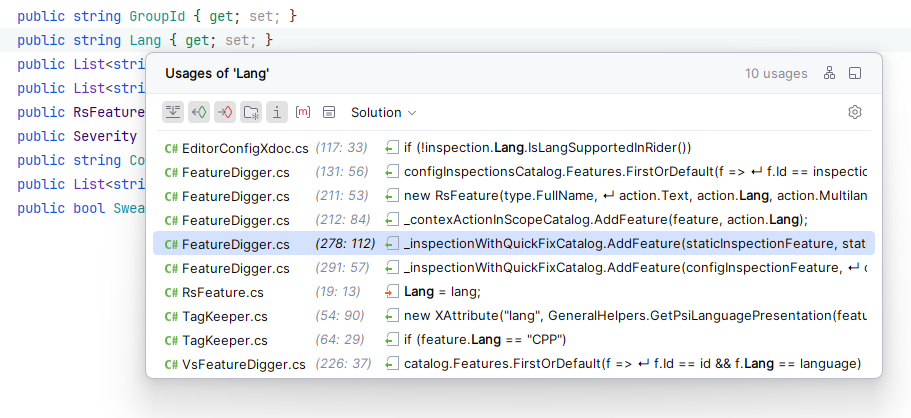Go to Usages of Symbol
This command allows you to quickly navigate to a specific usage of a symbol from its declaration or any other usage. You can invoke this command from the Solution Explorer, Structure window, and other tool windows. The opposite navigation is available with the Go to Declaration command.
The list of usages that you get with this command is the same as that of Find Usages. But this command is more convenient for symbols with a limited number of usages, in cases when you are looking for a specific usage and want to get to this usage without opening the Find window.
Navigate to a usage of a symbol
Place the caret at a symbol in the editor or select the symbol in the Structure tool window.
Press Ctrl+Alt+F7 or choose from the main menu. Alternatively, you can press Ctrl+Shift+A, start typing the command name in the popup, and then choose it there.
If there are multiple usages, they appear in a popup with their contexts. Do one of the following:
Click the desired item to open it in the editor.
Select the desired item by pressing Up and Down and then press Enter to open it in the editor.
Start typing to filter results. Note that you can use CamelHumps here.
To view and analyze the list of matched items in the Find window, click Open in Find Tool Window
, press Shift+Enter or + on the numeric keypad .
To show the matched items on the type dependency diagram, click Show on Diagram
 .
.