Parallel Tests
TeamCity is now capable of parallelizing the execution of your tests by distributing them across multiple build agents, thus minimizing the overall duration of tests. The tests of a build can be automatically split into batches, and each batch will run on a separate build agent. This feature addresses a popular use case when a build consequently runs many independent tests on the same agent while they could technically be running in parallel, utilizing resources of multiple agents. Previously, to emulate such behavior, some users would configure several build configurations and join them in a chain with parallel connections. This approach works, but sometimes requires implementing a non-trivial logic of distributing tests across batches.
In TeamCity 2022.04, the tests' distribution logic is provided by TeamCity itself. In addition, such build runners as Maven, Gradle, IntelliJ IDEA Project, and .NET are capable of automatic filtering of the tests on the agent without the need to change the settings of build steps.
Run tests in parallel
The Parallel tests build feature solves the task of parallel tests execution on different agents.
To enable this feature in an existing build configuration:
Open configuration settings and navigate to the Build Features settings tab.
Click Add build feature and choose the Parallel tests type.
Set the number of test batches, which also means the number of parallel agents to use in a build.
Before TeamCity splits tests into batches to run in parallel, it needs to gather test statistics of at least one preceding build. This information helps subdivide tests in semi-equally sized batches (based on tests duration) so that the total build time is as short as possible. If you enable this feature in a freshly added build configuration, its first build will run in the normal mode; when it finishes and produces test reports, TeamCity will be able to split the second one.
TeamCity takes into account not only the latest tests run, but also the history of your tests: the next builds with parallel tests will also contribute to this statistics and allow TeamCity to make smarter decisions.
Under the hood
If the test statistics is available, then the following happens when a new build is triggered:
TeamCity generates copies of the current build configuration according to the number of batches specified in the build feature. These build configurations will have the same build steps as the original one. In the future, the changes to the build steps of the original configuration will be propagated to the generated ones automatically.
The triggered build will be transformed into a composite build with dependencies on the builds from the generated build configurations.
As soon as the first dependency build starts, the composite build will start too.
A build of a generated build configuration will run the same set of build steps as defined in the original build configuration. If some of these steps are of the Maven, Gradle, IntelliJ IDEA Project, or .NET type, and they were executing some tests, then these build runners will automatically run only the fraction of the tests corresponding to the current batch.
If you run tests differently, you can still enable the Parallel tests build feature for your configuration and benefit from automatic test division: you will obtain the information about the tests to execute from the build parameters that will be provided by the build feature.
Runner-specific requirements
Automatic execution of a batch of tests instead of the whole set of tests is only supported if the following requirements are met:
Custom execution of parallelized tests
In some workflows, TeamCity cannot split tests into batches because it does not control test execution. For example, when tests are generated dynamically, reported by a custom build step, or imported from a file.
Still, TeamCity tracks executed tests and analyzes previous runs to calculate the optimal batch distribution. This data is available via the following parameters:
teamcity.build.parallelTests.currentBatch— current batch number (starting from 1).teamcity.build.parallelTests.totalBatches— total number of batches.system.teamcity.build.parallelTests.excludesFile— the path on the agent machine to theexcludesFile.txtfile that stores information on which tests should be disabled when thecurrentBatchis running.
To run tests in parallel, implement a custom mechanism (such as a test framework extension or build step) that reads these parameters and disables tests that do not belong to the current batch.
The excludesFile file is generated by the TeamCity server and should not be manually modified. This file has the following format:
- version
An integer value that is the file format version. It is implied that the custom tests execution logic checks the version and reports an error or fails a build if the version has an unexpected value.
- algorithm
The type of the algorithm responsible for breaking down tests into batches. Available values:
DURATION— prioritizes the execution time of test classes as the primary metric to create batches with approximately equal runtime.SPLIT_SUITE— splits each test class within a test suite into N batches.GROUP_SUITES— same asDURATIONbut groups all tests from the same suite into a single batch, ignoring individual test classes.
- current_batch
The number of the current batch, same as
teamcity.build.parallelTests.currentBatchparameter.- total_batches
The total number of batches, same as
teamcity.build.parallelTests.totalBatchesparameter.- suite
The test suite name. This parameter may be empty. If a batch includes tests from multiple suites, each suite is listed on a separate line.
Note: Java and .NET test frameworks usually report tests to TeamCity in the following format:
[<suite name>: ]<fully qualified test class name>.<test method>[<test arguments>]
Where <suite name> and <test arguments> are optional and not always present.
For example, the following Java Test class:
will produce the following test names in TeamCity:
Then the parameter system.teamcity.build.parallelTests.excludesFile will point to a text file with the following content:
Alternative Test Filtering for .NET
If the .NET runner handles a large amount of test classes, parallel testing may produce huge test filters that are hard to parse and consume for test engines like NUnit.
To avoid potential performance issues, TeamCity automatically employs an alternative test filtering mode optimized for these cases. This mode is enabled on a per-agent basis if the following conditions are met:
An agent that runs a test batch reports .NET CLI (SDK or runtime) 6.0 or newer.
A test batch has 1000 or more test classes. You can change this threshold value via the
teamcity.internal.dotnet.test.suppression.test.classes.thresholdconfiguration parameter.
You can prevent TeamCity from switching to this mode and force it to always run parallel .NET tests using the regular filtering mechanism in any individual project or build configuration. To do so, add the teamcity.internal.dotnet.test.suppression=false parameter to the required configuration or project.
Publish Artifacts Produced By Batch Builds
Since parallel tests run inside independent batch builds, artifacts are produced by these batch builds that perform actual building routines, not by a parent configuration's builds. To make them easily accessible, TeamCity aggregates artifacts from individual batches into the main configuration build.
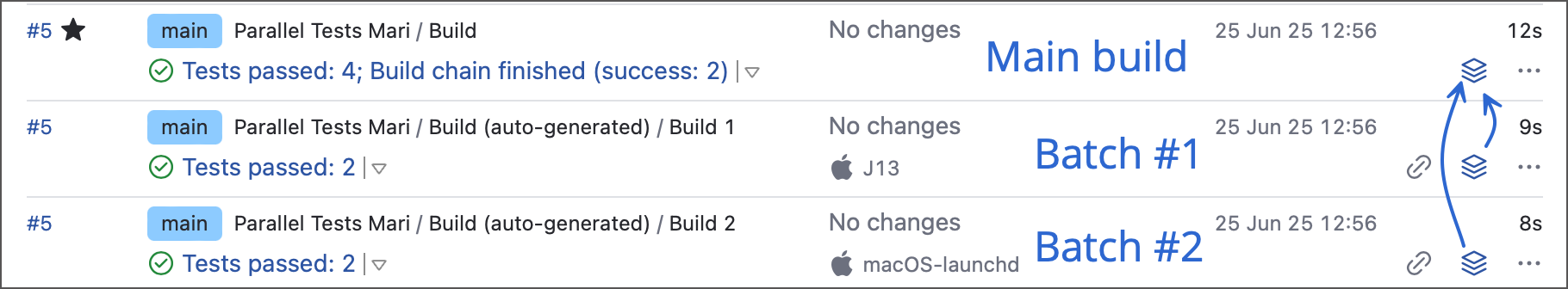
When batch builds produce identical artifacts, only the latest batch build's artifacts are shown in the Artifacts tab of a parent configuration.
If all of these files are relevant and should be visible from the main build, enable the Artifacts setting of the Parallel Test feature.
Doing so allows TeamCity to place batch outputs into "batchN" folders when aggregating them in a main configuration build.
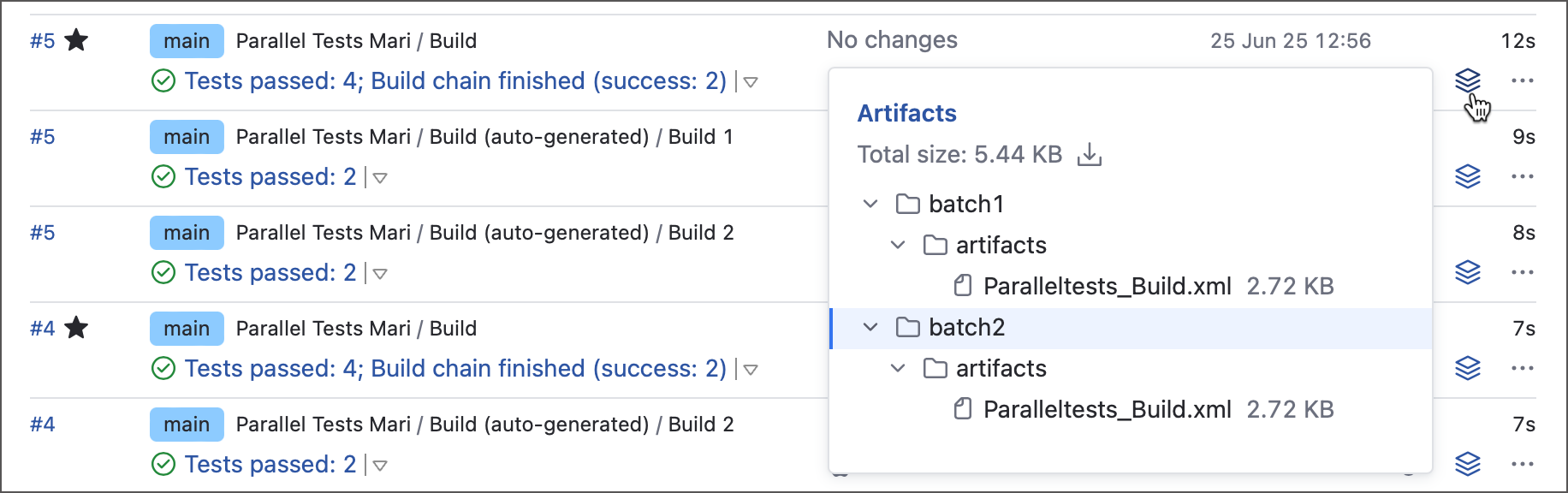
You can implement a custom grouping logic by adding parameters to artifact paths. A parameter should have a unique value for each batch. For example, adding the teamcity.build.parallelTests.currentBatch parameter produces the results similar to the aforementioned setting of the Parallel Tests feature.
Parallel Tests in Upstream Chain Builds
The Always run new build behavior (snapshot dependency Do not run new build if there is a suitable one setting disabled) affects only the main configuration build. Virtual build configurations that spawn dynamically when the Parallel Tests feature is used might still reuse their previous results. If no new repository commits were detected, only previously failed test batches run new builds, while successful batches are reused.
In the figure below, the "Composite Conf" configuration depends on "Maven App" configuration. The latter runs its tests in two parallel batches. Note that the main "Maven app" build #18 is triggered anew, whereas the dynamically spawned "Maven app 1" configuration reuses its previous successful build (#12).
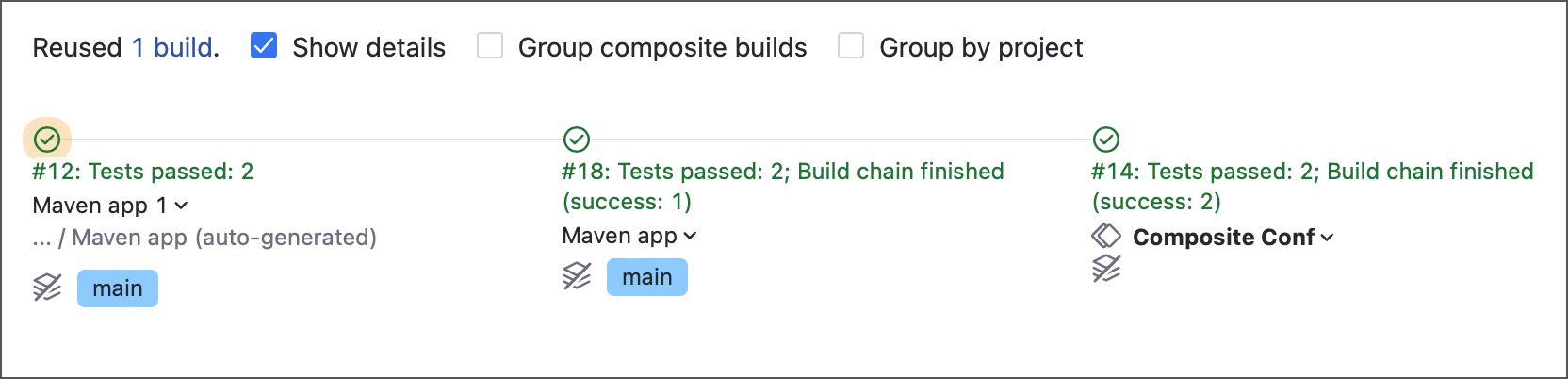
You can force TeamCity to re-run all virtual configuration builds. In this case, even if no new repository commits were found, every individual test batch will run anew.
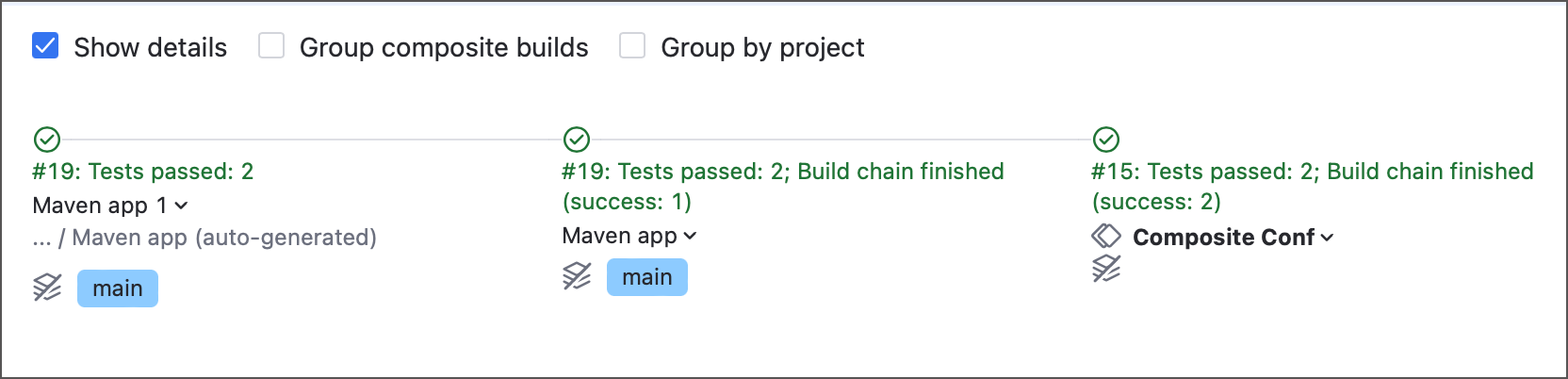
To do so, add the teamcity.internal.splitBuild.dependency.takeStartedBuildWithSameRevisions=false parameter to the configuration with parallel tests feature.
To apply this behavior to all configurations on the server, add this parameter to the internal properties list.
Known limitations
The Code coverage statistics will be inaccurate for builds with parallel tests because it will be collected for a fraction of tests executed by the current batch.
A newly added test which is not yet known to TeamCity will run in each batch during the first run. Related YouTrack ticket: TW-75913.
When TeamCity divides tests into batches, it only takes into account the duration of the test itself. The duration of setUp/tearDown or any other preparation methods is not know to TeamCity, therefore the duration of batches may not be equal.
An agent selected in the custom build dialog for a build with parallel tests will be ignored because the build will be transformed into a composite one after triggering. Related YouTrack ticket: TW-74905.
Parameters published by the build steps via the setParameter service message, as well as runner specific parameters, such as
maven.project.version, won't be available in a composite build with parallel tests. Related YouTrack ticket: TW-75249.When it comes to the build configurations limit in the TeamCity Professional version, the automatically generated build configurations are counted as normal build configurations.
Known bugs
The Enforce Clean Checkout action does not work for build configurations with parallel tests configured. Related YouTrack ticket: TW-75337.
In Gradle, batch builds spawned to run TestNG tests from an XML suite run all tests instead of a specified subset of tests. Related YouTrack ticket: TW-75849.
In Maven with TestNG, XML suite files are ignored. Related YouTrack ticket: TW-95644.