Search
To find issues that are assigned to, commented by, reported by, or starred for you, select a predefined search option from the Issues menu in the header:
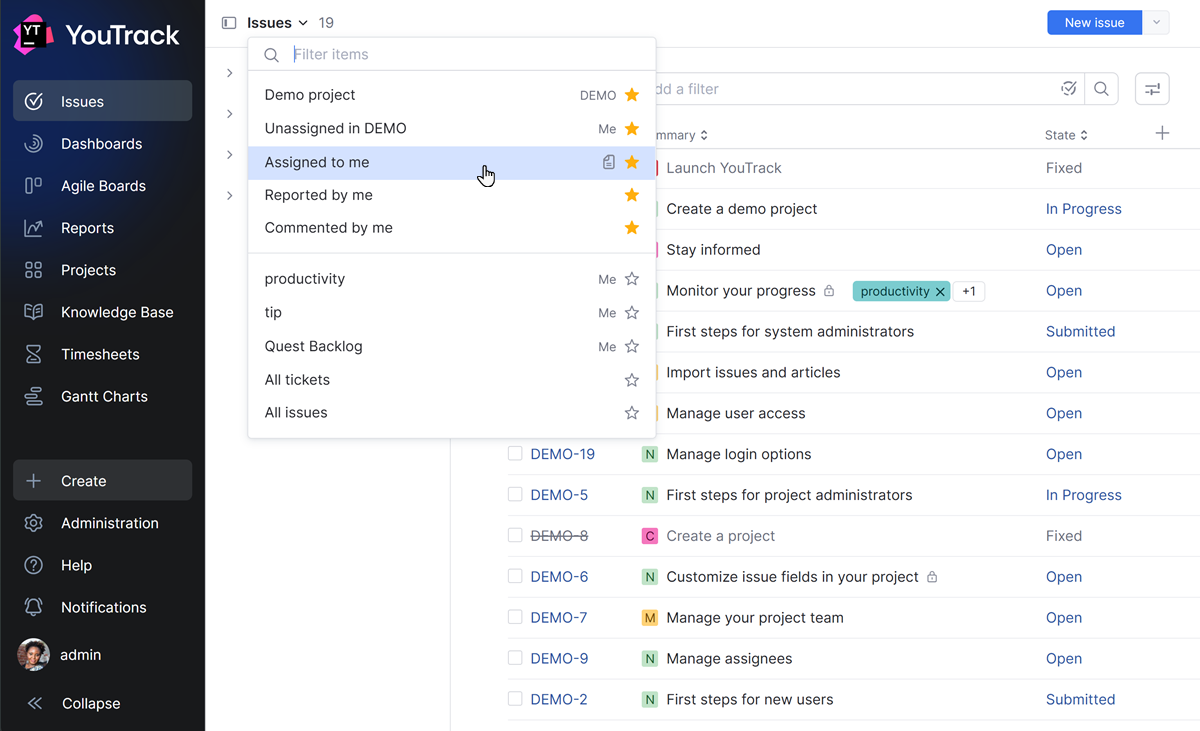
For all other searches, whether simple or very complex, enter a query. You can search for issues across the entire YouTrack server or in selected projects using a wide range of search criteria.
Use the search and filter options at the top of the Issues list to find issues in YouTrack.
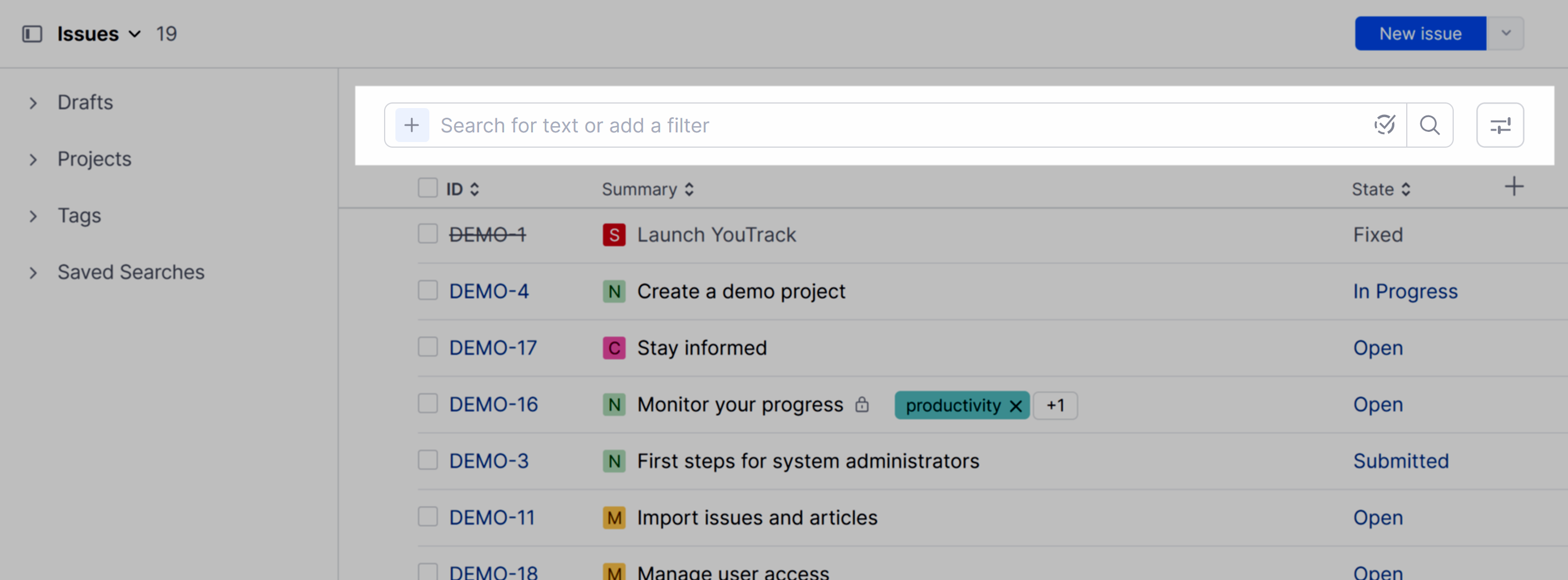
There are two different modes available for finding issues:
Simple search lets you filter the search results to show only issues that contain matching values in one or more custom fields. To learn how to work with filters, see Simple Search.
Advanced search lets you search for issues that contain matching values for specified attributes and arbitrary strings of text. To learn more about search queries in YouTrack, see Search.
To learn how to switch between these two options, see Settings.
Search Modes
There are basically two approaches you can take when searching for issues in YouTrack.
If you simply want to find an issue based on what is written in the issue summary or its description, you can use a text search. Text search lets you find issues that contain the specified word or phrase, or find only issues that contain exact matches for a specific string.
To learn more, see Text Search.
If you want to search for issues with greater precision, you can specify filter criteria that return only issues that contain specific values for one or more issue attributes. For example, to find issues that were created within a specific timeframe, belong to a particular project, were reported by a certain user, and so on.
We refer to queries that use this syntax as attribute-based or structured search. To learn more, see Advanced Search.
You can use either of these approaches by themselves or in combination with one another — whichever method helps you find the issues you're looking for in the least amount of time.