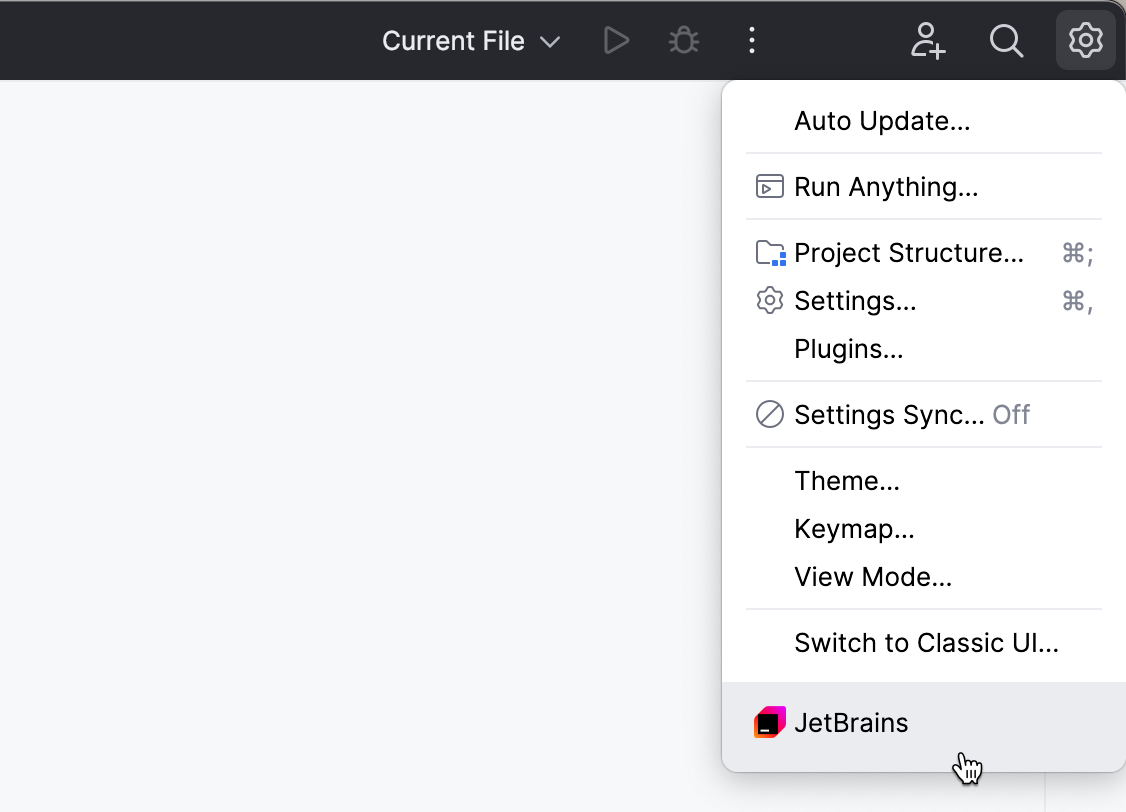User Guide: Connect to IDE Services Server
To use IDE Provisioner, AI Enterprise, and Code With Me Enterprise, you need to connect to the IDE Services Server through the Toolbox App.
Install the Toolbox App
Before connecting to the company's IDE Services Server, you need to download and install the Toolbox App from the JetBrains website. The Toolbox App acts as an intermediary for managing IntelliJ-based IDEs and simplifies downloading, updating, and configuring your IDEs.
Download the installer .exe from the Toolbox App web page.
Run the installer and follow the wizard steps.
Download the disk image .dmg from the Toolbox App web page.
Mount the image and drag the Toolbox App to the Applications folder.
Download the tarball .tar.gz from the Toolbox App web page.
Extract the tarball to a directory that supports file execution.
For example, you can download and extract the Toolbox App version to the recommended /opt directory using the following command:
sudo tar -xzf jetbrains-toolbox-*.tar.gz -C /opt
Execute the jetbrains-toolbox binary from the extracted directory to run the Toolbox App and select which product and version you want to install. After you run the Toolbox App for the first time, it will automatically add the Toolbox App icon to the main menu.
Join your organization
Join the organization from the IDE Services Server
Ask your administrator to provide you with a link to access the IDE Services Web UI and open it in your browser.
On the login page, click the Join <Your Organization> button.
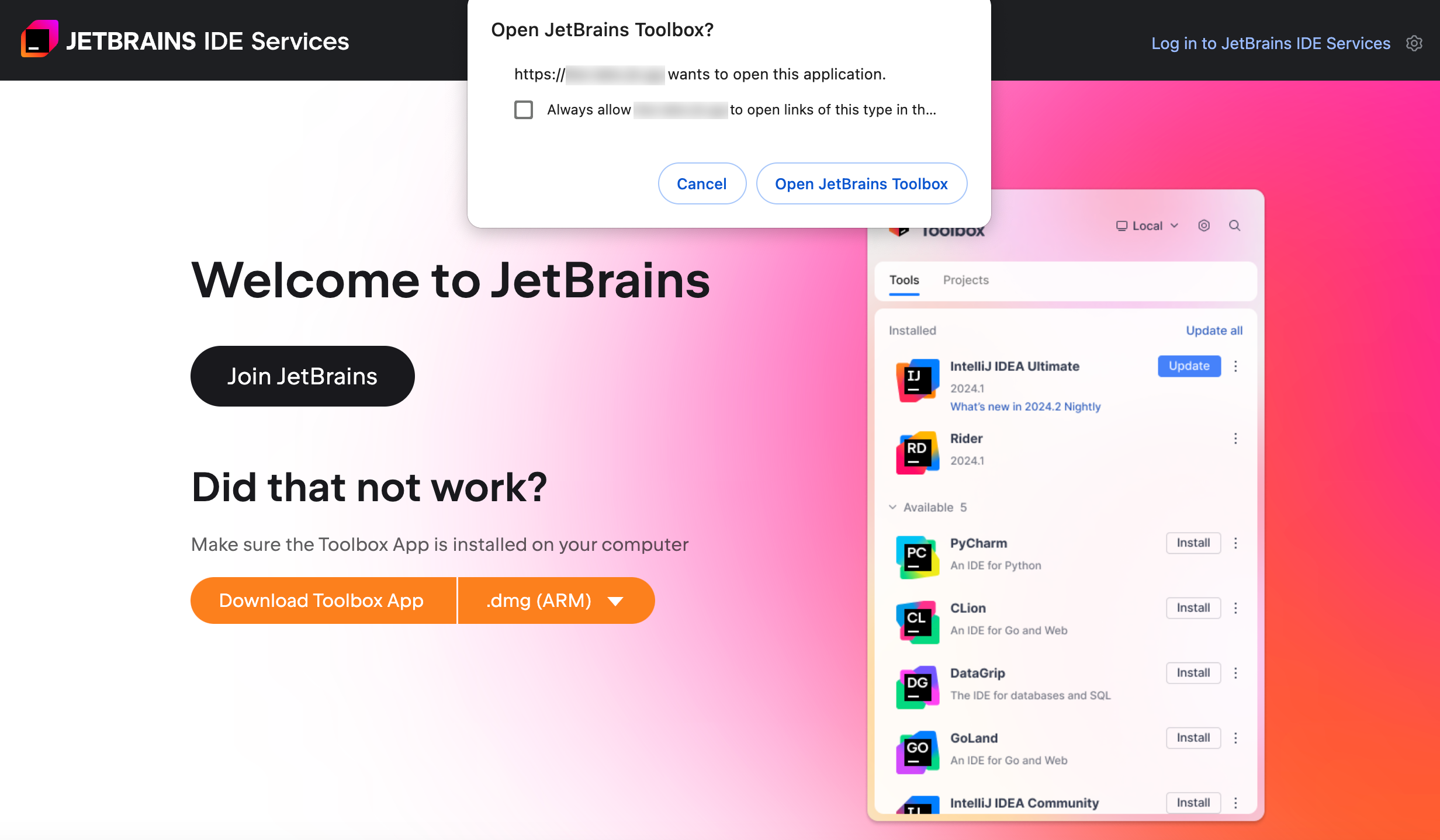
Clicking the button redirects you to the Toolbox App. You will see the confirmation dialog suggesting joining your organization.
Click Log in and specify the credentials of the identity provider used in your organization to connect to the IDE Services Server.
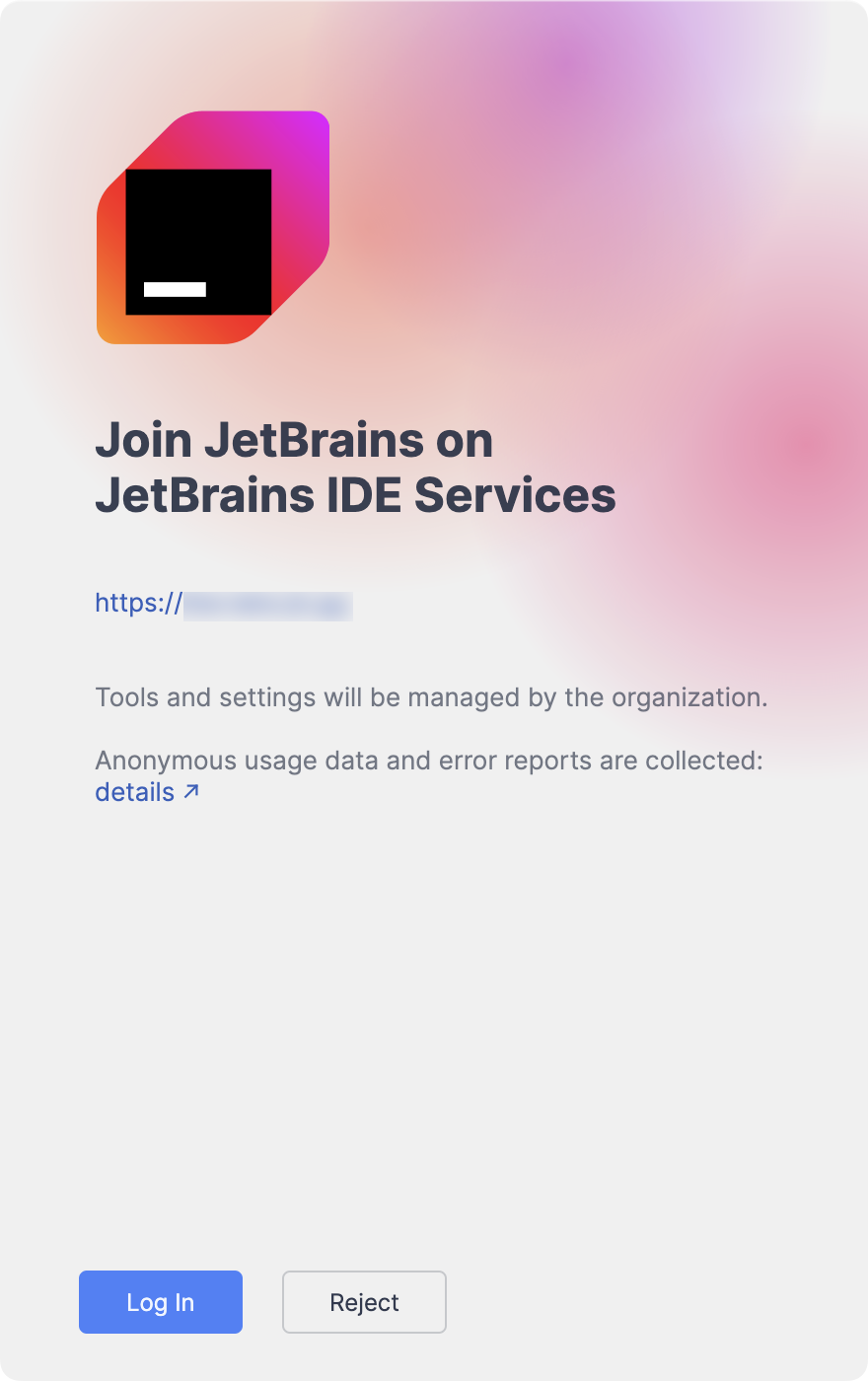
Join using an invitation link
Follow the link shared by your administrator to connect to the company's IDE Services Server.
Clicking the link redirects you to the Toolbox App. You will see the confirmation dialog suggesting joining your organization.
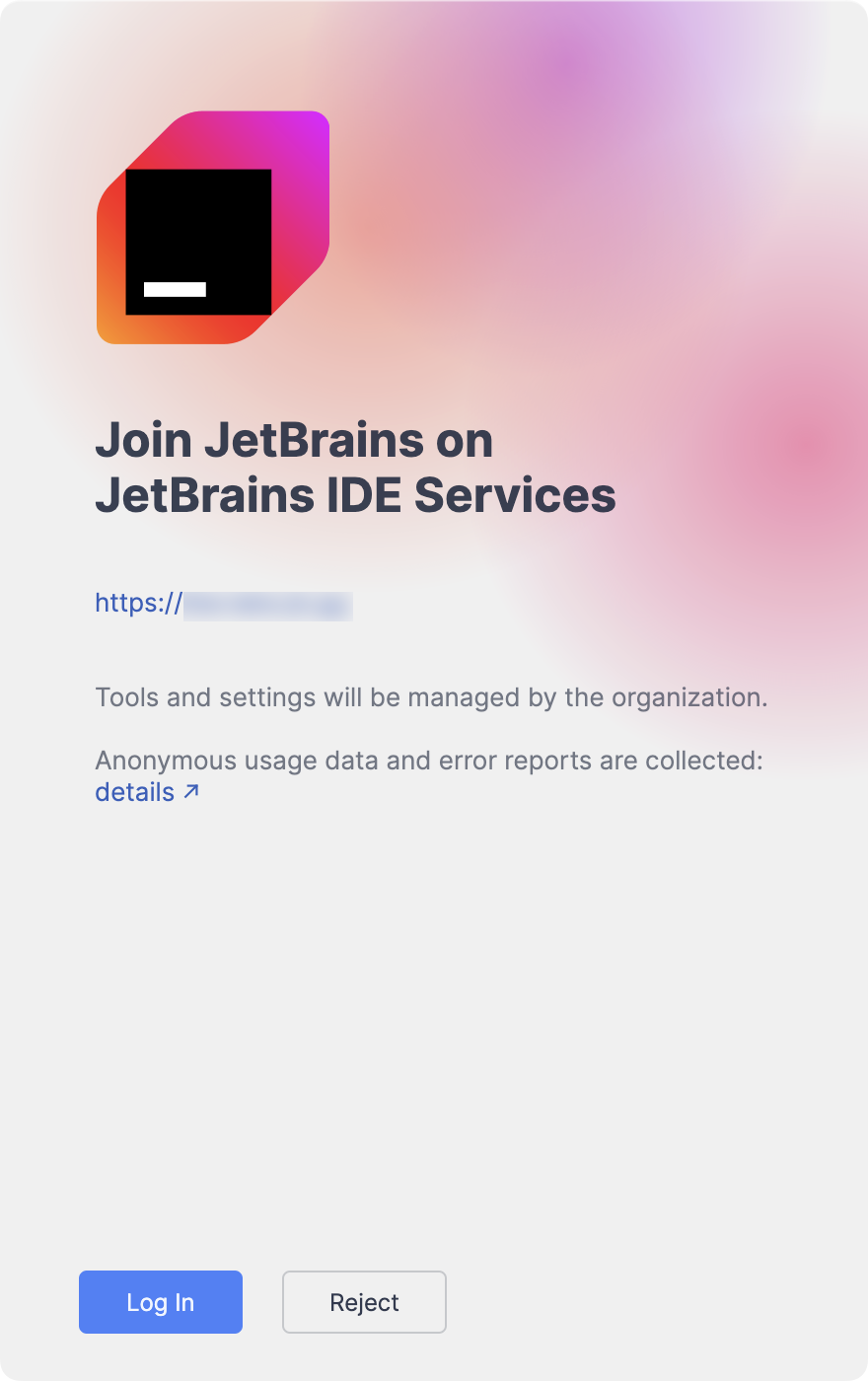
Click Log in and specify the credentials of the identity provider used in your organization to connect to the IDE Services Server.
Join using the configuration file
Ensure that the configuration file provided by your administrator is placed in a dedicated system location on your machine:
%PROGRAMDATA%\JetBrains\Toolbox\enterprise-config.json(Windows)/Library/Application Support/JetBrains/Toolbox/enterprise-config.json(macOS)/usr/share/jetbrains-toolbox/enterprise-config.json(Linux)
Launch the Toolbox App and log in with the credentials of the OAuth 2.0 provider used within your organization.
After joining, you will see a label stating that your Toolbox App is managed by your organization.
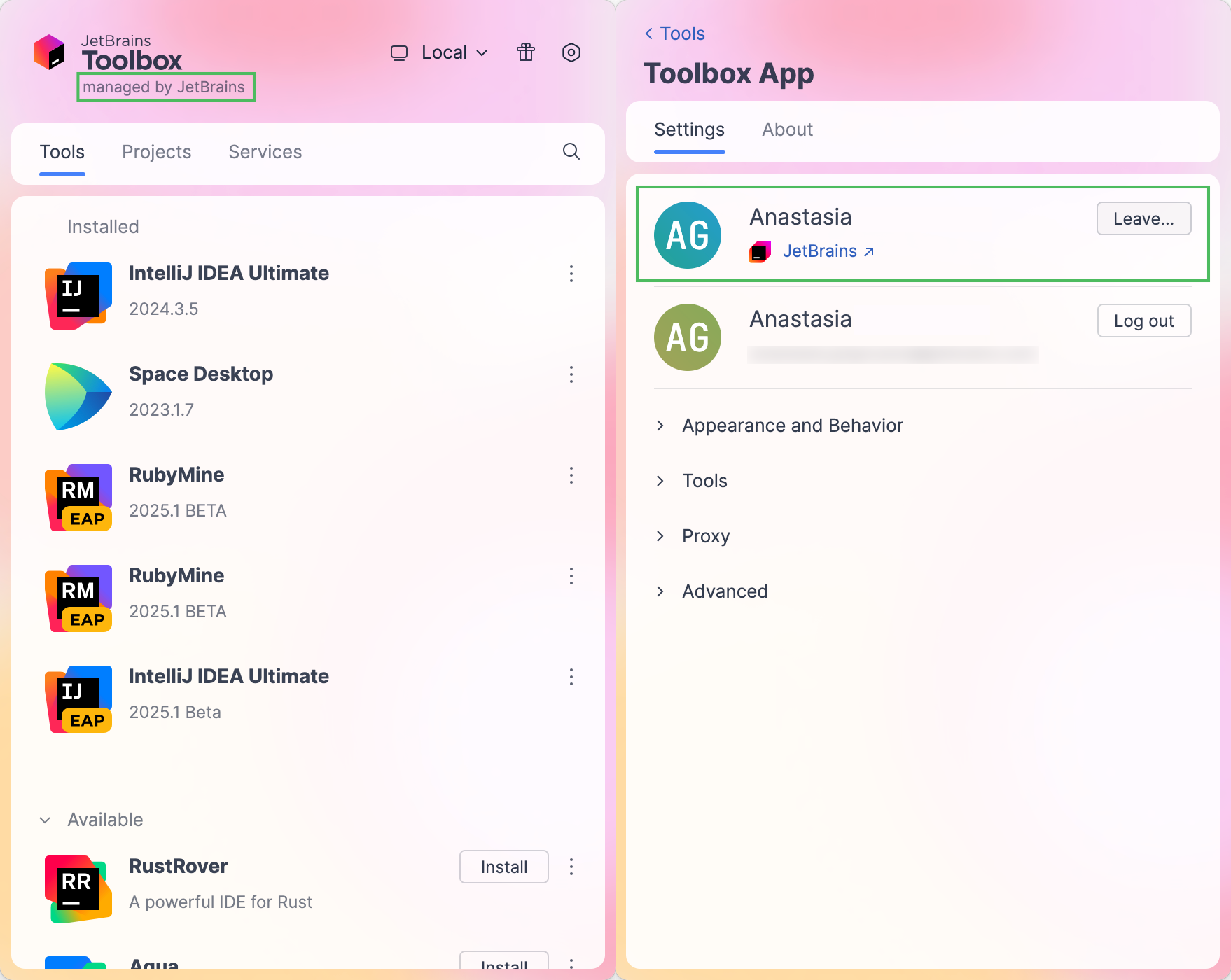
While using the IDE, you will see an indicator that the current IDE is managed by your organization.