User Guide: Explore provisioned configurations and plugins
Last modified: 23 September 2024IDE Services delivers pre-configured settings, plugins, and VM options directly to your workspace. You can explore the list of propagated configurations in your IDE's settings: Settings | YOUR_ORGANIZATION IDE Services Settings.
Here you can find the information about the IDE Services Server instance, to which your Toolbox App is connected, and the list of configurations propagated by IDE Services.
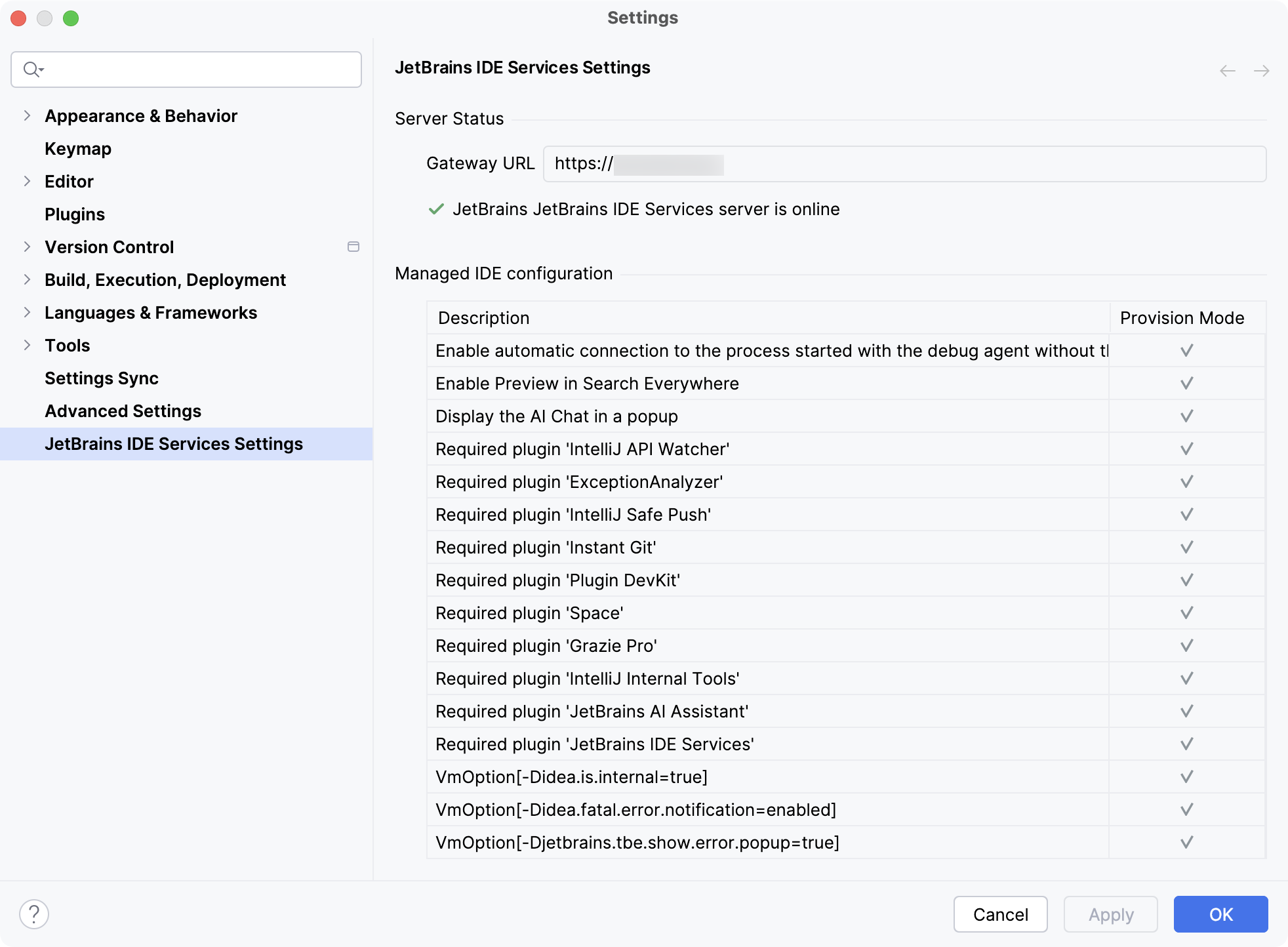
On the Plugins page, you will find plugins distributed by IDE Services from the local plugin repository of your organization.
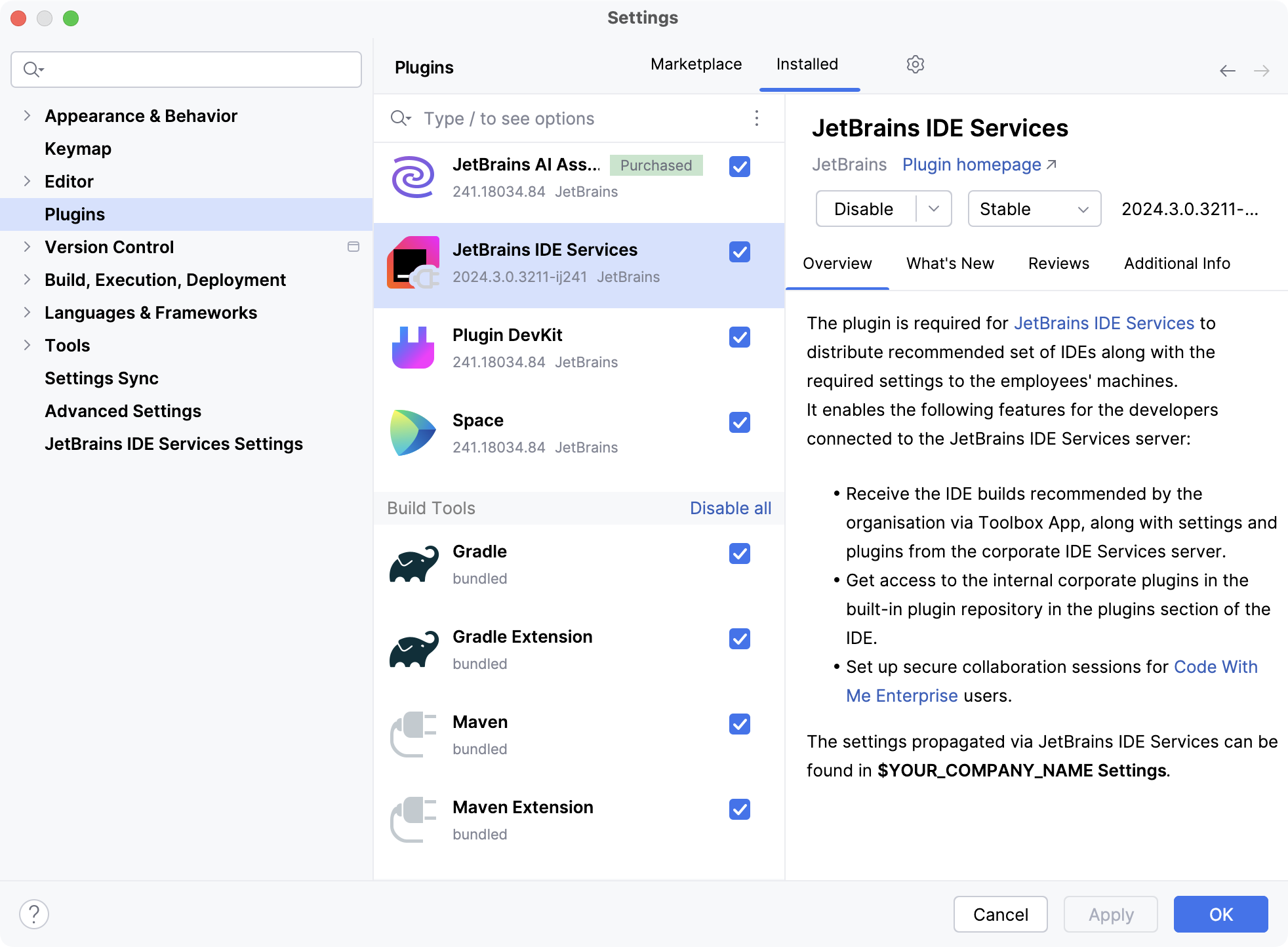
Install plugins from different channels
You might want to switch to a different channel when testing custom plugin functionality. For example, you can have a Stable channel for the latest releases and a Test channel for work in progress updates.
Changing the plugin channel
In your IDE, open Settings CtrlAlt0S.
Go to Plugins.
Open the Installed tab.
Select the plugin from the list.
In the plugin details section, use a dropdown menu to pick the channel. You will also see how the version of the plugin will change.
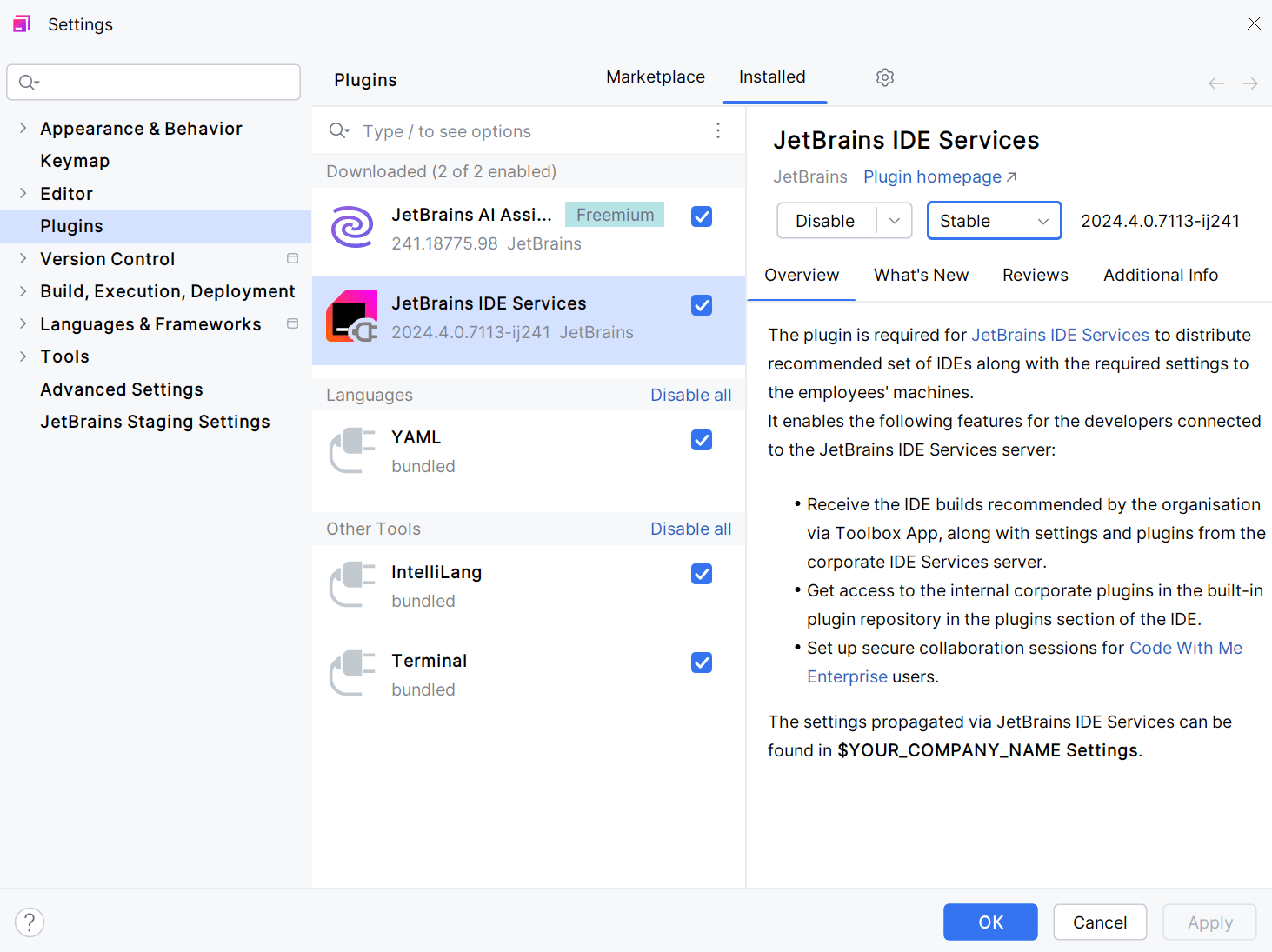
Click Apply.
Restart the IDE to apply the changes if prompted.
Thanks for your feedback!