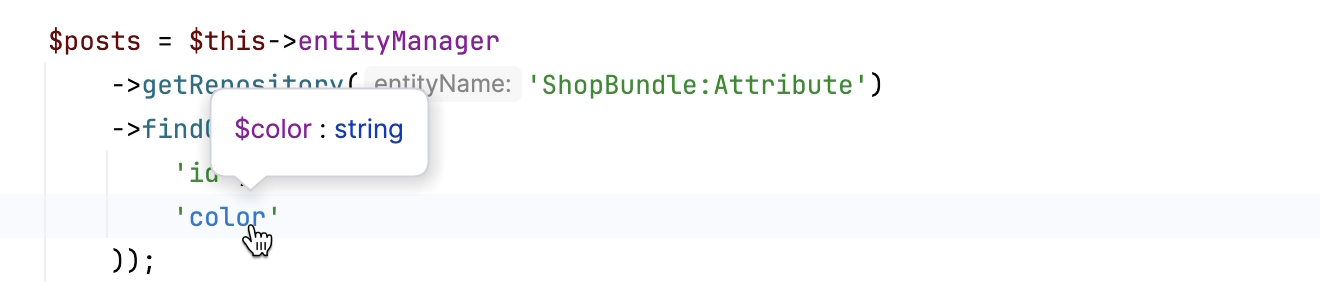Doctrine
Web applications read and persist data to a database. In Symfony, this can be done by using PDO or a custom framework. Many developers are using Doctrine ORM, as Symfony provides good integration for it. The Symfony Support plugin provides several code completion and navigation facilities for Doctrine.
Code completion for Doctrine schemas, repositories, and entities
In the editor, press Ctrl+Space to invoke code completion for any of the following:
Specify an entry in a YAML database schema.
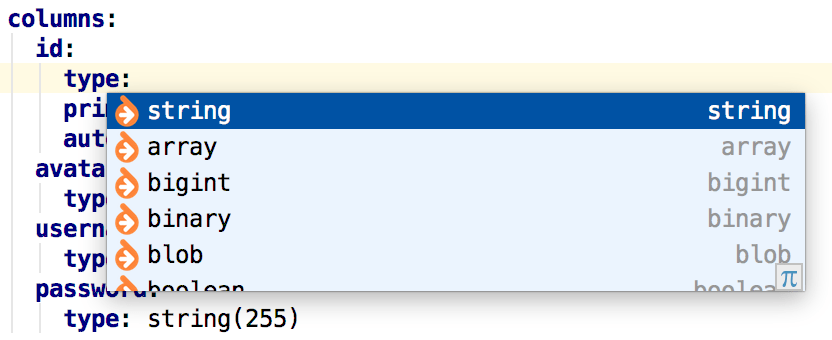
Retrieve a specific repository by means the Doctrine's object manager.
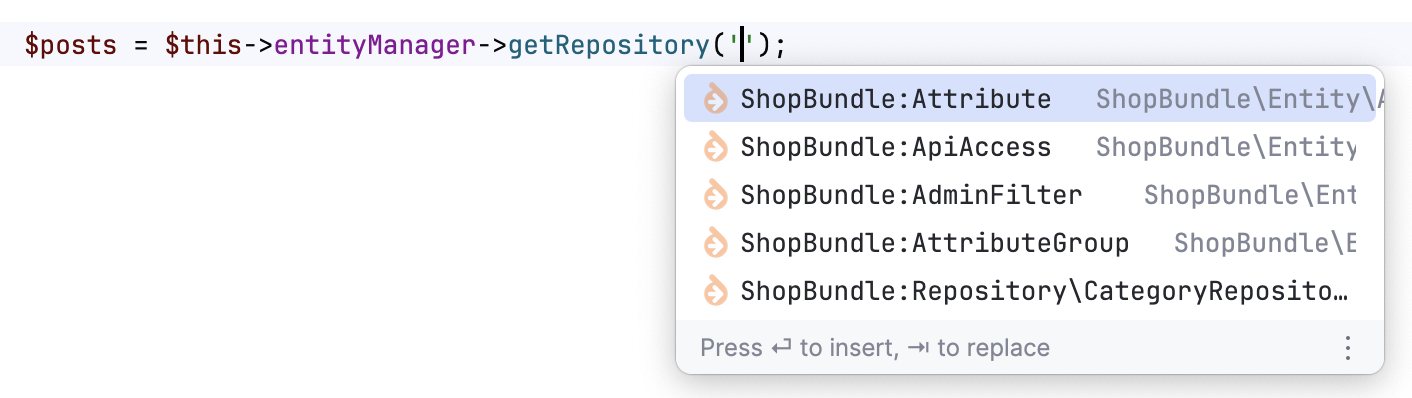
Call the methods of a specific repository or a specific entity fetched from the repository.
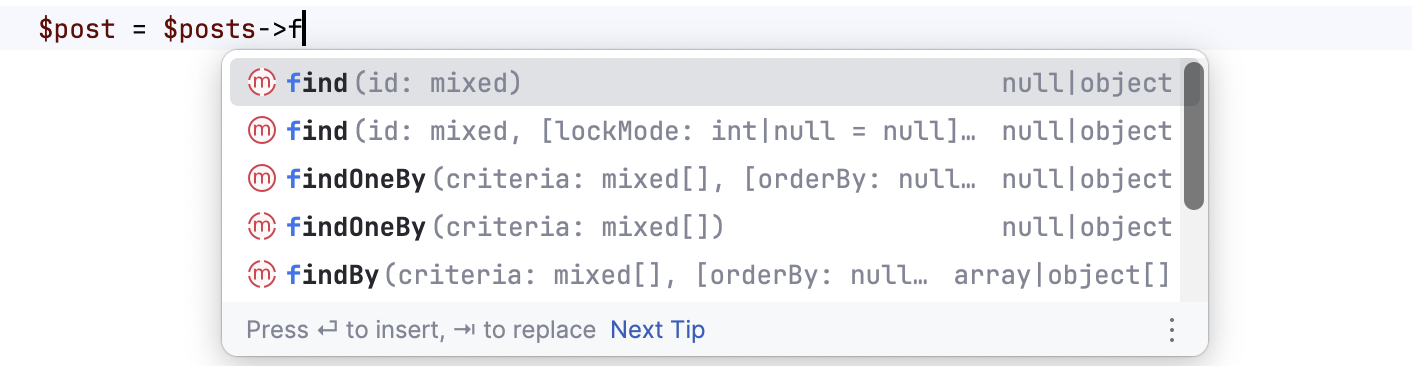
Create queries on the object/relational model with Doctrine QueryBuilder.
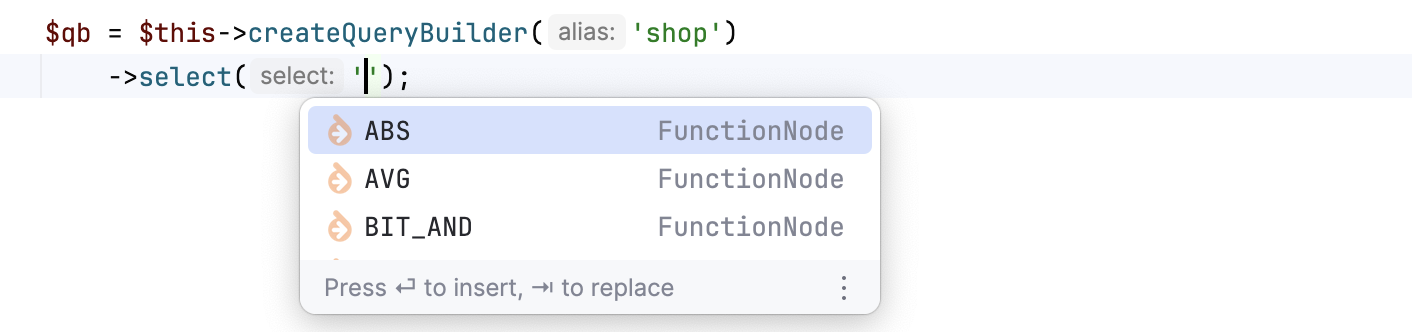
Specify the fields to search by when calling such functions as
findBy,findAllBy, orfindOneBy.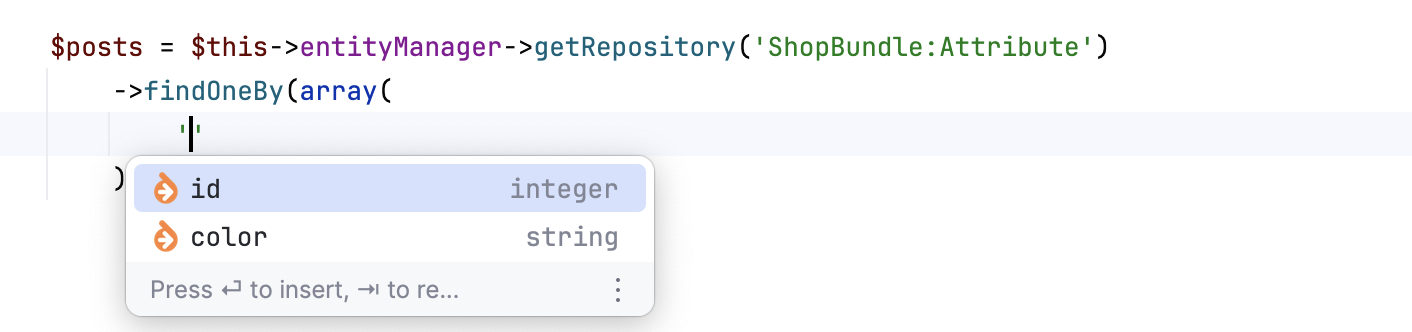
Code navigation for entities and fields
To navigate to the declaration of an entity, place the caret at its usage and press Ctrl+B. Alternatively, Ctrl+Click the usage. If both the entity and the repository declarations are located, choose a specific declaration to navigate to from the popup menu.
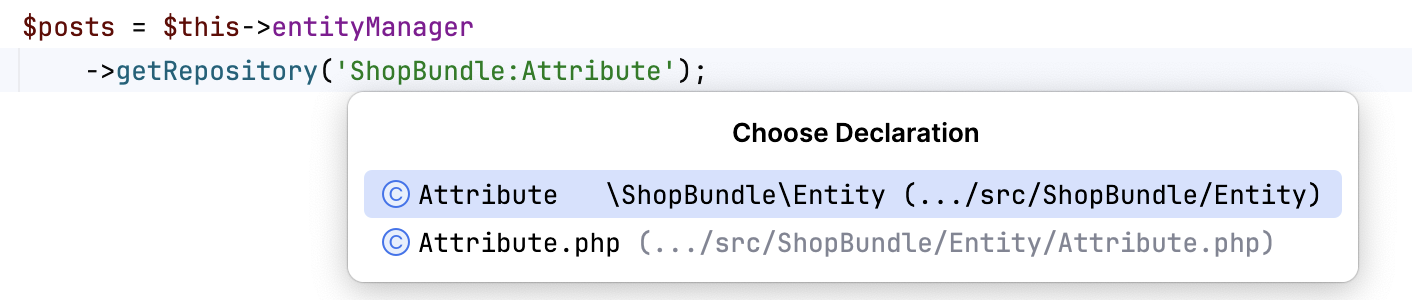
Navigating to declaration is available for fields, too.