Find a Repository
To find a repository, you can press Ctrl0K and start typing the repository name.
Alternatively, you can open the project you are interested in and view its repositories.
Some projects may contain multiple repositories. You can see them all and choose the one you need:
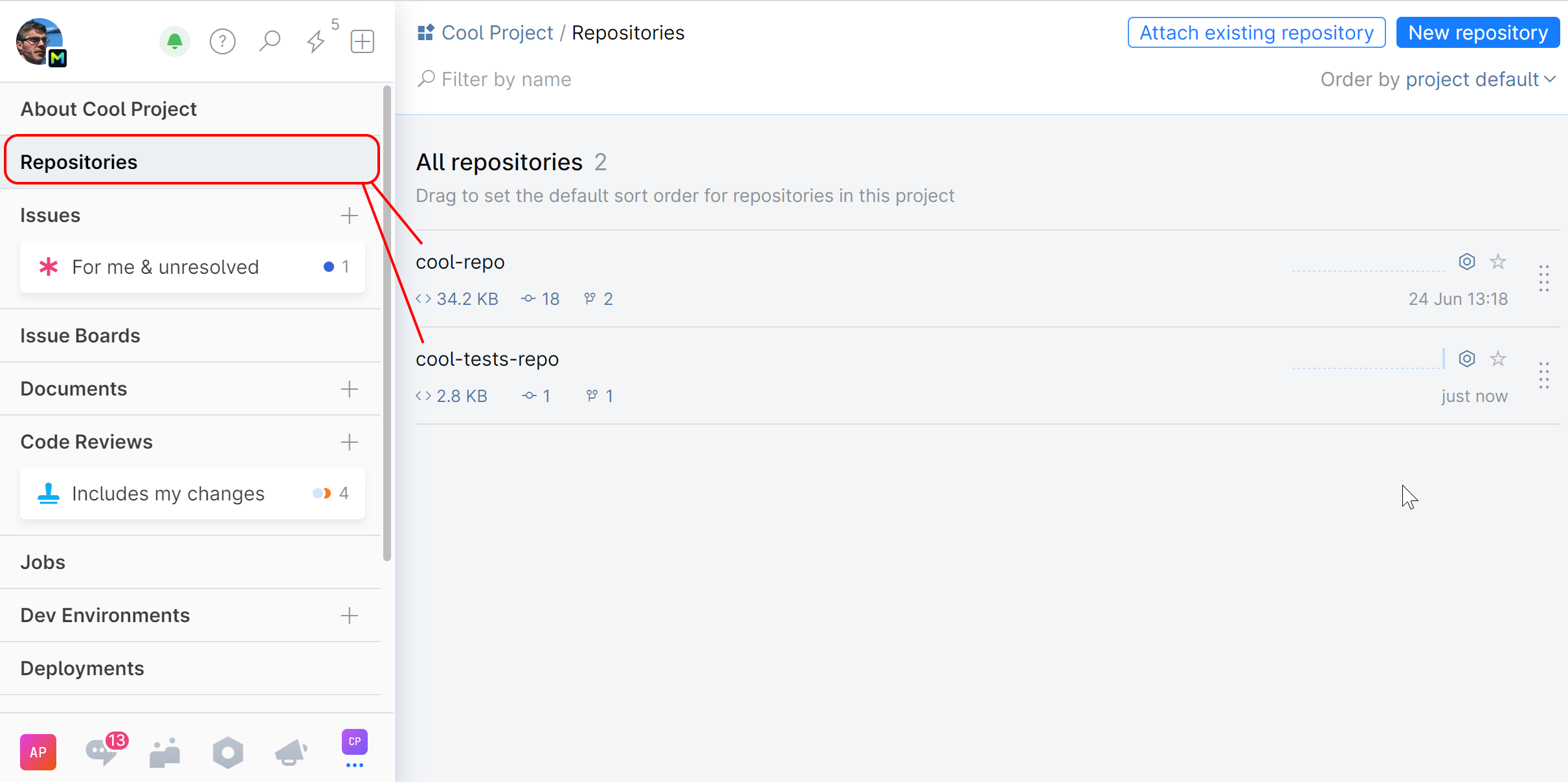
If there are a lot of repositories in the project, use the Filter by name field to find the one you need.
For quick access, add a repository to Favorites:
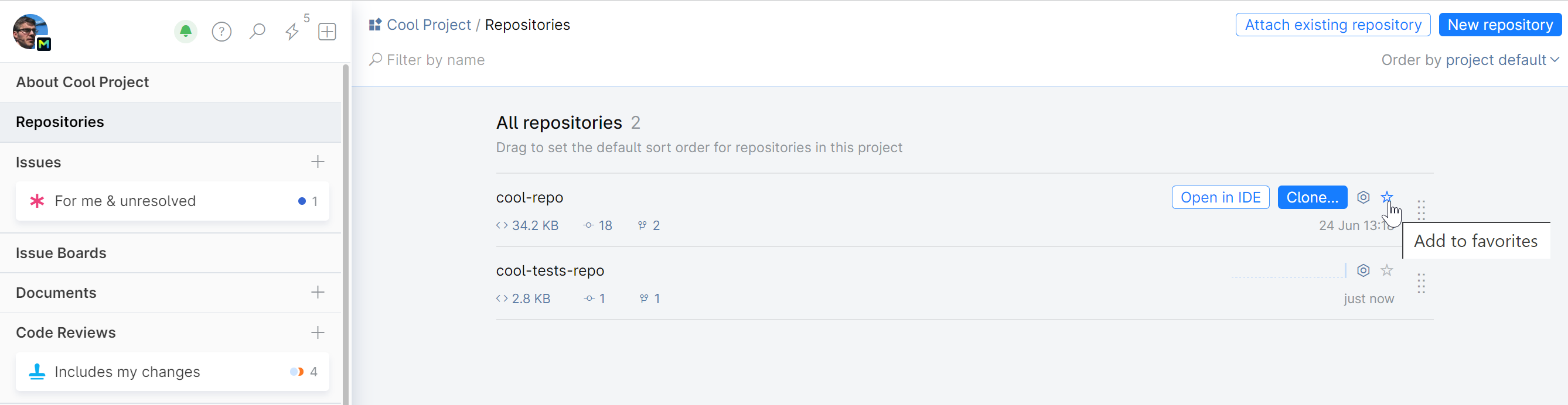
It will be displayed on the project entry page and the sidebar:
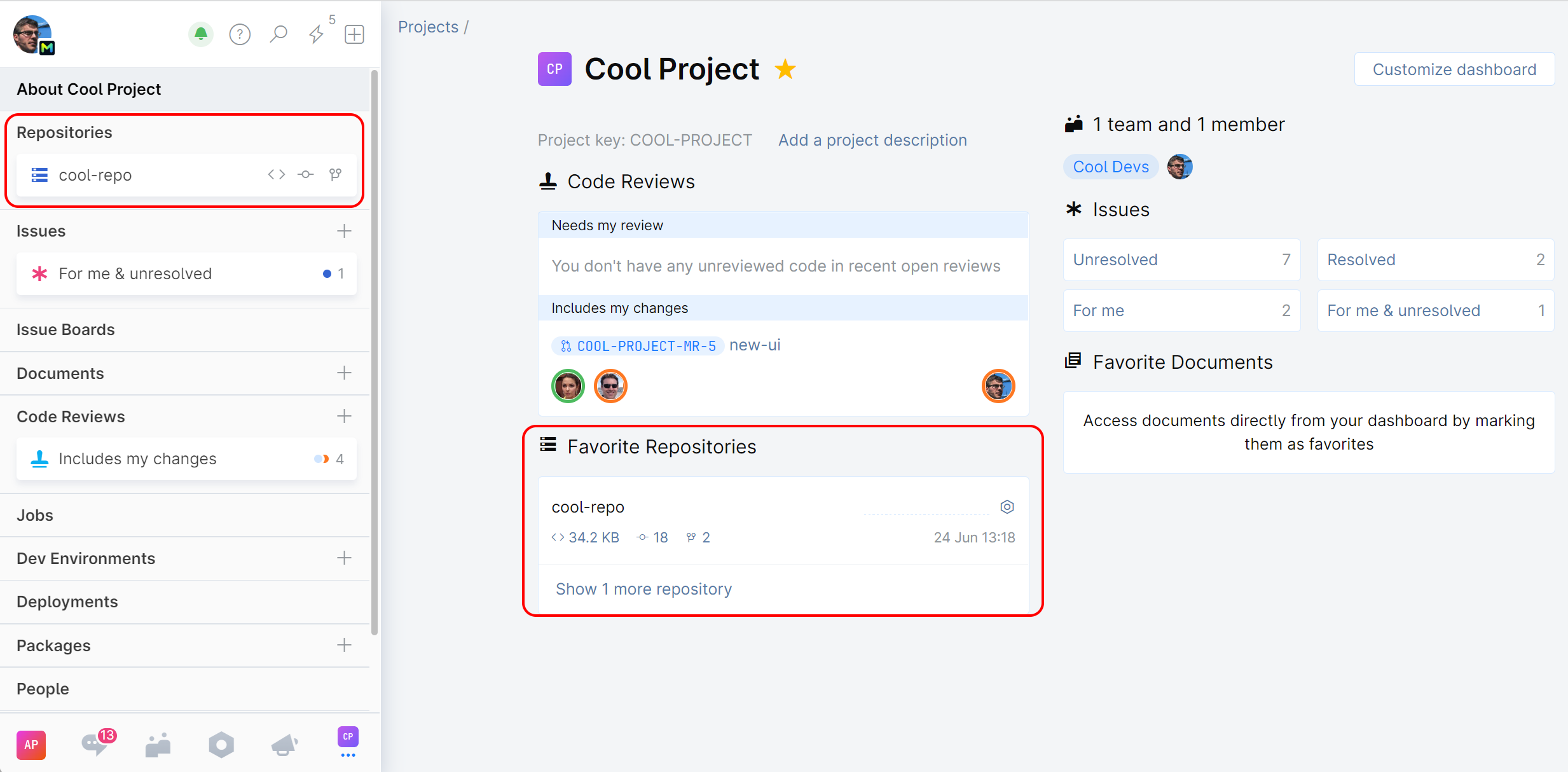
Thanks for your feedback!
Was this page helpful?