Documentation quality
Writerside includes inspections that highlight problems in the editor and corresponding build-time checks that report problems to the build log. These problems can include, for example, invalid markup, missing elements, duplicate IDs, and non-existent references.
For more information about inspections in the editor, see Inspections.
The Writerside builder analyzes every topic that it builds and reports all problems that it finds to the console. In the case of local preview, it will list problems related to the current topic in the bottom part of the Writerside Preview tool window.
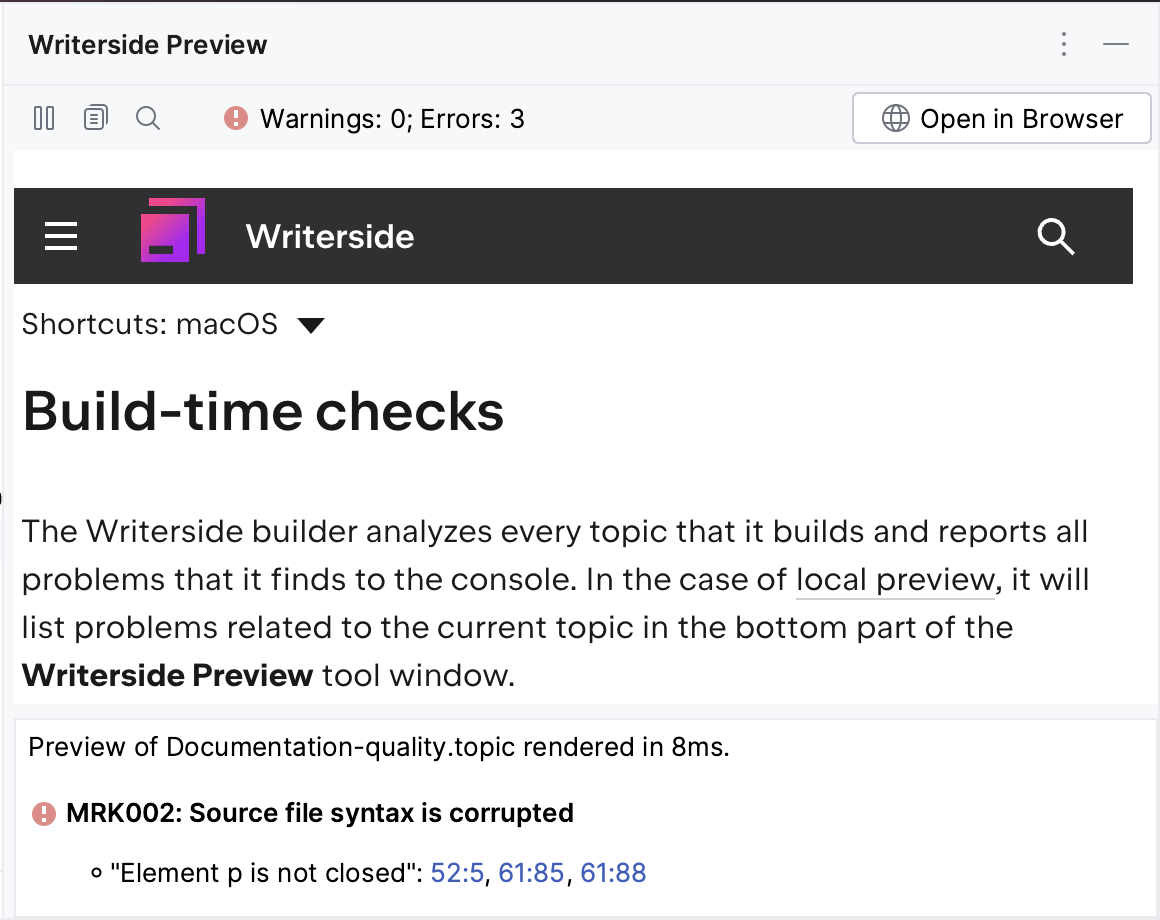
Build messages contain a pointer to the topic file and location of the problem. Click it to navigate to the corresponding problem and fix the issue.
Most problems that the Writerside builder detects are important, sometimes even critical for producing the correct and expected output. However, there are some problems that are not critical and Writerside still produces correct and expected output. For such cases, you can configure the project in such a way that the builder will ignore certain problems.
Open buildprofiles.xml.
Use the
<ignore-problems>element under<variables>and specify a comma-separated list of problem IDs, for example:<ignore-problems>MRK023,MRK024,CTT002,REF005</ignore-problems>
You will not see the specified build problems neither in the Writerside Preview tool window nor in the build log.