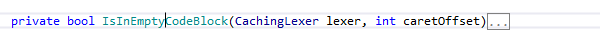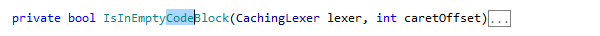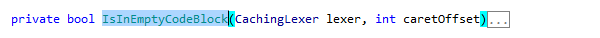CamelHumps
CamelHumps is a feature that identifies parts of compound names composed according to CamelCase, where each part starts with a capital letter, or when parts of a compound name are separated by underscores. You can type only initial letters of these parts, and dotPeek will find items with matching names automatically.
CamelHumps always works in all Search by name commands, namely Search Everywhere/Go to Type, Go To Assembly, Go to File Member, and Go to Symbol. It is very convenient to type initial letters of name parts and get the list of matching items:
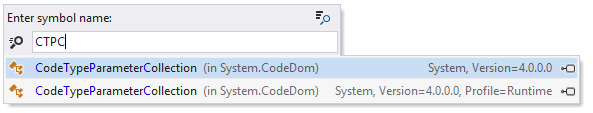
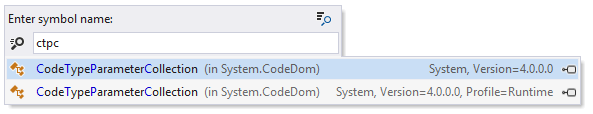
dotPeek can also find CamelCased items that match letters in the query in any order:
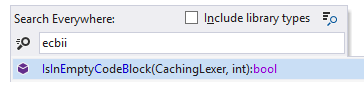
CamelHumps can also work for Extend/Shrink Selection
Select Tools | Options from the main menu .
Go to the Environment | Viewer page of dotPeek options.
With the Use CamelHumps in viewer navigation checkbox, toggle CamelHumps support in typing assistance features.
Click OK.
If the CamelHumps is enabled, the Extend/Shrink Selection commands take into account parts of compound names. Suppose you have placed the caret in the middle of a compound name with several parts that begin with uppercase letters: