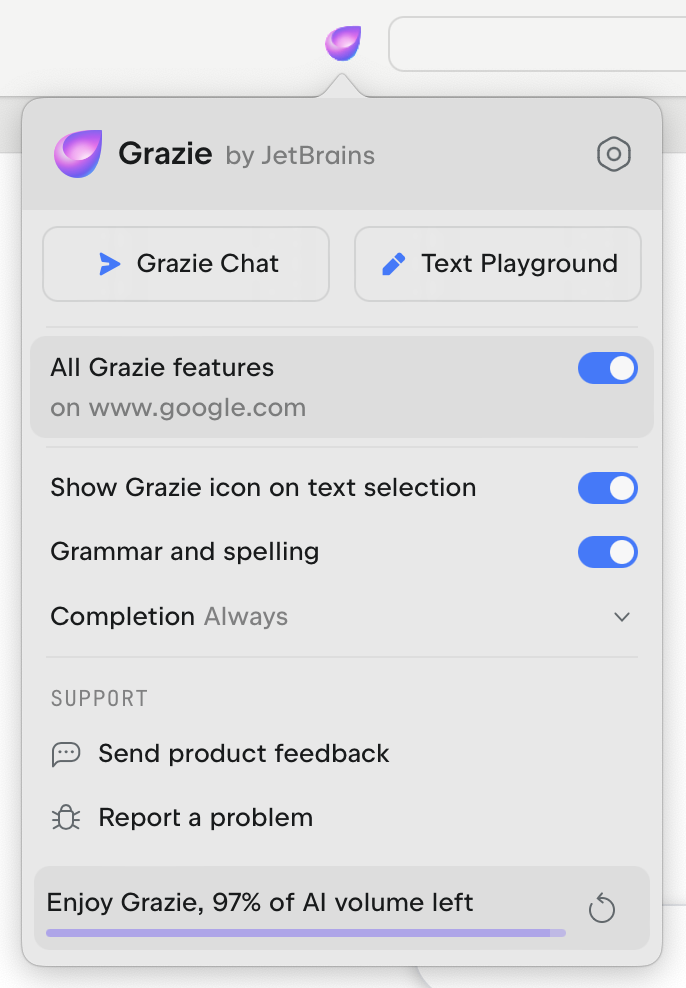Install Grazie
Last modified: 04 March 2025Grazie is available as a browser extension for Google Chrome, Safari, Arc, and other Chromium-based browsers.
To install Grazie:
Go to the Chrome Web Store and find the JetBrains Grazie: AI Writing Companion extension.
Click Add to Chrome.
Pin the Grazie extension icon to the toolbar, click it, and log in with your JetBrains AI account.
note
If you do not have a JetBrains AI account, get one here.
Open your favorite website and start typing in any text field with completion suggestions and grammar checks. Select anything in a text field and press ShiftAltEnter to bring up the text selection menu with all features for generating, converting, and improving your text.
Click the icon in the toolbar to control the set of features, access the settings, and send feedback.
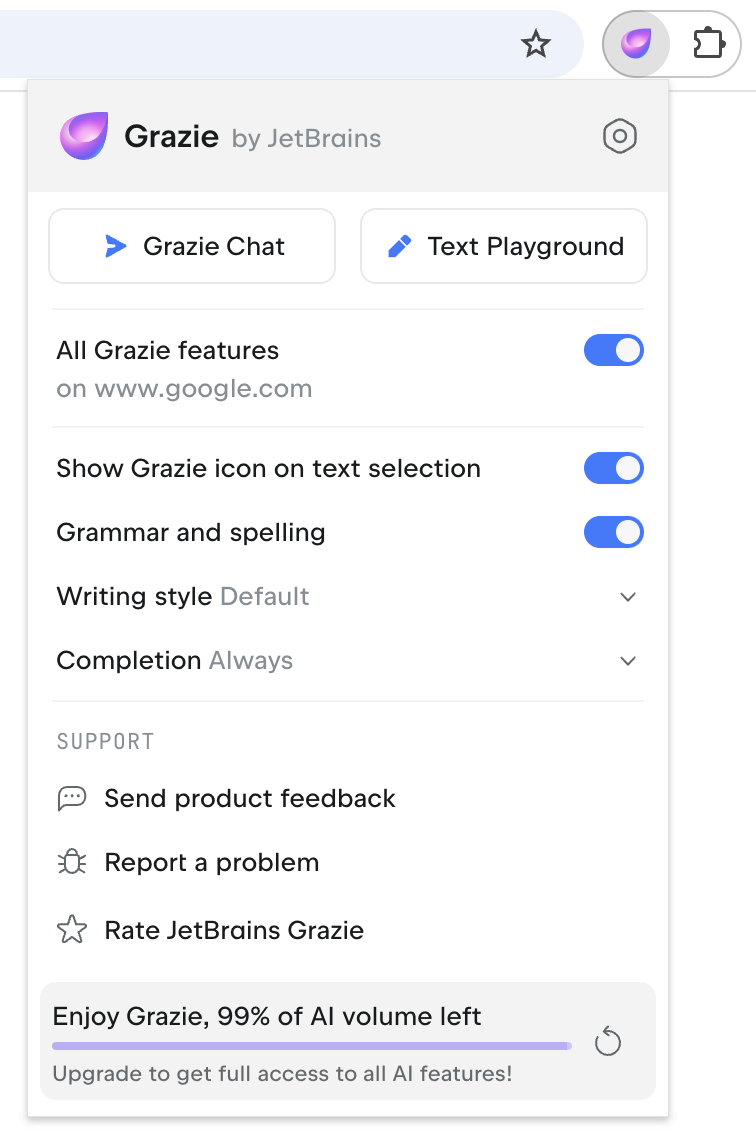
To install Grazie:
Open Safari and select Safari | Safari Extensions from the Safari menu bar.
Find the JetBrains Grazie: AI Writing Companion extension.
Select Get | Install to download the extension.
Click Open.
Pin the Grazie extension icon to the toolbar, click it, and log in with your JetBrains AI account.
note
If you don't have a JetBrains AI account, get one from grazie.ai.
Open your favorite website and start typing in any text field with completion suggestions and grammar checks. Select anything in a text field and press ShiftAltEnter to bring up a popup with all features for generating, converting, and improving your text.
Click the icon in the toolbar to control the set of features, access the settings, and send feedback.