Django support
Available only in PyCharm Professional: download to try or compare editions
Django framework and the corresponding Python interpreter are properly installed on your machine.
PyCharm supports the latest Django versions. The corresponding Python versions depend on Django. See What Python version can I use with Django?
Django support in PyCharm includes:
Dedicated project type.
Ability to run the tasks of the manage.py utility.
Django templates support (syntax and error highlighting, code completion, navigation, completion for block names, resolve and completion for custom tags and filters, and quick documentation for tags and filters).
Ability to create templates from usage.
Ability to debug Django templates.
Live templates (snippets) for the quick development of Django templates.
Run/debug configuration for Django server.
Code insight support for Django ORM.
Code completion and resolve in
views.py and urls.py files:
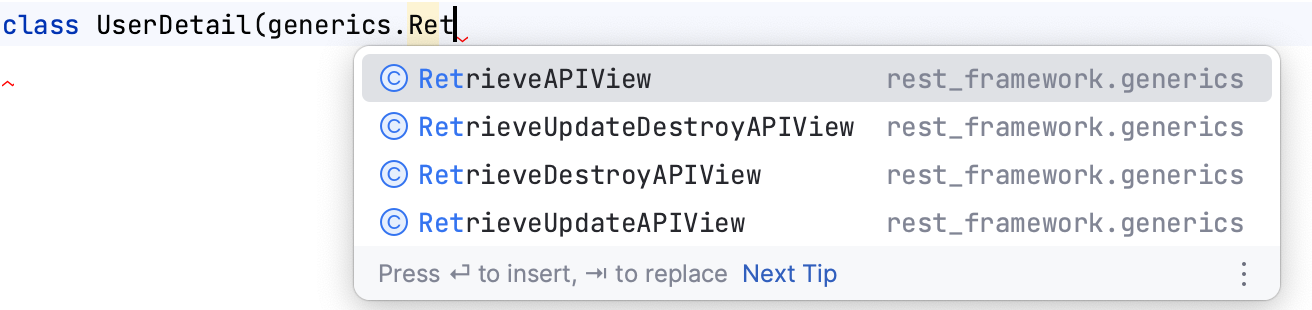
Models:
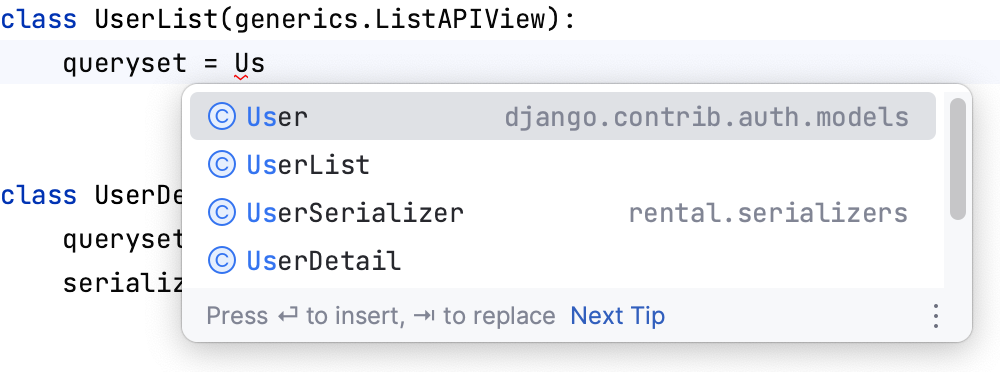
Meta model options:
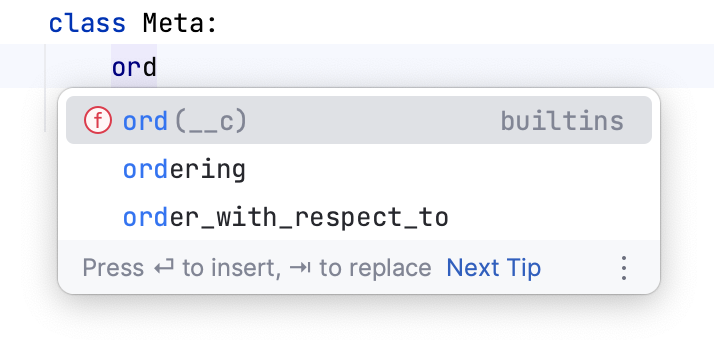
Configuration constants in the settings.py file
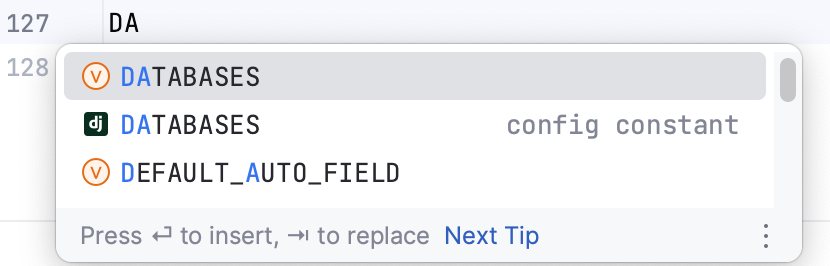
Class-based views. PyCharm provides Intention action to convert Django function-based generic views to class-based views.
Generating model dependency diagrams for Django models.
Endpoints tool window for viewing Django REST Framework endpoints.
Django support for a Python project can be turned on or off by selecting/clearing the checkbox Enable Django support in the Django page.
Open the project Settings dialog (CtrlAlt0S) and navigate to the Languages & Frameworks | Django page.
Make sure that the checkbox Enable Django support is selected.
Apply changes (if any) and close the dialog.
Thanks for your feedback!