Find a Code Review
On the project page, go to Code Reviews:
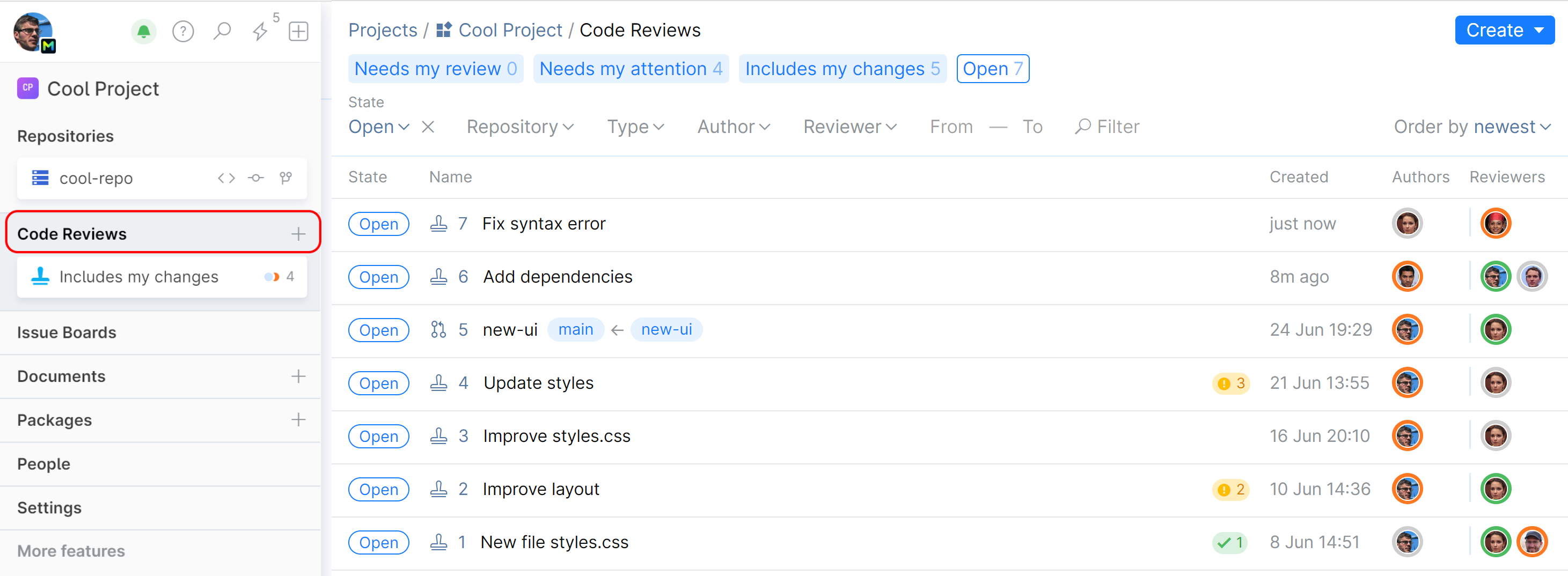
All open reviews will be listed here. Now you can scroll through the reviews and filter them out using different search criteria.
Use the Filter field to search for reviews by words contained in a review title or a branch name. You can find a review by its full ID as well:
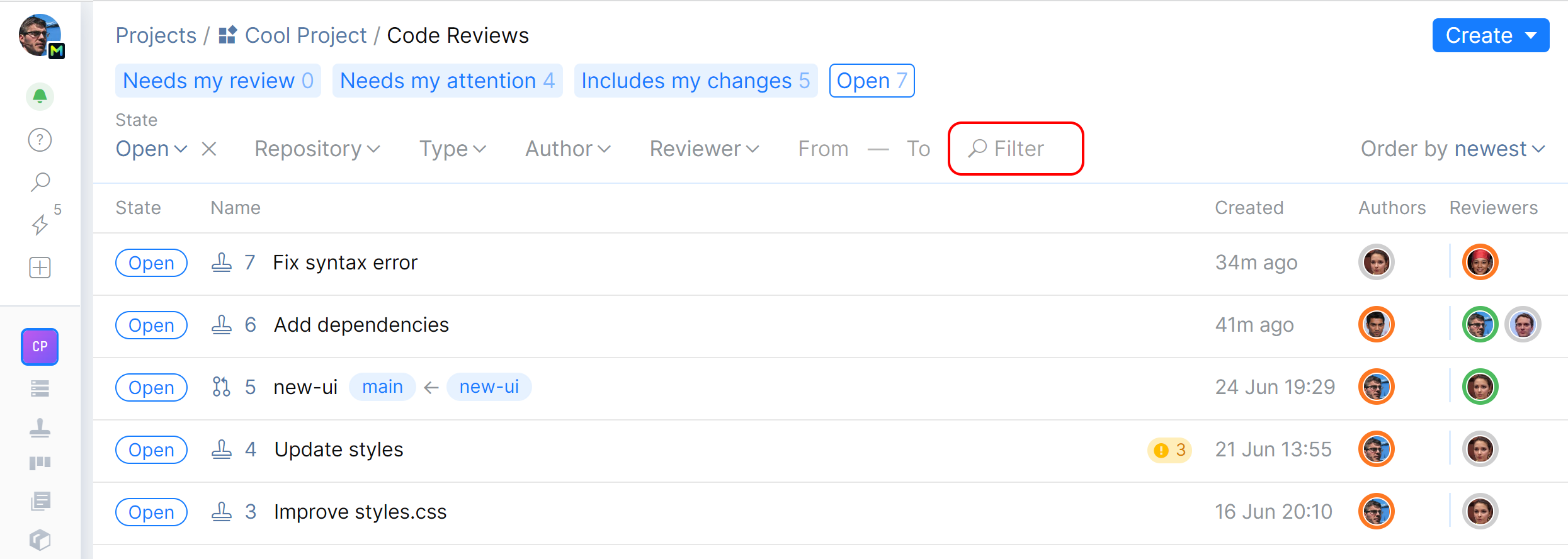
Use the Quick filters to search for reviews that you are expected to or already participating in:
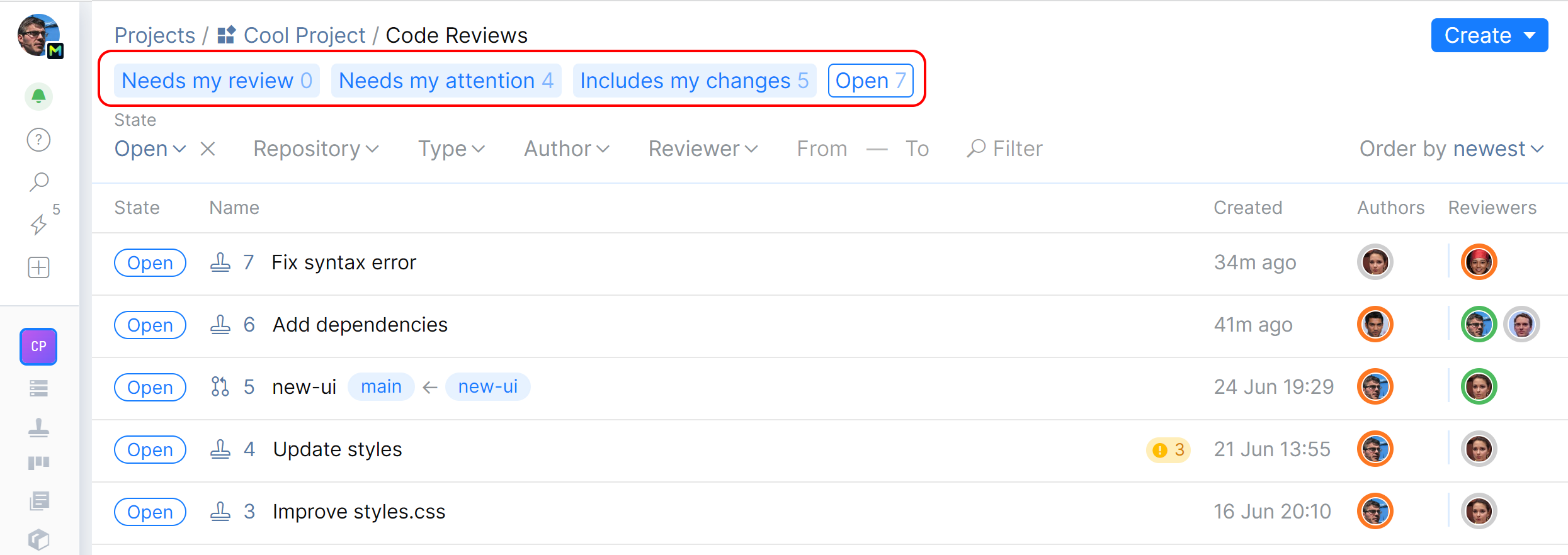
Needs my review — code reviews that need your attention as a reviewer.
Needs my attention — code reviews that need your attention as an author.
Includes my changes — code reviews in which you participate as an author.
Narrow down your search by using the filter menus, picking a specific review state, author, reviewer, and a time period within which the review was created:
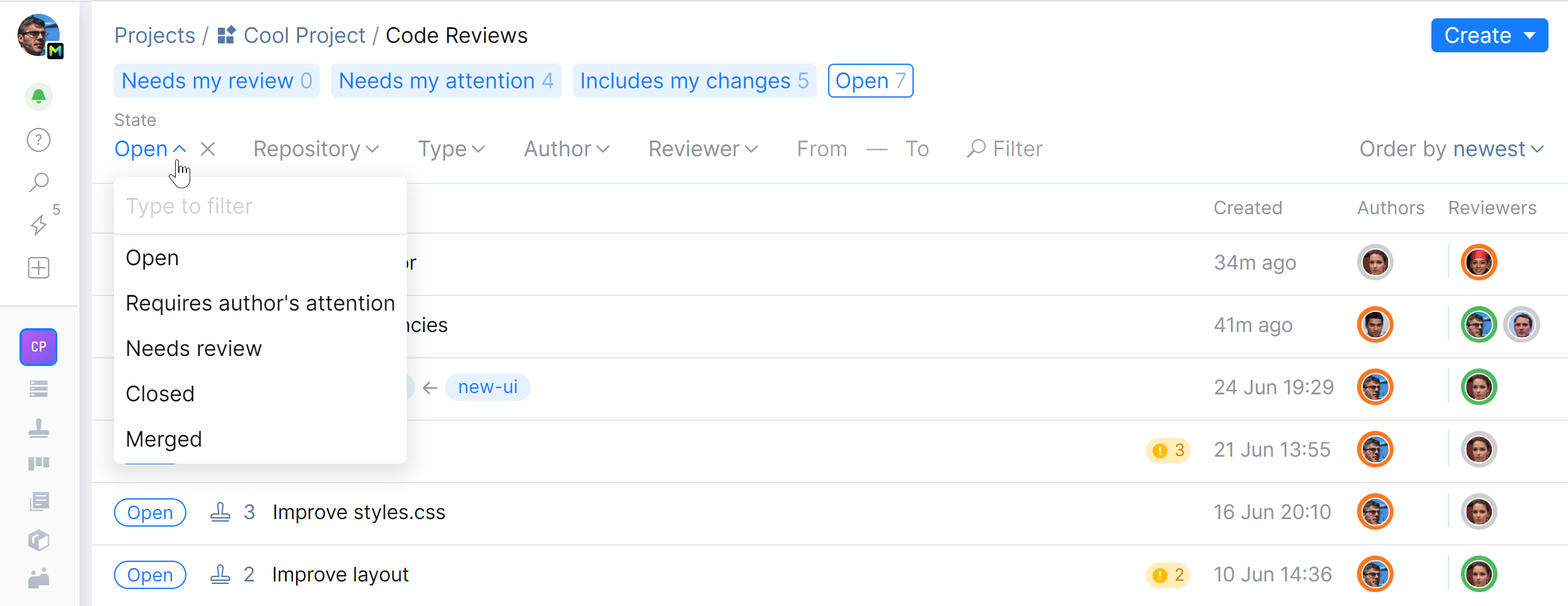
To see all reviews in the project, open and closed, just clear the State filter:
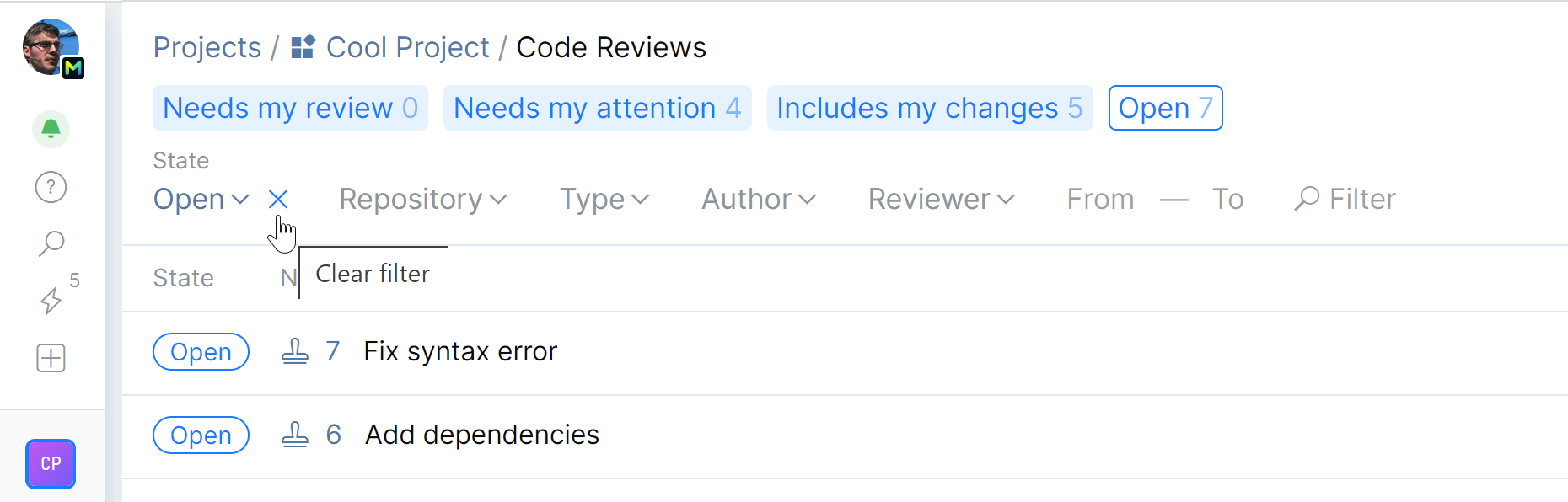
You can also locate a review by scrolling through the commit list on the project page:
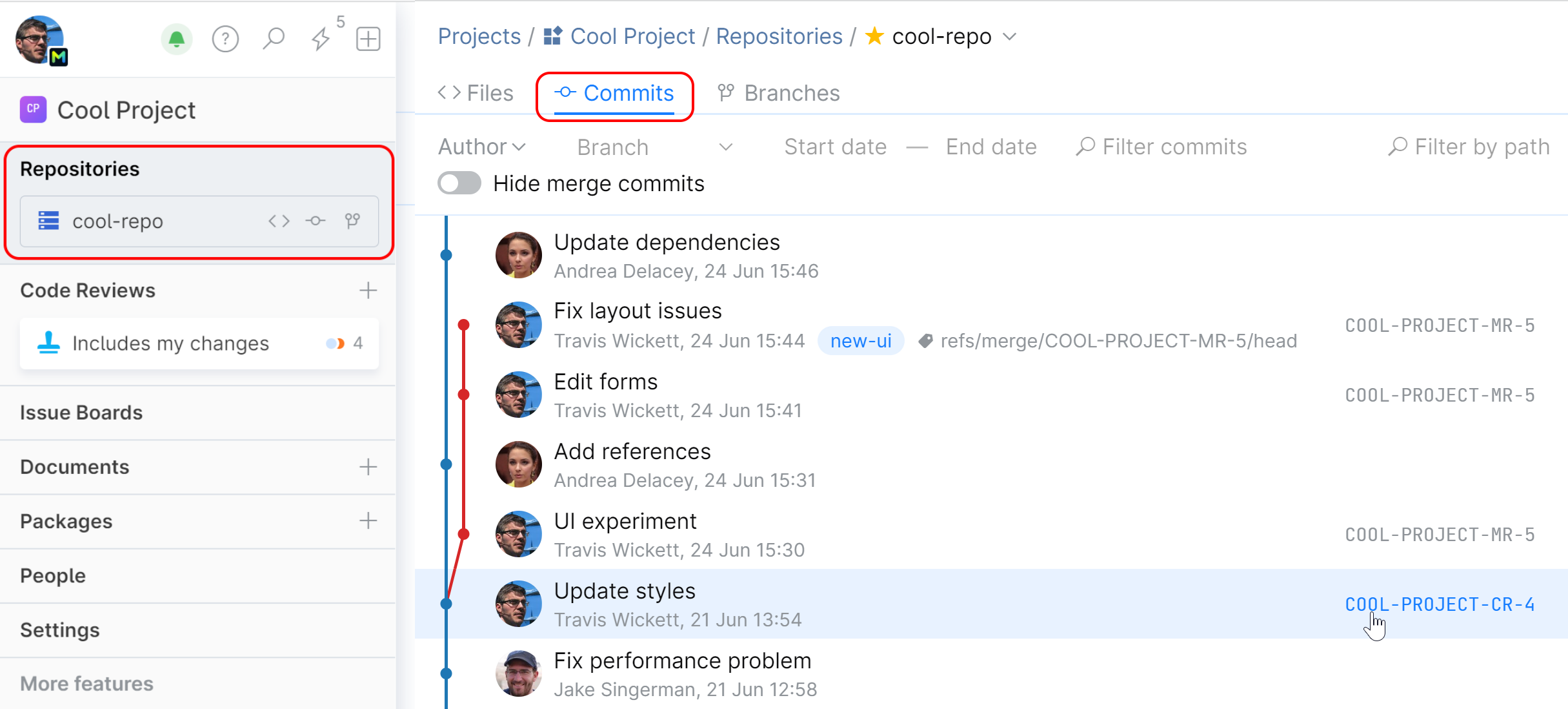
Revisions under a code review display a tag linking to the review page.
Thanks for your feedback!