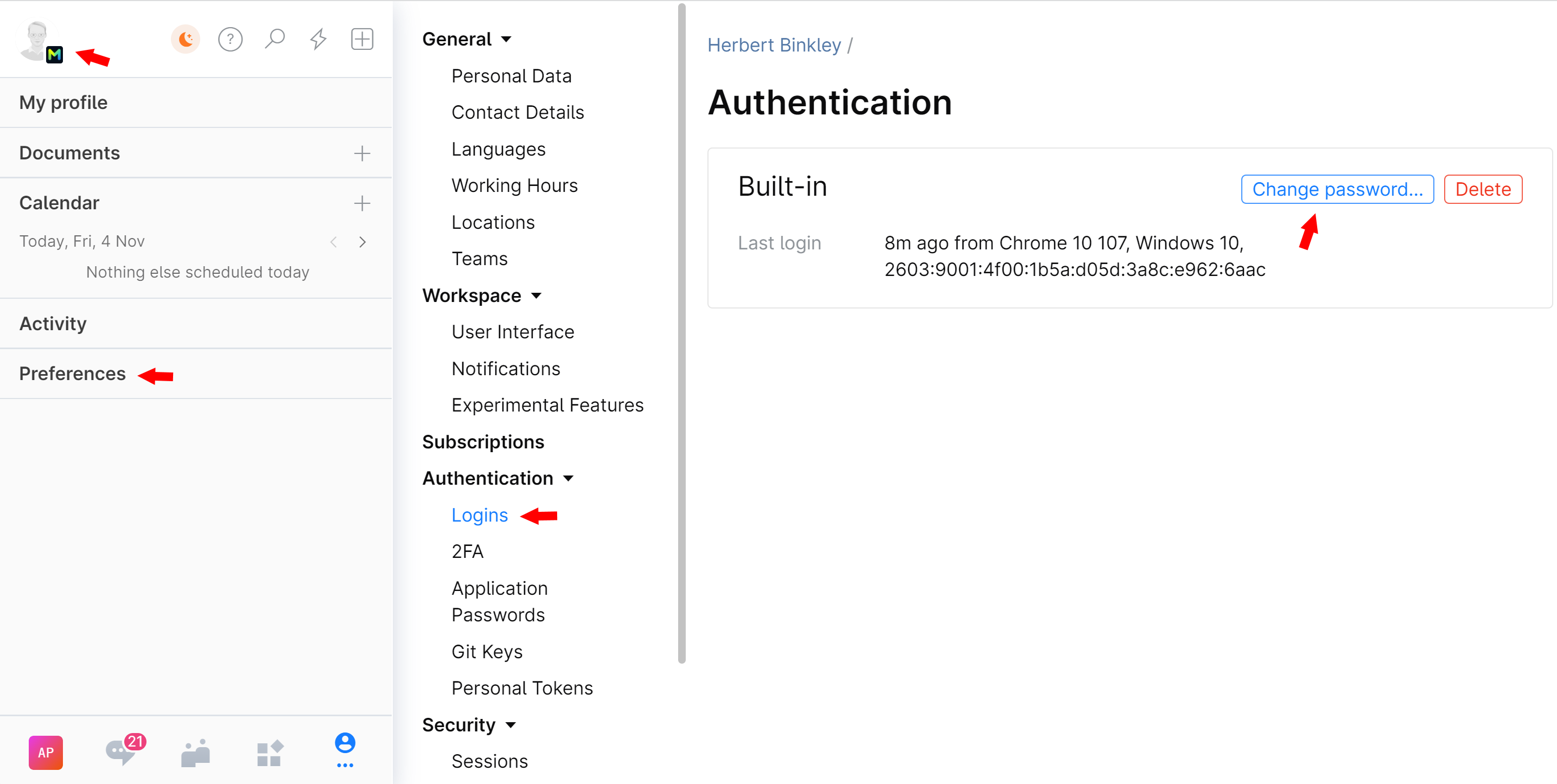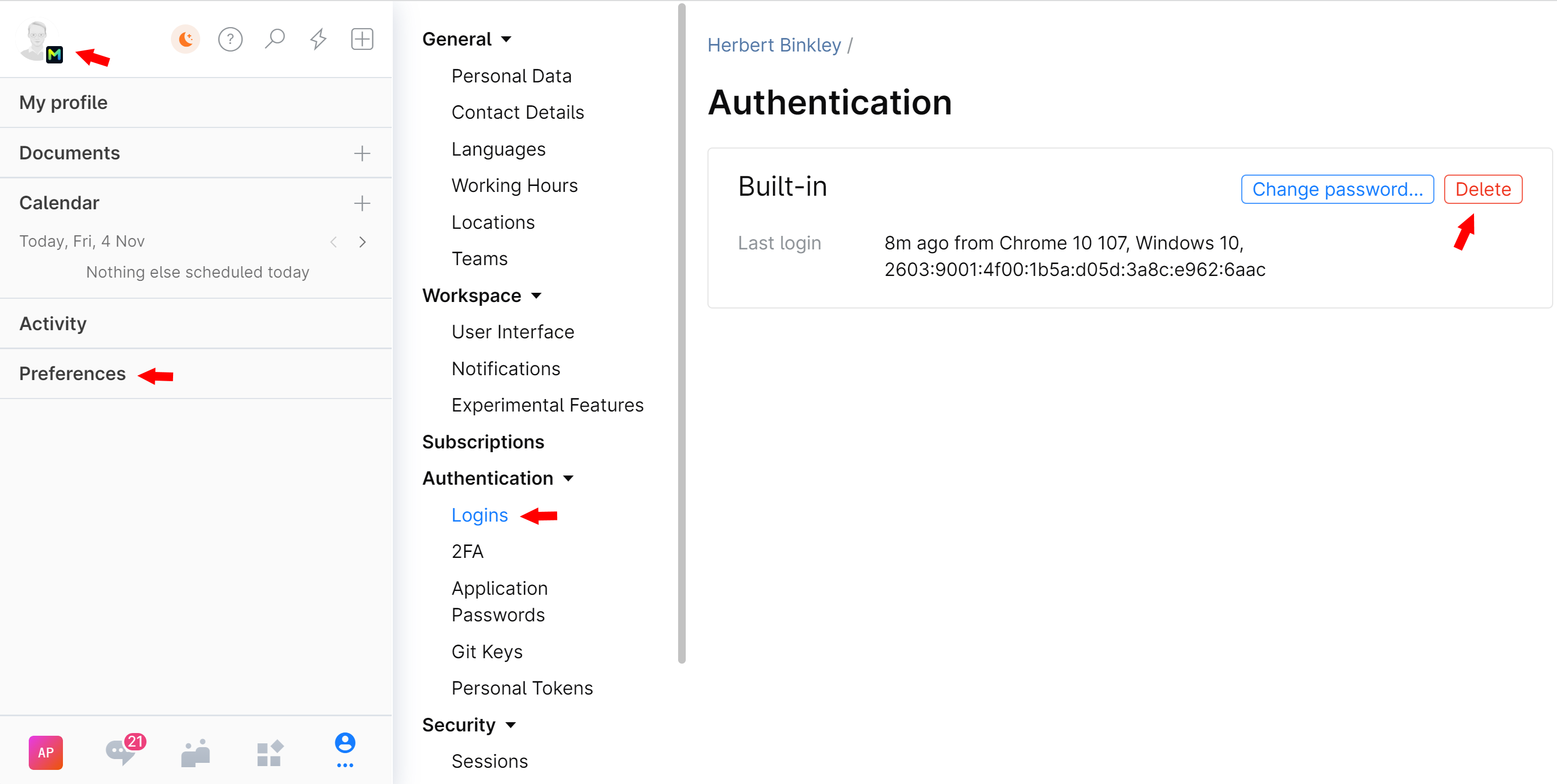Username and Password
Forgot password
If you forgot your password and cannot log in to Space, you can reset it:
On the login screen, click Reset password:
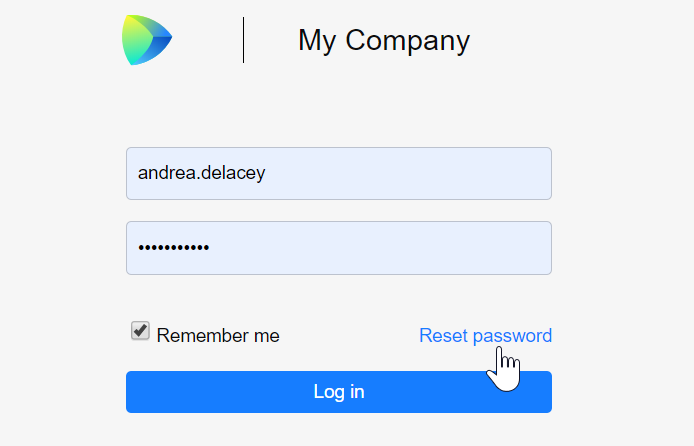
Enter your email address that you use in Space.
You will receive an email with a link to the password reset page. Follow the link and enter your new password.
Forgot username
If you forgot your username (and/or password) and cannot log in to Space, use the Reset password link on the login screen as describe above.
After resetting your password you will be automatically logged in to Space.
You can look up your username on your profile page. On the top left, click your avatar and choose Profile:
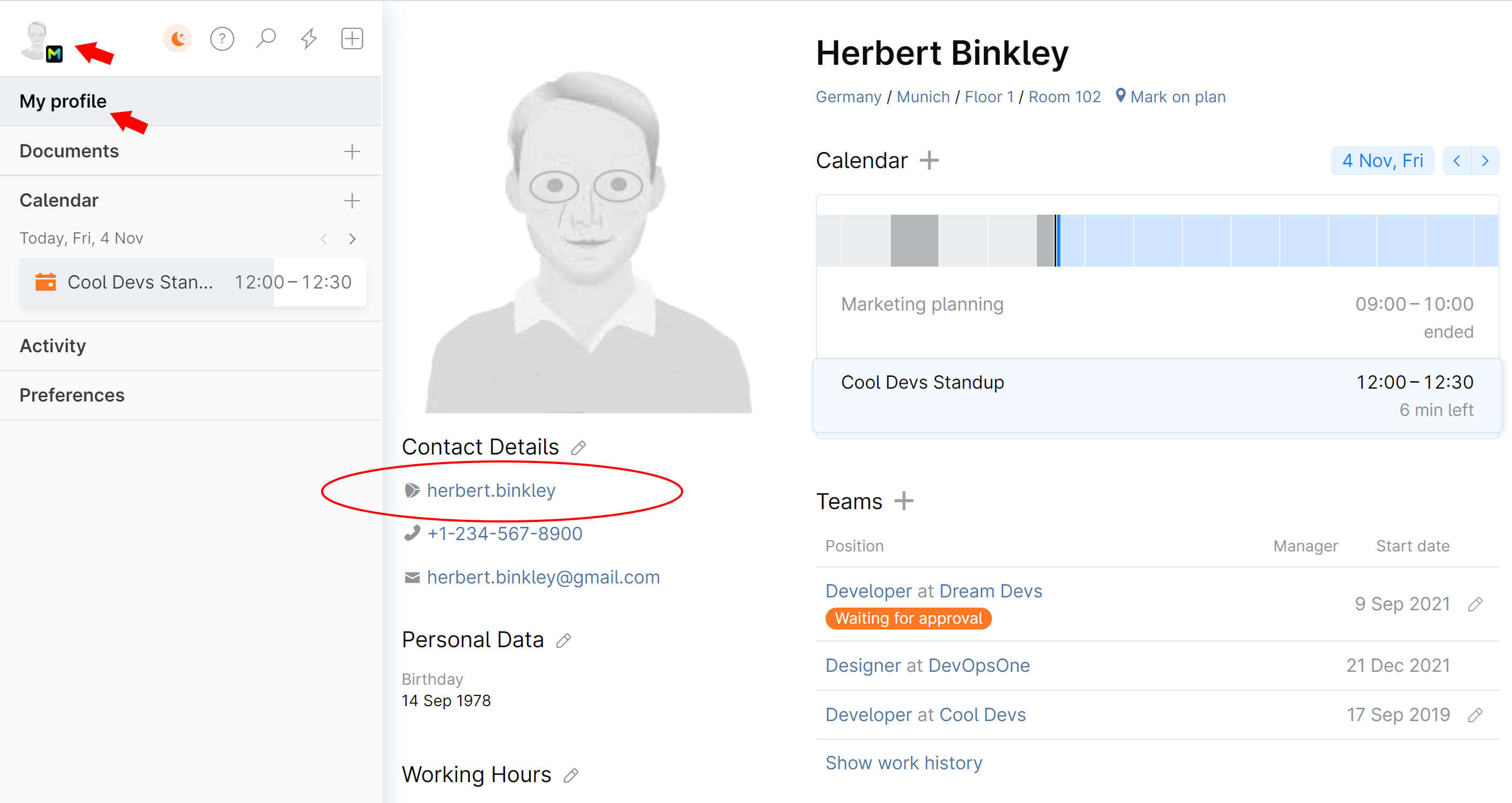
Change password
You can proceed to change your password from the login page, by clicking the Reset password link as describe above.
However, if you are currently logged in to Space:
Delete wrong login credentials from your account
If you have mistakenly used wrong credentials to log in to Space (for example, you used your home Gmail address instead of the work one), you can remove them from your account: