Use intention actions
As you write and edit the document, Writerside analyzes its structure and markup, and provides ways to optimize it. These are not tests or inspections, they are not intended to detect problems, but make your work easier.
When an action is available, an IDE displays a yellow bulb icon ![]() in the editor next to the current line or markup element. By clicking this icon, you can view intention actions available in the current context.
in the editor next to the current line or markup element. By clicking this icon, you can view intention actions available in the current context.
Intention actions cover a wide range of situations from converting one element into another or even the whole article from Markdown to XML to moving elements between topics.
To apply the intention action, click the bulb icon or press AltEnter to open the list of suggestions and select an action from the list.
To view the full list of available Writerside intention actions, open Settings/Preferences and select Editor | Intentions. Find the Writerside intentions group.
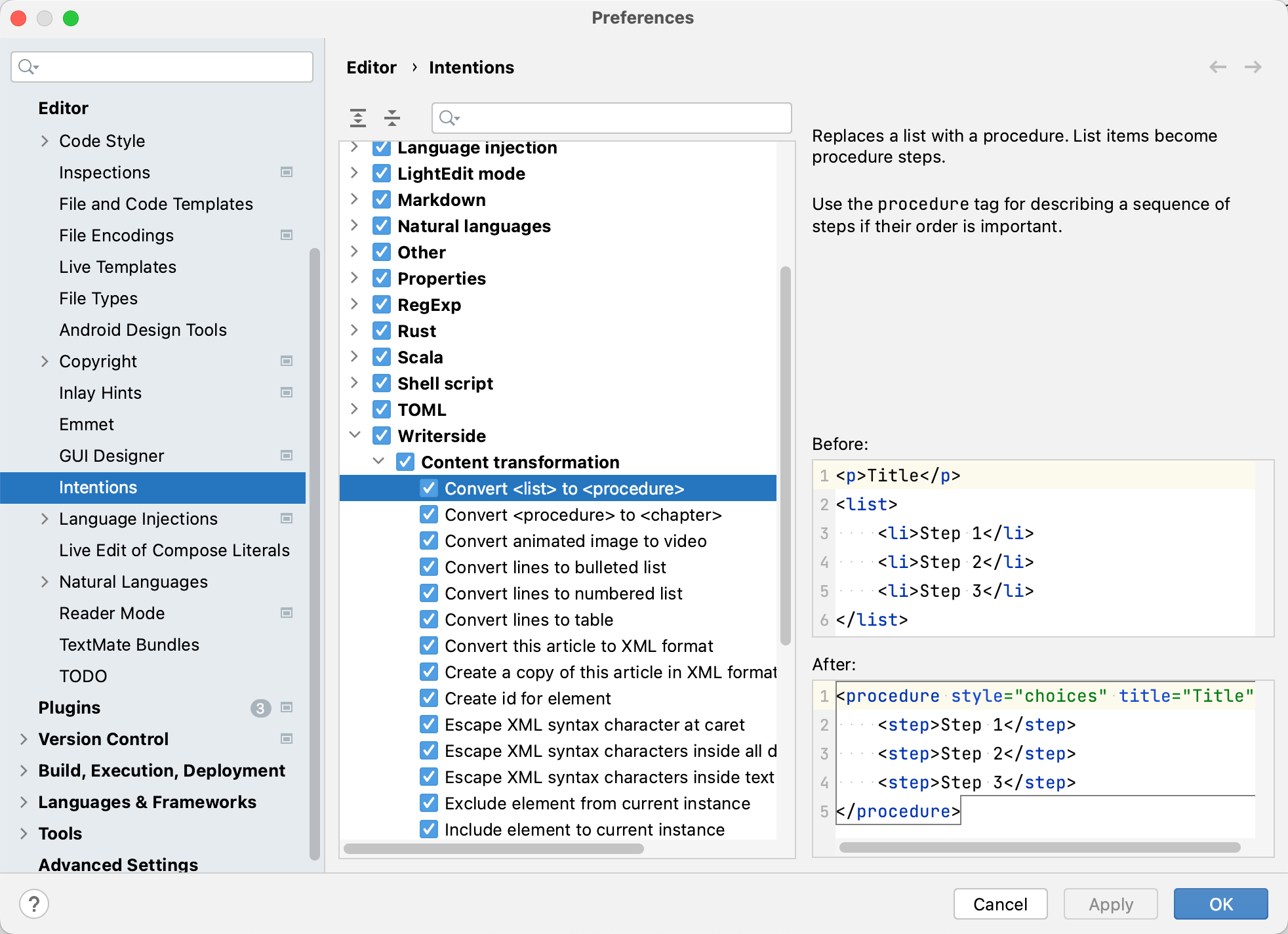
For each intention action, you can see a description and an example. To disable an intention, clear the checkbox next to it.
The full list of intention actions:
- Create id for element
Creates an id for the block element from the title or if element doesn't require title (like a paragraph) from the first sentence.
Triggers on: any block element.
- Convert <list> to <procedure>
Replaces a list with a procedure. If the list was numbered, list items turn into steps, if bulleted — into choices.
Triggers on: a list.
- Convert <procedure> to <chapter>
Converts a procedure with a title to a chapter with the same title. Steps become paragraphs.
Triggers on: a procedure element.
- Convert animated image to video
Converts .gif animations to .mp4 video files and renames all usages.
Triggers on: an img element with .gif in src attribute.
- Convert lines to numbered list
Creates a numbered list of the lines selected in the editor.
Triggers on: any element or dangling lines in the editor.
- Convert lines to bulleted list
Creates a bulleted list of the lines selected in the editor.
Triggers on: any element or dangling lines in the editor.
- Convert lines to table
Creates a table of the lines selected in the editor.
Triggers on: any element or dangling lines in the editor.
- Convert this article to XML format
Converts the contents of a Markdown file to Writerside XML markup.
Triggers on: any element or dangling lines in the editor.
- Create a copy of this article in XML format
Converts the contents of a Markdown file to a new Writerside XML topic file.
Triggers on: any element or dangling lines in the editor.
- Escape XML syntax character at caret
Escapes an XML character at caret.
Triggers on: any XML special character ar caret.
- Escape XML syntax characters inside all descendants of this tag
Escapes all special XML characters inside the tag at caret, including markup that belongs to child tags.
Triggers on: any XML element at caret.
- Escape XML syntax characters inside text of this tag
Escapes all special XML characters in the text of the tag at caret. Markup that belongs to a child tag is not affected.
Triggers on: any XML element at caret.
- Include element to current instance
Adds a filter to include the element under the caret to the current instance.
Triggers on: any element not included in the current instance.
- Exclude element from the current instance
Filters an element out of the current instance using
instance="!current_instance"tag.Triggers on: any element.
- Move element to another topic
Moves the selected elements to another topic. When you apply an action, the list where you need to select a destination topic appears. The element will be added to the bottom of the selected topic.
Triggers on: any selected element.
- Override default topic title for link
Expands the
atag and adds the topic's title as the link text.Triggers on: a link element.
- Remove link title and use the default one
Makes the
atag self-closing and removes the custom link text.Triggers on: a link element.
- Replace all delimiters with underscores
Replaces all delimiters (spaces, hyphens, periods, and so on) to underscores. This is useful for element IDs as it makes it easier to highlight the ID with a double-click.
Triggers on: any element.
- Sort filter values and remove duplicates
Sorts
instanceandfilterattribute's values alphabetically and removes duplicates.Triggers on: any element containing more than one filter.
- Start new paragraph
Creates a new paragraph and moves the cursor to the beginning of that new paragraph. Appears only when the cursor is at the end of the paragraph.
Triggers on: in .topic files in the end of the paragraph.
- Wrap code element content with CDATA
Wraps all content of the code-block element in a CDATA section so that it won't be recognized as XML markup. Remove it with the Unwrap inner code elements intention.
Triggers on: a code-block element.
- Wrap element with snippet
Wraps the current element with the snippet element and moves the element's ID to the snippet. Now you can move this snippet in a library topic or leave as is to reuse it from here.
Triggers on: any element.
- Unwrap inner code elements
Removes XML tags inside a code-block element.
Triggers on: a code-block element.
- Extract accepted-web-file-names
Extracts the content of
accepts-web-file-namesattribute and creates a rule in redirection-rules.xml. If you already have a few topics to redirect from, it may be handy to move it into the redirection rule and reference it by rule id.Triggers on:
toc-elementwithaccepts-web-file-namesattribute.- Remove toc-element from instance
Removes the toc-element tag, creates a new redirection rule for all accepted redirects of the removed topic, and filters out all links to the topic from the current product.
Triggers on: a toc-element.
- Sort categories according to their order
Sorts categories for seealso section depending on their order attribute values.
Triggers on:
c.listfile.
Thanks for your feedback!
