Sort out a mess of possible method signatures when you call it
You have probably seen constructors and methods that contain so many overloads it’s hard to make heads or tails of which one to call. ReSharper tries to help you with this with its extended IntelliSense-like functionality.
To see a list with parameter information, type your method as usual, or press Control+P. This will show you a menu like the following:
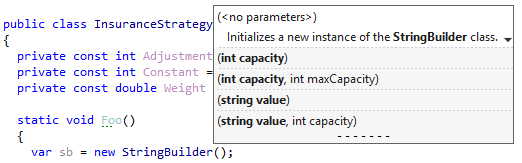
Use the Up and Down keys to navigate between different method/constructor signatures. Depending on where you are in the declaration, ReSharper will show you parameter information for the parameter you’re currently entering. For example:
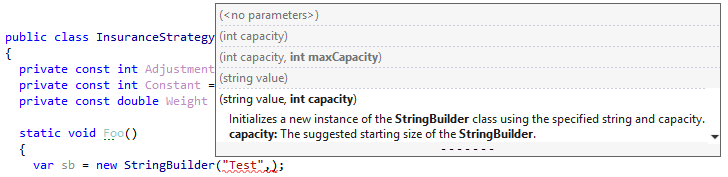
As you can see in the above example, some parameter options have become grayed out because entering a first parameter of type string made them inapplicable.
11 February 2024