Move classes into separate files in one go
You have probably seen that ReSharper offers you the option to move a type into a corresponding file. But did you know that you can move several types into correspondingly named files in one go? For example, say you have a single file with the types Apple, Orange and Plum, defined as follows:
namespace MyLibrary
{
public class Apple
{
}
public class Orange
{
}
public class Plum
{
}
}
What I can do to separate these is press Control+Shift+R on the containing project in the Solution Explorer and choose Move Types Into Matching Files:
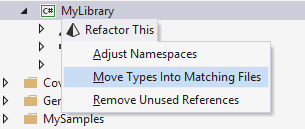
ReSharper then asks which elements should be moved into separate files:
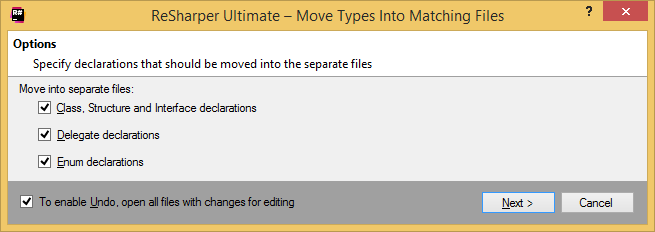
Once you press Next, the types will be separated into correspondingly named files:
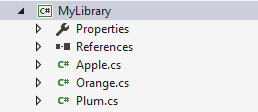
11 February 2024