241.18775
note
Docker image tag with the Writerside builder: 241.18775
docker pull registry.jetbrains.team/p/writerside/builder/writerside-builder:241.18775
This is the seventh public EAP release of Writerside. Based on IntelliJ platform 2024.1.
One focus of this release was to make the default documentation appearance easily customizable and more aligned with your brand identity.
For more information, see Customize output.
Here are some of the new features introduced in this release:
You can edit the appearance of your docs using the buildprofiles.xml file. Writerside renders a synthetic preview with instructions about the available customization options. In addition to seeing the changes immediately, you can click any mentioned option to jump to it in the editor or add it to the output configuration file.
If you do not have buildprofiles.xml, you can right-click the build configuration directory, and select New | buildprofiles.xml.
In addition to the previous customization options, you can now change the link color, main content width, TOC pane width.
When selecting various colors, there is now a color picker in the gutter and completion for possible values of various options.
We are planning to add more customization options in the future, but now it is also possible to bundle a custom CSS file for more advanced styling. This also includes selecting custom fonts.
For more information, see Custom CSS and font.
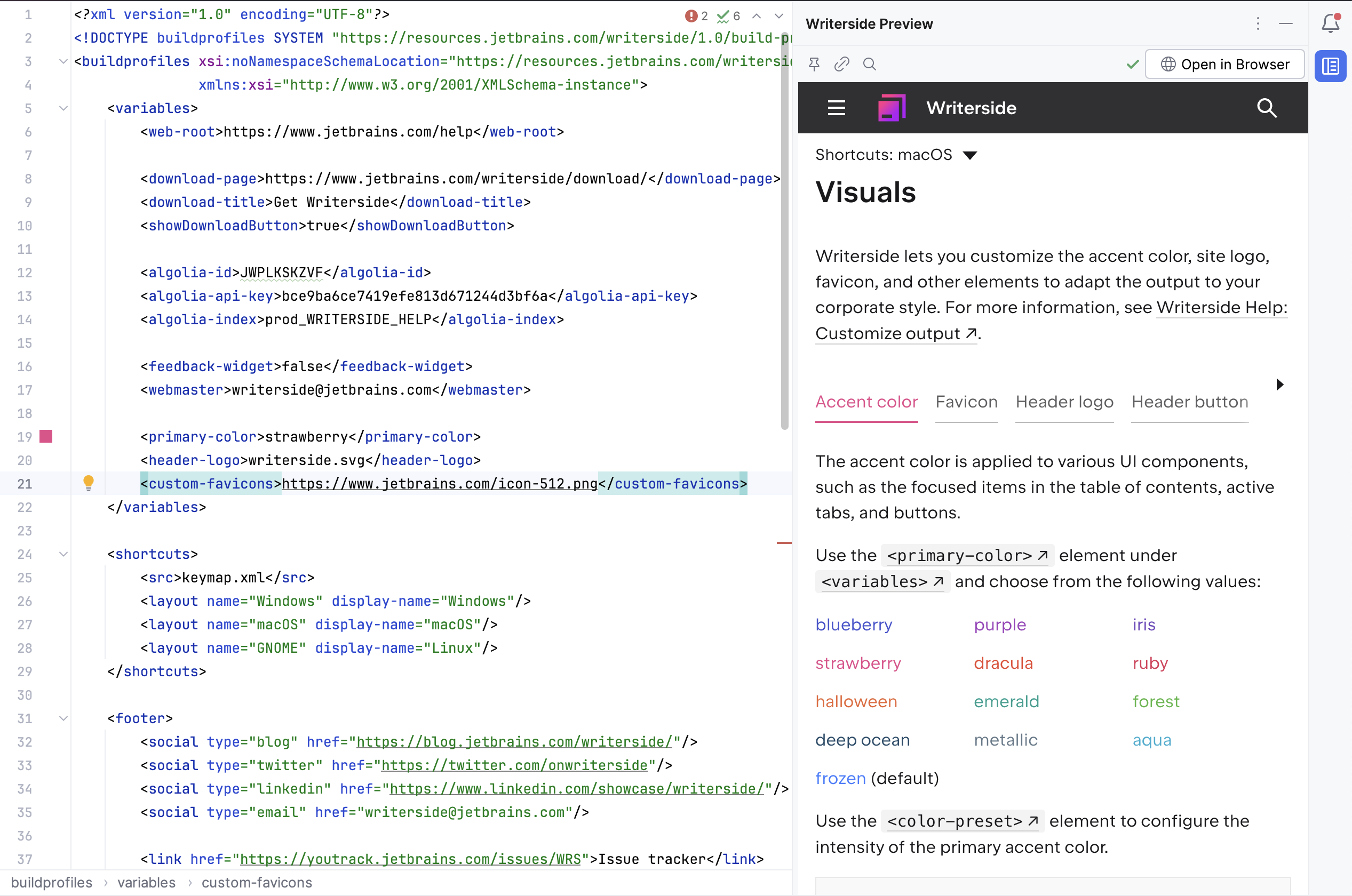
Another focus was on improving the interaction with the preview.
The Writerside Preview tool window does not only show the topic currently open in the editor, it also syncs with the current position in the editor as you scroll. This means that the preview will now scroll to what you are currently editing.
When you open a library file with reusable snippets, a tree file, or any other file that cannot be previewed, the Writerside Preview tool window now shows the previously previewed topic instead of an empty state.
You can also pin the current topic in the Writerside Preview tool window to edit other topic files without the preview switching.
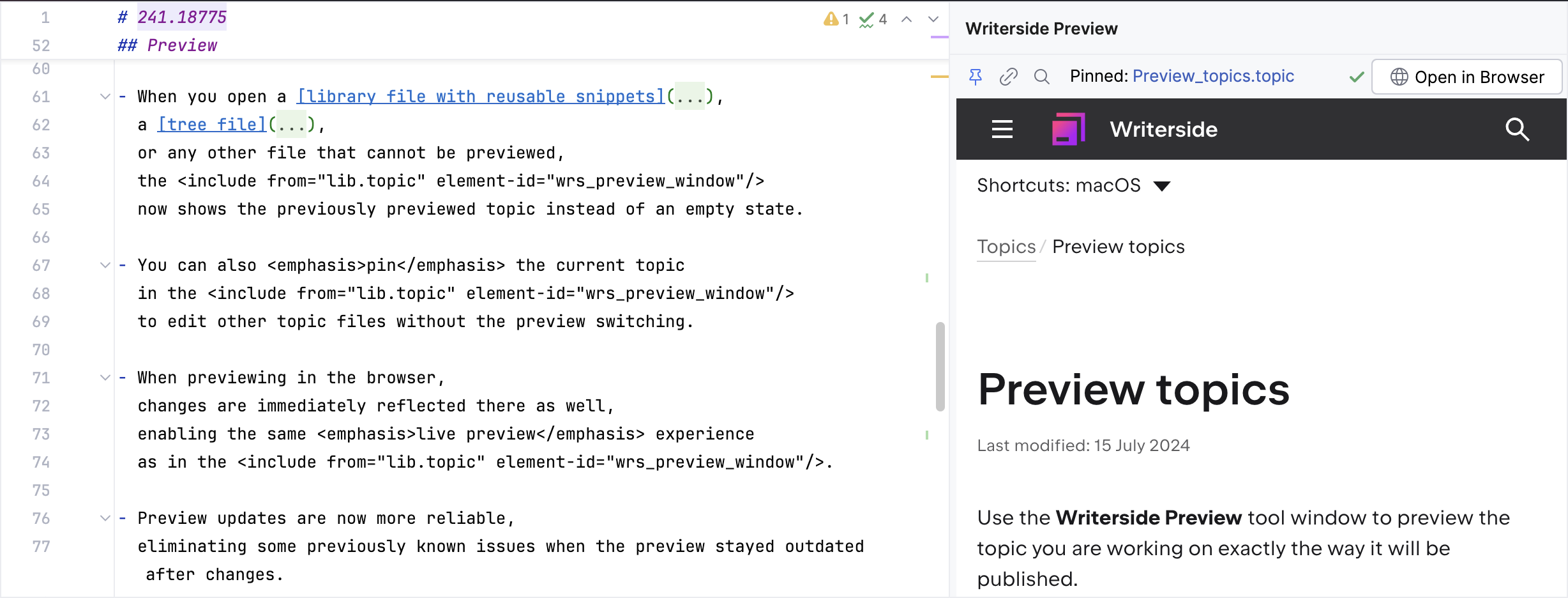
When previewing in the browser, changes are immediately reflected there as well, enabling the same live preview experience as in the Writerside Preview tool window.
Preview updates are now more reliable, eliminating some previously known issues when the preview stayed outdated after changes.
You can now label topics and chapters
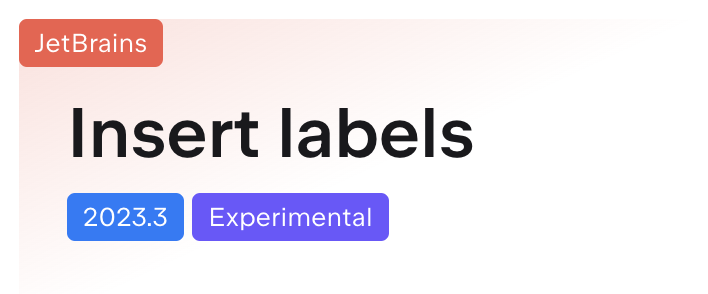
Writerside now supports markup for inline math formulas using LaTeX:
<math>x^2 + y^2 = z^2</math>and$x^2 + y^2 = z^2$.You can also add math blocks in Markdown using the
$$notation:$$ \begin{equation} x = \frac{-b \pm \sqrt{b^2 - 4ac}}{2a} \end{equation} $$For more information, see Math expressions.
For automatically generated API docs, you can use the
display-links-if-availableattribute to add links for all existing schema entity pages, including those added manually.When using tooltips, if you do not have the glossary.xml file, Writerside now highlights the
<tooltip>element and provides a quick action to create glossary.xml. You can also right-click the build configuration directory and select New | glossary.xml.Various bug fixes and improvements related to PDF export, API docs generation, and semantic XML schema.
Thanks for your feedback!
