View Commit History
Navigate to the project and open the repository you are interested in.
Choose Commits:

Recent revisions are listed in chronological order, accompanied by a commit graph that helps visualize the history of commits, branches, and merges.
Each entry includes:
committer avatar (if any)
committer username
commit message
commit timestamp (hover over it to see the exact date and time of a commit)
And may also show:
branch name (e.g.
 )
)review ID (e.g.
 ) linking to the review page (if this revision is included in a review)
) linking to the review page (if this revision is included in a review)status of the build (
 succeeded or
succeeded or  failed ) triggered by the commit.
failed ) triggered by the commit.
Click a commit listing to see what files were affected by this commit and to see the diffs of these files.
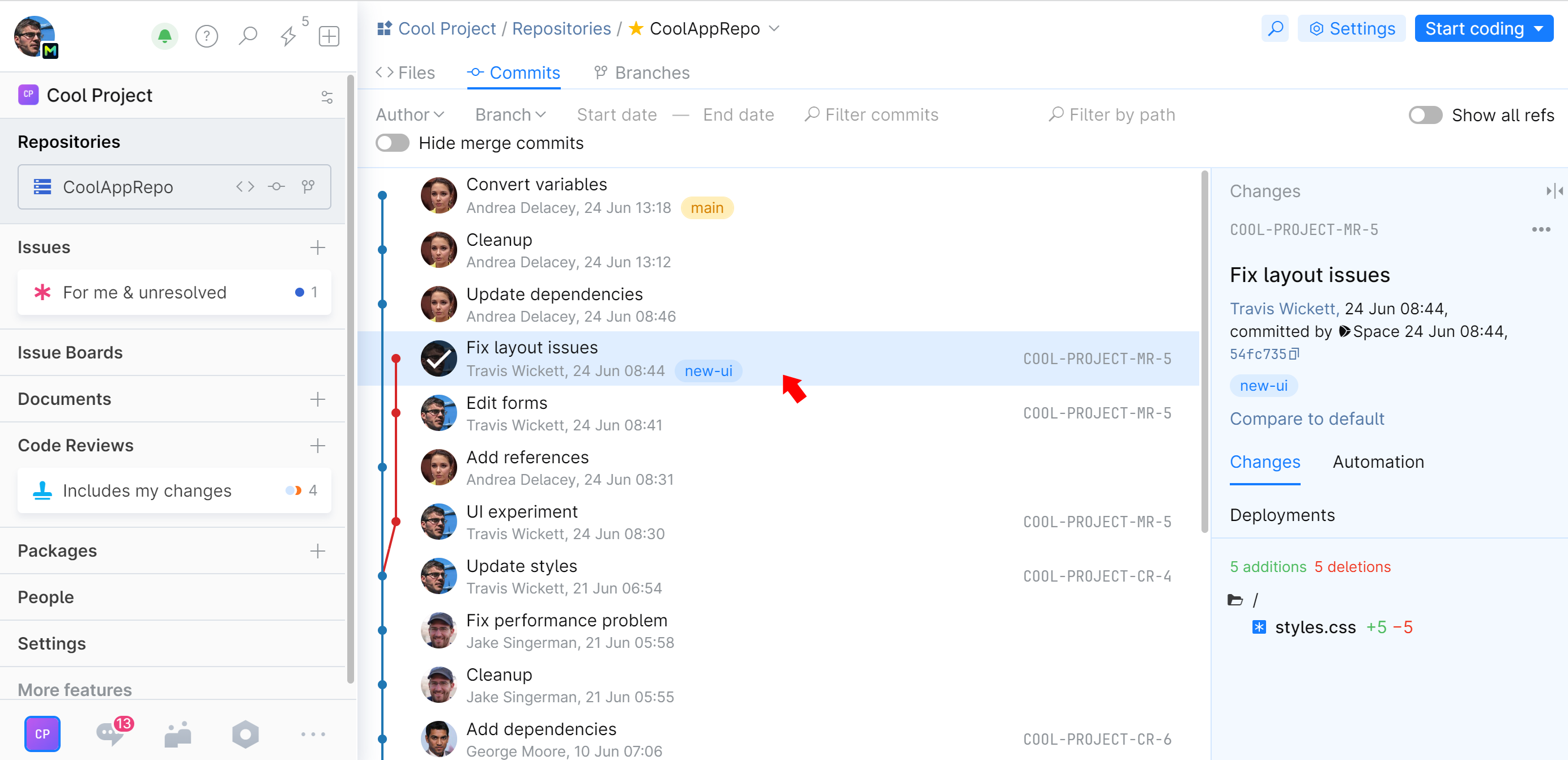
Thanks for your feedback!
Was this page helpful?