Collect server data
As an administrator, you can collect server data using the Admin panel.
Click the avatar in the upper right corner of the screen and select Admin panel.
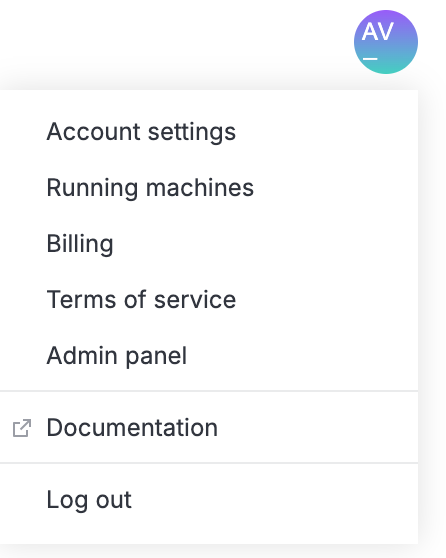
From the sidebar of the Admin panel, select Server data.
tip
The sidebar of the panel is resizable: you can collapse/expand it using the icon in its upper right corner or drag the resize handle that appears when hovering over the sidebar's right border.
To download server logs, click the Download button for the respective list item.
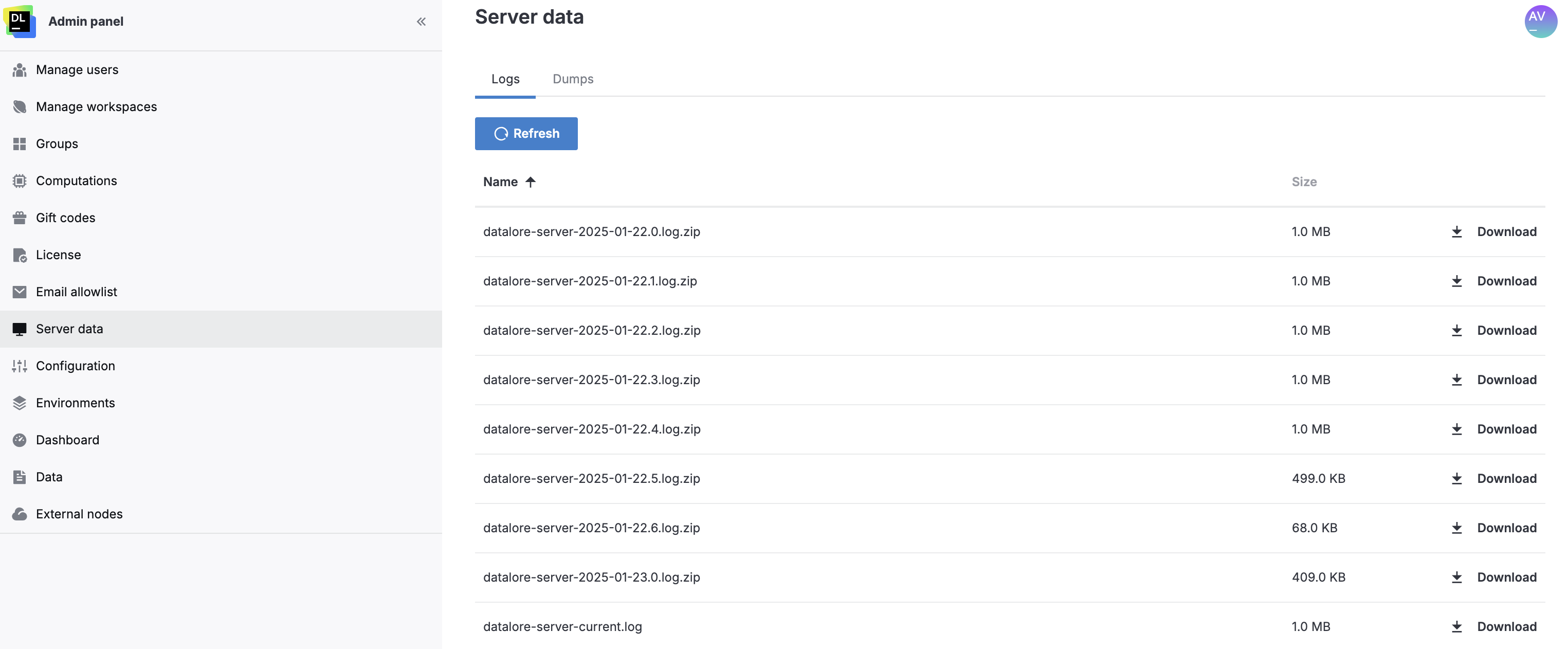
To download dumps, do the following:
Switch to the Dumps tab.
Download the heap dump (.zip format) or thread dump (.txt format) by clicking the respective button.