Restrict registration with Email allowlist
Use the Email allowlist menu to restrict user registration. Only emails or domains added to this list can be used for registration.
Enable the feature by following this procedure (Docker or Helm). This will add the Email allowlist item to your Admin panel.
Click the avatar in the upper right corner of the screen and select Admin panel.
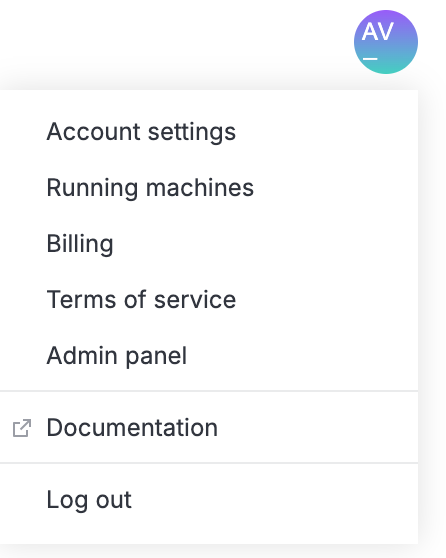
From the sidebar of the Admin panel, select Email allowlist.
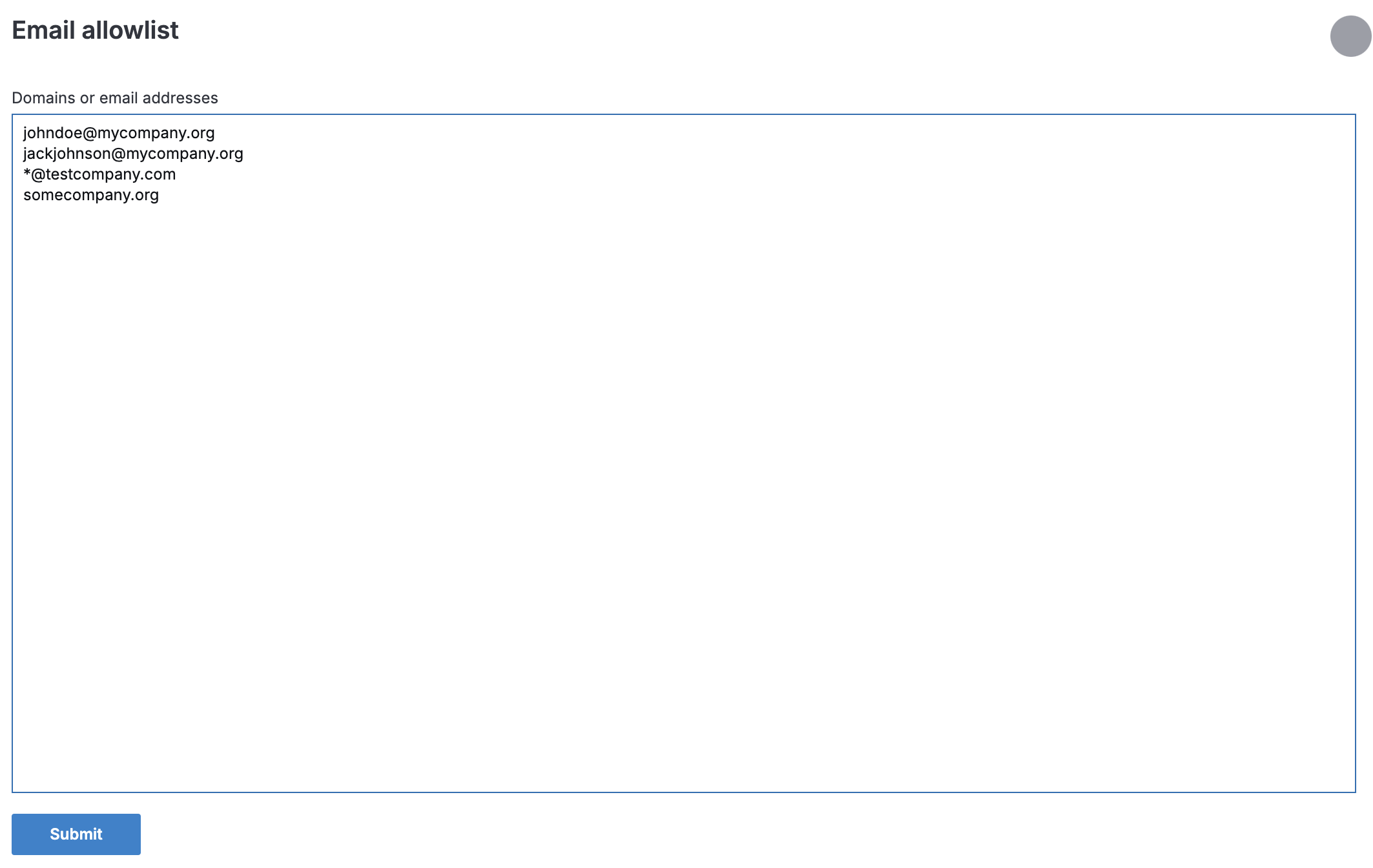
tip
The sidebar of the panel is resizable: you can collapse/expand it using the icon in its upper right corner or drag the resize handle that appears when hovering over the sidebar's right border.
Make changes in the input field by adding or removing emails and domains. Domains are specified in the following formats: test.com or *@test.com.
Click the Submit button.
Thanks for your feedback!
